you are here [x]: Scarlet Star Studios > the Scarlet Letters > lsgl: compositing again
<< before
serena barton's "not just a pretty face"
after >>
emergence opens friday night!
April 29, 2007
lsgl: compositing again
by sven at 11:08 pm
Today I started work compositing the "lavamen" into the cave environment. It was a slow start... It's been a while, and I had to re-figure out how to do this process.

This isn't a final shot -- but it's as far as I got today.
I've been dithering over whether or not to have the lavamen cast light onto the environment, which would anchor them into their setting more. I'm thinking that I probably won't.
The truth is that I dread how much time would be spent on rendering a subtle effect. The rationalization is that lavamen are supposed to be almost without substance, because humans have lives that are so much shorter than those of the Elders.
...And there's the technical problem of trying to use a point light to represent a whole human body glowing. ...And because of how I'm doing color, the light that's cast can only be white -- it couldn't be red.

If there aren't going to be any moving lights in this shot, then all I need to render out of LightWave is a still shot. So, my main problem is perhaps just getting the camera in the right place.
What I've done is create stand-ins for the explorers. I place the explorers relative to each other. Then I aim the camera at them. When I get the framing that I like, I parent the camera and the second lavaman to the first lavaman. Then I can place the first lavaman where I want, relative to the Elders.
[Explorers, I've decided, are six feet tall. The Elders are ten feet tall. ...Well, 10'6" if you count the eyeballs.]

As I'm getting the camera and the stand-ins in place, I'm constantly checking them against the actual DV footage of my actors.
To do this, I first have to first get my lavaman footage completely finalized in AfterEffects. I render out a QuickTime movie that is RGBA -- that is, it includes an alpha channel, so portions of the image can be transparent. In LightWave, I open up the compositing panel, and use the QuickTime file as my foreground. I can scrub the movie to where I want it using the Image Editor window.
Why is my footage brown you're asking? Well, that's what all my footage initially looks like. I've been unable to get the colors I want just by working in LightWave... Instead, I render out this drab shot, and then import it into AfterEffects for color correction.
Ultimately, the final shot is assembled in AfterEffects. I'll have a still shot that's just of the Elders, and then I layer my explorers on top of that.
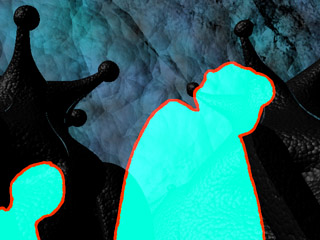
You'd think that I could just do the compositing in LightWave -- but no! If I insert the explorers in LightWave and then do color correction, the lavamen suddenly become aquamen!
Incidentally, I'm often doing color tests in PhotoShop -- but for consistency's sake, final shots always have to be done in AfterEffects. Different programs process color differently. My default settings for color correction are:
- brightness: +30
- contrast: +30
- hue: +168
- saturation: +87
I can enter these same settings into PhotoShop, and I get remarkably different results. ...I should add, too, that these are just my default numbers. Each shot requires tweaking and individual attention.
posted by sven | April 29, 2007 11:08 PM | categories: let sleeping gods lie