you are here [x]: Scarlet Star Studios > the Scarlet Letters > lsgl: i love math!
<< before
artist's way guided intent (june)
after >>
seven random things, no more and no less
June 8, 2007
lsgl: i love math!
by sven at 11:59 pm
I've got the first three shots of Act III in the can now. It's exciting to feel momentum beginning to build again. Earlier this week I was working and reworking the storyboard -- and kept feeling like I was just spinning my wheels. Here are the new shots strung together:

Earlier today I had cause to shout "I LOVE MATH!" ...Um, let me explain.
Taking Gretchin's and Jeffrey's advice, I decided to speed up the explorers' egress. Easier said than done, though. See, in AfterEffects it's easy-peasy to tell the computer, "shrink this clip down to 73.5% of its original size" or "stretch it to 147%." Trouble is, the film isn't actually made out of rubber.
I've got 30 frames per second. It's easy enough to halve that to make 15 frames -- just delete every other frame. Or double it to 60 frames -- just slip in a duplicate of each frame. But if you ask for an odd percentage? Then the computer has to start cutting frames or slipping in duplicates at odd intervals. And it shows.
Oh, but it can get so much worse! If you resize a clip oddly -- and then resize it again -- you can start getting some really ugly stutters. ...And that's exactly the situation I found myself in this afternoon. Check out this example:
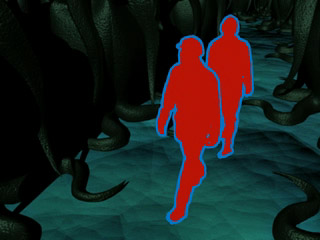
See the stutters? The larger you make the image, the worse they look. Definitely not something I want to project onto a 20-foot-tall movie screen!
I was starting off with a clip that was already stretched to 170%. It had a lot of digital spatter that needed to be cleaned up... Which required creating something like 150 little black, red, and blue patches (usually onscreen for just one or two frames) -- which was about six hours of work.
The clip above shrank the clean 170% version -- not the original -- down to 60%. I tried a bunch of other likely percentages, trying to turn my 170% version into a speedier clip without stutter... Without luck. Then I remembered one of my fave formulas (no joke) from high school algebra: if A/B = C/D, then D=(C*B)/A.
So: In the first version of the clip, I stretched my footage from 100% to 170%. Let's represent that by this ratio: 170/100. I rendered out the despattered clip -- so it was no longer 170% of something else -- it was just 100% of itself. I want to know what to divide that 100% by in order to get back to the original pace... Represent this by the ratio, 100/X. Solve for X. (Calculators are allowed. This is an open-book test!)
Thus: (100*100)/170 = 58.823529. I plugged the number into AfterEffects as my stretch factor... And it worked!
YES!! I love math!
posted by sven | June 8, 2007 11:59 PM | categories: let sleeping gods lie