you are here [x]: Scarlet Star Studios > the Scarlet Letters > rough day animating
<< before
mhcc fall calligraphy registration
after >>
fall promotional status
July 26, 2005
rough day animating
by sven at 11:59 pm
An amusing error:
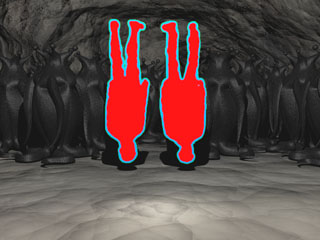
Looks like it's going to be more than 9 hours today. Work has felt haphazard. I've been jumping around between tasks, not entirely satisfied with my results most of the time. The image above sort of distills what it's been like.
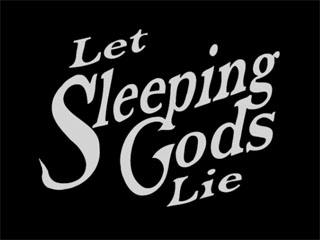
I started with the title card, thinking it would be simple. The original version, I now realize, looks too much like a fish tail when it wiggles. I took the serif off -- much to my sadness. I liked the serif. I used the bone structure from the previous animation for the new rendering... But it looks too stiff to me. Time permitting, I want to play with the logo in Illustrator some more -- and then see if I can't reanimate it, a bit more smoothly this time.

The last shot of the trailer "coming 2005" was in too-jaggy a font before. Taking a suggestion from Gretchin, I tried re-doing it in the wavy "font" I established with the title. I don't know if I like it. On the one hand, the "2006" looks pretty cool. On the other hand, I kinda think the last thing we see should be simple.
One pertinent observation: the "coming 2006" bit has to be a good deal smaller than the title logo; otherwise it feels like we're seeing another title.

Probably the most successful accomplishment today was putting the blizzard in the entryway of the cave. To create it, I rendered a blizzard over a still shot in LightWave; then in AfterEffects I put the original cave in a layer over that, and masked out the cave entrance so just the snowy exterior could show through. Feathering the mask nicely simulated the glare of the snow and some flurries crossing the threshold.
My one sadness with this shot: Having all that motion outside makes the interior seem far too still -- we want to see moving shadows on the cave wall, some kind of interaction with the light. It would be nice if I could come up with a way to do that. Unfortunately, it's probably more than my timeline will permit right now.

My project for the last few hours has been trying to figure out how to fix the shot where the camera pulls back, revealing the critters for the first time. Feet that "skate" across the ground are a hallmark of a novice animator -- so I really want to get this right.
The trouble is that rather than having the camera itself move backwards, I used a zoom. I don't know exactly what the math is (I suspect logarithms are involved), but this means I can't simply use scale on the lavamen layer in AfterEffects. Nor is it a matter of scaling them at the same time that I move them. Physics at work: Visually, a point attached to the ground does not recede at an even pace if you're walking backwards and your focal point is directly ahead of you.
So I've been exploring putting the lavamen actually into the LightWave set. This involves creating a flat panel in Modeler which uses a QuickTime movie as its surface texture. However, because you don't want to see the whole rectangle, just the lavamen, you have to work with the alpha layer. When rendering the lavamen from AfterEffects, make sure that you are saving RGBA. You'll need two copies: one that will be fed through the color setting in the Surface Editor, one that will be fed through the transparency setting. Before you can use the alpha channel as a transparency map, however, you have to use the Image Editor to make the clip "alpha only".
Sound confusing? It is.
However, it's really cool that I'm finally figuring out how to do this -- it gives me a lot more power for future projects where I'll want to composit 3D animation objects into live-action settings.
Notes for further work on this shot: The flat screen object only needs to be composed of one polygon. The QuickTime clip I'm working with should be applied to the screen's surface in Modeler -- that way I can put the actors' feet on the X-axis, which will save lots of pain in LightWave. In LW, the screen object will have to be burried in the floor exactly where the actors are supposed to be standing; if you try to use a trick of perspective, when you pull back the lavamen will seem to be floating in midair. Due to the tricks I've pulled with color correction, I'll have to (1) get the lavamen set up in the space they're meant to exist in, (2) render the scene without them and color correct it, and then finally (3) use the new clip as a background, and render just the lavamen over it.
Ack! So much to do!
posted by sven | July 26, 2005 11:59 PM | categories: let sleeping gods lie, movies