May 2007 archives
you are here [x]: Scarlet Star Studios > the Scarlet Letters > May 2007
<< before
April 2007
after >>
June 2007
May 31, 2007
lsgl: act I complete!
by sven at 11:59 pm
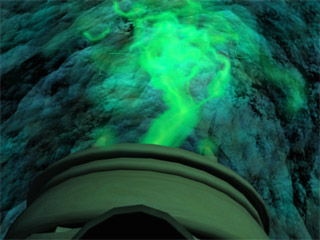
I'm surprised and thrilled to have this section of the film done already -- and by the last day of May!
I wound up deciding to cut a few shots. The new edit keeps things punchy, and ends on a nice climax.
Change of vocabulary... I'm now thinking of this short as taking place in three acts -- plus a prelude and epilogue. Here's the structure:
- Prelude: the explorers enter the cave and discover Elder Things (this was the "teaser trailer")
- Act I: the explorers find the distress beacon and turn it on
- Act II: we learn the history of the ancient Shoggoth uprising
- Act III: a Shoggoth enters the cave and massacres the remaining Elder Things
- Epilogue: the sole human survivor surveys the carnage
Instead of cross-fading from Act I to Act II, I've decided to have a more discrete break. The three acts are now going to be treated as if they're separate vignettes.
What would be fantastically awesome: If I could get Act III done by the end of June, and Act II done by the end of July... Leaving August for polishing off the epilogue, composing the soundtrack, and getting everything bundled up for submission.
I seriously doubt that things will run that clean. Act III has a lot of complex CG shots that will have loooong render times. And Act II will require some sets that I haven't even fully envisioned yet, let alone constructed.
But, I'll keep on working with severability in mind. Here's what gets cut from the agenda if I'm running short on time... Things that will impact the story least being listed first:
- the war with Cthulhu's spawn
- explaining how the Elders became weak, arrogant, and decadent after the war
- the epilogue
- all of Act II -- including telling that the Elders came to Earth millions of years ago, and that they were overthrown by their own servants
...Onward!
posted by sven | permalink | categories: let sleeping gods lie
blue moon blessings
by gl. at 11:25 pm
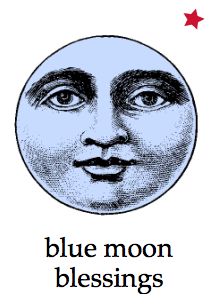 today i delivered 22 moon pies all across portland as sweet reminders of how much i appreciate supporters of the studio, whether that's as a former artist's way client, a colleague, or a co-conspirator.
today i delivered 22 moon pies all across portland as sweet reminders of how much i appreciate supporters of the studio, whether that's as a former artist's way client, a colleague, or a co-conspirator.
hand-delivering that many treats took over 8 hours of non-stop driving, but i was rewarded by getting a tour of emma's "new" apartment, eating a homemade orange-cranberry muffin, peeking into linda's new studio, seeing the art alisa is making in her studio, meeting elizabeth's daughter maya, holding dayna's grandson emmett, learning ohsu is its own city, surviving beaverton traffic, and seeing people i haven't seen in a while (and, um, some i saw just yesterday).
as i was finally driving home, the blue moon rose huge and heavy (and orange!) in the sky and i diverted myself onto mt. tabor to watch her glow, the lights of portland twinkling beneath her. to her left was jupiter, strong and bright; to her right was antares, the red heart of the scorpion. may the june moon find you healthy, happy, and inspired.
posted by gl. | permalink | categories: miscellany
May 30, 2007
lsgl: the beacon ignites
by sven at 11:45 pm
A turning point in the story: the intergalactic distress beacon ignites!
This was a difficult shot. It took two days and (exactly) 50 compositions in AfterEffects to assemble 8 seconds of acceptable film.
There's was a lot to squeeze in:
- the basic plate -- the beacon, the cave, the Elder Things
- the blinky lights on the beacon's little horns
- the beam that shoots out of the main nozzle
- the little explosion when the beam ignites
- the aurora on the beacon's screen
- the sparking where the Captain's hand touches the screen before...
- ...and after ignition
- tinting the room with green light
- tinting the explorers and tweaking brightness to simulate depth
- the Captain's left arm had to be grafted onto a different body
- his partner has to slowly back away after the beacon turns on
(I'm posting a larger clip than usual so y'all can actually see the details.)
The beacon's beam, by the way, is based on the "lightning" effect in AfterEffects...
Lightning effects are a bit of a pet peeve for me, actually. The AfterEffects default lightning gets used in amateur films all the time -- and you can pick it out from a mile away. BUT, with adequate tinkering and layering, you can still get something that looks new and different. Just goes to show, AE has nearly unlimited power -- if you're willing to put in the effort.
posted by sven | permalink | categories: let sleeping gods lie
May 28, 2007
lsgl: don't touch it! it's evil!
by sven at 11:59 pm

I've been plugging away, and have chapter 2 of Let Sleeping Gods Lie mostly done now.
A minor problem: The captain starts walking toward the beacon -- and then in the next shot he's already reaching out to touch it. Editing-wise, I'm thinking that's a bit too much of a leap. Maybe I'll fill in the gap with a reaction shot from his partner.
Unfortunately, that's a shot I'd been intending to use later on in the film. Oh well... Cannibalize the future.
posted by sven | permalink | categories: let sleeping gods lie
May 24, 2007
lsgl: the tour
by sven at 10:20 pm
Today's big news: I managed to track down Andy Stout -- one of my actors -- so I can shoot some new footage next month. It's a very good thing. Now I'll be able to do the new script's ending right.
While I'm here waiting for a big render to complete, I thought maybe I'd take you on a little tour of my workspace...

Here's the desk where I'm doing all this insanity-producing animation.

I've framed and hung my limited edition woodblock print of Jenny Greenteeth... She makes an apt companion for this project. (Thanks for the art, Jeffrey!)

I keep my Elder Thing puppet close by -- to help me figure out how a five-legged monster walks.

Gretchin gave me this lovely little vase for my unbirthday... So I've been keeping daisies in it, to liven up the place.
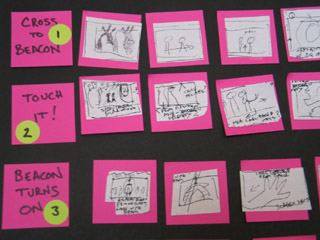
Here's a close-up of the storyboard I made yesterday... And here's the outline of events in the film:
- Cross to beacon. I'm using the teaser-trailer as-is... Except, after the title card, we now pick up the action with the explorers already deep inside the hive.
- Touch it! The explorers discover the intergalactic distress beacon, with a mesmerizing aurora pulsing on its screen. The captain can't help himself -- and goes forward to touch it!
- Beacon turns on. The beacon's screen goes black. A laser shoots toward the ceiling. A telepathic message begins to transmit.
[This is where the "deep history" segment will go, if I have time.]
- Post-beacon argument. Disturbed by what they've seen, the explorers get a little testy with each other -- then quickly decide to high-tail it out of the cave.
- Shoggoth cam. But the explorers aren't the only ones who received the message! Outside in the frozen wastes, we get a POV shot of something rushing towards the cave.
- Exiting cave. The explorers are on their way out. The lights may now be pulsing... The cave will seem different -- I just haven't quite decided on the effect yet.
- The Elders awake and stampede. There's a hideous scream. We see an Elder's eyes open. The beasts begin to stand up... In fact, they're galluping! ...But away from the explorers??
- Shoggoth attack. The camera pulls back and we see that a Shoggoth -- five times as tall as the giant Elders -- is oozing into the room, blocking all escape. It throws out pseudopods, smashing Elder Things to death. In the chaos, it looks as if an Elder Thing is falling down upon one of the explorers... The cameraman is knocked unconscious.
- Post-massacre. We fade in to discover one of the explorers lying on the ground. He sits up, revealing a dead Elder lying just behind him. We survey the destruction... His companion is dead, and his red flows out onto the floor. The hive is strewn with dead Elders. The beacon is smashed. The lone survivor stands frozen with horror. ...And then in the distance, we hear the scream of the Shoggoth.
THE END
posted by sven | permalink | categories: let sleeping gods lie
May 23, 2007
lsgl: scattered today
by sven at 11:59 pm
I've been really scattered today.
Probably the most important thing I did: I photocopied my sketches for the revised storyboard -- cut the copies up and taped frames to post-it notes -- and arranged the post-its on a big piece of foam core. Now I can look at my whole movie at a glance. ...Daunting.
(Thanks to Justin Rasch for the idea!)

Remember the shoggoth footage I shot last week? I got it downloaded from the camera and wrote notes on the content of each clip.
The clip above is from a film idea I was playing with back in January 2005: "Why is the sky rotting?" The seething red stuff in the sky is based on footage of boiling sugar. The shoggoth effect is going to be similar.
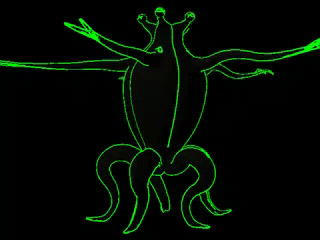
As a quick experiment, I also tried rendering yesterday's run test as a line drawing. I'm pleased.
Remember how I tried animating a stopmo puppet version of the Elder Thing? I liked it... But I'm pretty sure now that I'm not going to do the Elder Things in the deep history segment in stopmo.
I've got a bunch of reasons:
- The CG "line drawings" have cleaner shapes than any puppet I could make. I worked hard designing the Elders -- I know what their form is supposed to be like.
- The explorers are just silhouettes in this film. If I have the Elder Things be just silhouettes, then it's implied that "living things" are portrayed as silhouettes. I want to keep the explorers and the Elders more separate than that.
- Visually, the Elder Things are supposed to be more "real" than anything else in the film. CG line drawings will help make them seem more real than silhouettes would.
- I want the Elders to be the main characters of this story. It'll be easier to identify with them if they're line drawings than if they're just silhouettes.
- The Elder Things have a really complicated form. I think giving the audience more visual detail will make the critters easier to "read."
- When I animate a CG Elder, I can recycle it quite a bit -- shooting the same creature from different angles. But if I want to recycle stopmo footage, then I only have the camera angle I originally shot from.
Cthulhu is another matter. I'm still thinking that his gelatinous majesty will be done in stopmo. As a biped, the silhouette is relatively easy to read. And visually, a stopmo Cthulhu will contrast nicely with the Elders. (Assuming, of course, that I have enough time to tackle Cthulhu's cameo in the film.)
posted by sven | permalink | categories: let sleeping gods lie
May 22, 2007
lsgl: shift F8
by sven at 11:59 pm
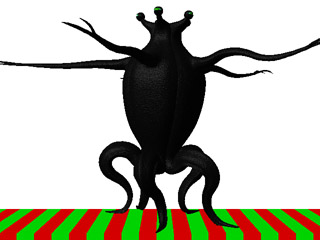
After three days of hitting my head against a wall... Finally the wall LOST!
The big problem was that I was having killer lag. Every time I told LightWave to move an object, it took 13 seconds for the command to execute. I got out my stopwatch and timed it. 13 seconds.
Having figured out that it wasn't a RAM issue, it looked like there were just two options: (1) get my hands on a more powerful CPU, (2) get an updated version of the software with (hopefully) improved algorithms.
I called MacForce to explore the possibility of renting a stronger machine. Rentals are $30 a day, and they don't even have any G5s available. Just checking, I see that G5s start at $2500 -- but the 3Ghz processors I really want are up around $4500. No way... Not for a short film that's probably under 10 minutes long.
I downloaded the demo version of LightWave 9.2 (I'm using 7.5). There was a noticable improvement in speed. Still painful, but conceivably tolerable. But I was getting quite a few mysterious crashes. And furthermore, after doing a test animation in it, I discovered that I can't open the new file in 7.5 -- it's not backwards compatible. That killed it for me.
(I'm sort of relieved... I don't think I want to re-commit to CG just now. Maybe in another year or two, after I've done more with stopmo?)
Early tests with the Elder -- where I only had the legs rigged -- hardly had any lag. Slowly it dawned on me... That means my lag's not a result of the polygons. It's a result of the calculations needed for the IK (Inverse Kinematics) bone chains in the skeleton.
I had everything on full-time IK. By unchecking that option for an IK chain, I found that I could move its goal null around with no lag time at all -- and then just turn IK back on when I had the goal positioned. Cool! So I started looking around for anything else relating to IK...
And there it was: Shift F8.
Click that one magic button, and IK everywhere in the scene turns off. Postion your controllers, easy-peasy. And then turn the IK back on when you want to check your work.
One little magic button. It solved a problem that was making me dizzy with frustration for... Something like 20 hours of work time?
It's like realizing I've been wearing the ruby slippers all this time. ...I dashed back over from the studio and did a little celebratory dance with gl. :-D
And Yet Another New Rig
So, that clip above... I know it looks awful similar to the other ones I've done -- but really there are some big improvements here.
- I resculpted the Elder to give it beefier legs (thanks for the inspiration Markalope!)
- and longer arms... the originals were way too short after being posed in curves
- a bunch of stray polygons and superfluous bones have been eliminated
- this version has fully rigged arms (two elbows each), fingers, and eyestalks
- and the rig actually works
- I've got my list of controllers organized for easy object selection; the items are all grouped, intuitively-named, and color-coded
- the legs keep their proper S-curve as they move
- the bowing of the legs doesn't go beneath ground level
- I've got the problem with feet skating licked
- I think I've got a way to make the legs more sinuous -- by using competing-but-weaker goals (the trick is going to be making them weak enough so that they don't make the feet skate again)
Good Gawd! I think I could actually... um, um, ...ANIMATE with this model!
posted by sven | permalink | categories: let sleeping gods lie
May 19, 2007
lsgl: walk cycles
by sven at 11:59 pm
After all the hours that went into rigging the Elder model, I wound up having to throw it all away.
Everything seemed fine when I was posing the model for a still shot... But when I tried to make it walk, the legs all went haywire. Just as badly as in my first walk tests.

I was really unhappy yesterday. I put in almost 10 hours trying every alternative rigging strategy I could think of, and nothing seemed to work.
Thankfully, today I believe I figured out what to do. Instead of trying to animate the Elder taking one step forward at at time, I'm going to create a walk cycle. The legs will simply spin in little repetitive loops -- but if I pace them correctly, I can move the whole Elder forward, and it'll look like he's walking.
The big danger with this method is "skating" -- the feet sliding around on the floor instead of staying planted. In the clip above I've got some of that going on. "Rats!" I say. It was the last render of the night, and somehow I managed to introduce new errors into a clip that had been looking good before.
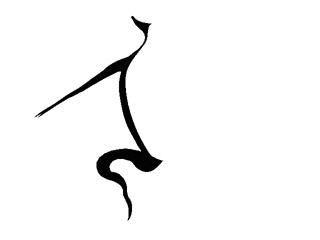
With my previous rigging job, I hit an awful moment where I realized that I couldn't get just one leg to move in a walking motion -- let alone five. So today I started out simple, working on animating just the one leg.
I used the original rigging to put the one-fifth elder into a neutral standing pose. Then I used the "save transformed object" command to send it back to Modeler. I rebuilt the skeleton so that the leg would have 6 bones instead of 26.
I sent this object back to LayOut and rigged it with just one IK goal -- at the foot. I decided not to put any constraints on it; I wanted the legs to have the freest range of motion possible.

After proving to myself that I could get one leg to cycle, I moved up to three legs.
I figure most of torso tilt probably relates to these front legs -- when the elder falls forward and then catches itself.
I start the walk with the pose where the frontmost leg touches ground. I've decided that the Elder is moving forward at one foot per second. As the Elder "moves forward," the foot slides backward 1.5 feet for 1.5 seconds, then leaps back to the starting position in half a second.
The rear leg pushes the body forward for first the front right leg, then the front left leg. The front legs alternate evenly; so each second, one of them is back in its foremost position. The rear leg takes little one-foot-long hops: 10" over the course of 25 frames, then leaping back to its first pose in 5 frames. (30 frames = 1 second = 1 foot traveled; therefore, 5 frames = 2" traveled.)

After I got the first three legs walking, adding in the side legs wasn't very hard. I'm not having them impact the torso's up-down or tilt in this version. ...But for the five-legged walk, I did make a tweak so that the Elder is leaning a little toward its foremost foot with each step.
The red and green bar at the bottom of the screen is moving -- not the Elder. I put it into the scene as a way to check that the feet weren't skating. Got the idea from this tutorial: Animation Basics: Constant Walk Cycle. (NewTek's tutorial page is generally quite helpful.)
The legs don't have the squash'n'stretch that you'd expect from tentacles -- they move more like spider legs right now. They also don't really look beefy enough to support the weight of the Elder. Gotta work on that.
I ran into problems because I didn't parent the torso and the feet to a master null before animating. ...I'm wondering: If I'm really just animating nulls -- for the feet, the hips, and a master controller -- could I simply strip out this Elder model when I've got a walk that I like and then replace it with a new one, that gets re-attached to the controllers?
Hey, what about the RAM issue?
I got the new RAM installed. But it wasn't the problem. My unruly lag times were due to a lack of processor power. I've got a muscular computer -- but 132,251 polygons is a lot for any machine to manage.
Solution: If I turn off subpatch in the object file -- which smooths angles by creating more polys -- I can get the poly count down to 45,986. There's still lag, but it's not as bad.
It seems, though, that lag isn't as big a problem as I thought it was going to be. If I zoom in on an object, when I try to use the mouse to move it, the object won't leap as far as if I'm zoomed out. And most of the posing that I'm doing is via the numeric panel, anyhow.
I find I'm working almost entirely in orthogonal views now. I'm only using the perspective view occassionally to select an object -- and more often I use the scene editor to do that. ...Over the past two days, I've really begun to get friendly with some different windows: the scene editor, the spreadsheet editor, the graph editor.
posted by sven | permalink | categories: let sleeping gods lie
May 18, 2007
artist's way open studio (may)
by gl. at 10:33 pm
a quiet, kind & prolific group this month. many new people that i very much enjoyed meeting, the kind of people where you find yourselves working together in a comfortable silence. and for the first time in a long time, we had TWO boys at an event at the same time. i like events that are age & gender balanced, and this one was both.
i try to market open studio as "our most casual event," which means that because it's free i don't have to spend time or brainspace facilitating it, even though hosting it requires some small amount of facilitation. previously, this also meant that we didn't have introductions at the beginning or sharing at the end, because sometimes they can get out of hand, but this time i wanted to try it as a way to shape the event somewhat, and i'm glad i did.
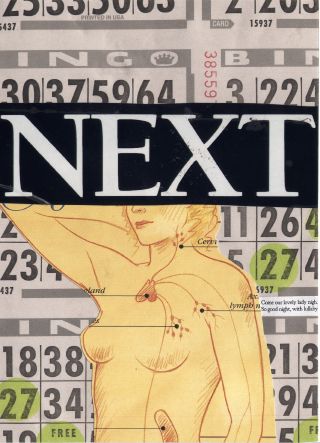
["so good night, with lullabye": click the image to see the other collages]
i didn't realize where i was going with this until after it was put together, at which point it very much made me think of nathan's mother, who just died from cancer. he's been writing these posts about her funeral and her death and i can tell the words have touched me, even though i'm thousands of miles away. the text you probably can't read next to her arm is from "a midsummer night's dream":
Come our lovely lady nigh
So good night, with lullabye
if this piece feels incomplete, it's because i had intended to fill the part above NEXT with a jumbled pile of transfer letters. i bought an obscene amount at art media because they were discontinuing them, and i tried some at collage a couple of months ago that were so smooth and elegant that i knew i had to have some. but these must not have been the same brand, because i could not get a clean transfer off any letter i tried:
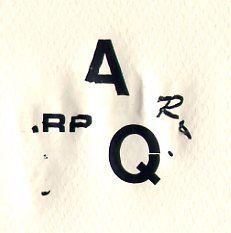
i don't know if i'll leave the collage the way it is or if i'll try to think of something else. i rarely go back and do anything with art after an event (much to the chagrin of my "unfinished projects" box).
next month is our last set of events until i go on hiatus (dare i say "vacation"?) for july & august. the one i'm most excited about is an andy-goldsworthy inspired workshop at Mt. Hood that i'm facilitating (down to earth). it took me years to find the perfect location, and now it looks like i'll only get to offer it once, so i hope it's awesome! :)
posted by gl. | permalink | categories: artist's way
May 16, 2007
lsgl: shoggoths in the kitchen
by sven at 11:59 pm
I got the run around trying to get more RAM yesterday. Hopefully I can pick it up tomorrow.
So, not wanting to waste time, I switched tasks. Today was all about trying to get footage that will be transformed into the shoggoth.

The shoggoth is supposed to be a 50-foot tall blob that throws out murderous pseudopods. I want this thing to have a really liquid look to it... So I decided to try producing some the FX shots in a water tank.
It's, um, a plastic gerbil cage that I found at Good Will for $2. I've got the camera tilted on its side so I can maximize the distance the pseudopod travels across the screen.

How do you make a shoggoth? Why, I'd be happy to share my recipe!
- mix flour and water into a paste
- used tempera paint to blacken it
- smooth out the ooze with some corn syrup
To get more control pouring the shoggoth into the water, I made impromptu pastry bags out of typing paper.

Different batches of shoggoth had different consistencies. Some were too watery, and produced a billowing cloud in the tank. Some were a bit too thick and looked... Profoundly fecal.
(A good portion of the footage is disturbing in a way that I hadn't intended.)

Here's a setup I created to try to get a shot of the pseudopod shooting toward the camera. It didn't work out as well as I'd hoped. It was difficult to get the pastry bag where it needed to be -- and as soon as the first bit of ooze hit the bottom of the tank, the rest of the shot was useless.
I filled and dumped out a lot of tanks of water today.

I made another attempt to get shots of a pseudopod shooting toward the camera by rolling the ooze down a dry-erase board. In the later shots, I had the board nearly vertical and the camera lens right in its path. I'm hopeful that some of these shots may be good.
At the very end of the shooting day, I also did an experiment where I was moving watered-down tempera using a hairdryer. That was looking promising... But my mini-DV tape ran out just then, so I decided to call it a day and start cleaning up the fantastic mess I made.
posted by sven | permalink | categories: let sleeping gods lie
May 14, 2007
lsgl: have monster, need ram
by sven at 11:59 pm
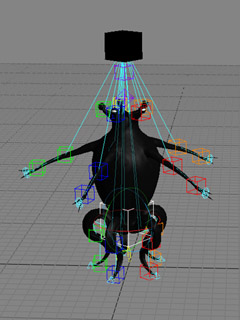
It's been both an interesting challange and a boggling headache... But I think I've finally got the Elder Thing model rigged.
Here are some crucial features I built into the CG armature:
- torso/feet isolation -- when the torso moves, the feet don't slide across the ground
- a separate control for moving the torso up-and-down
- a separate control for tipping the torso at an angle
- a separate control for moving the torso forward
- a control that allows me to pick the entire thing up, including its motion paths, and put it somewhere else (including at a different angle)
- leg tentacles that keep their S-curves... so long as you don't over-extend them
- posable arms (these could still use some work)
- eyes that can blink
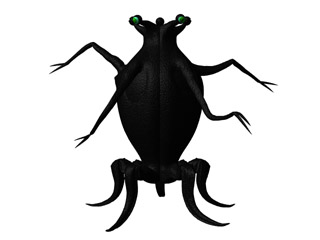
But of course there's a problem. The model is so complicated, I'm lacking the processing power to animate it. There's a couple seconds of lag time between when I grab a body part and when the computer can display it in a new place. Right now, posing is nearly impossible.
There are two possibilities. I might be able to speed up processing time by allocating more RAM to LightWave. (I don't know how to do it, but know it can be done.) Or, I can buy more RAM.
...Given that I only have 512 MB of SDRAM on this machine right now, I suspect that I may be going out to make a purchase tomorrow. It's a problem that I knew I'd have to deal with eventually -- now it's landed squarely in my lap.
posted by sven | permalink | categories: let sleeping gods lie
May 12, 2007
lsgl: baby's first steps
by sven at 10:50 pm

Very long day. But I did what I set out to do: I got an Elder Thing to walk. Badly.
(Given the level of difficulty, "badly" was actually the plan.)
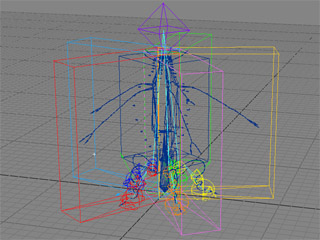
Here's what the Elder looks like while I'm animating it. It turns out that I won't be using the "Hot Dog on a Stick" model -- but color-coding the stuff that's ultimately going to be invisible has been a great boon.
The problem I'm wrestling with is still how to get this model rigged correctly. Once it has a decent CG armature inside of it, I think I can get an acceptable performance out of the critter. ...But I'm not there yet.
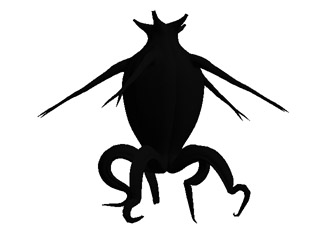
I want to show you one of the earliest clips I rendered -- so you can understand just how bad a "walk" can really be.
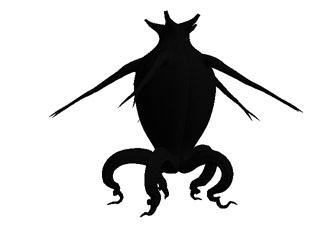
Here's another amusing error. The lower legs were wanting to flip outward... In the process of trying to correct that problem, I managed to twist the feet right into knots.

This is the best walk I made today. It's the same one that's in the color clip at the top.
For the sake of quick turn-around while rendering out test clips, I used "quickshade" instead of "realistic." I was only focusing on the legs today -- didn't touch the arms, didn't add the eyeballs. I didn't work on getting the weight (the up and down) of the torso right, or have it lean forward at all. And I didn't even bother to pick the feet up off the ground -- they just shuffle along.
That's stuff I can deal with... The things that I'm really fighting with are:
- feet slip beneath ground level
- feet slide across the ground when they're supposed to stay put
- the legs aren't bending smoothly, as you'd expect from tentacles
- the lower leg IK chains want to whip around in all directions
I'm not really sure how to proceed next. Maybe I'll spend some time on the shoggoths tomorrow...
posted by sven | permalink | categories: let sleeping gods lie
May 11, 2007
lsgl: rigging tentacles
by sven at 11:59 pm
Today's goal was to animate an Elder walking. Didn't happen.
Before the Elder can walk, it needs "rigging" -- that's the CG equivalent of a puppet's armature. So, I wound up spending the day experimenting with different rigging strategies.
There are 560 bones in an Elder. And each one of them needs several settings adjusted in order to function correctly. Gack!!
How I'm attempting to manage the problem: Each one-fifth of the Elder is a separate piece. If I can rig just one face (112 bones), then I can glue five copies together to make the complete critter.
[I'm also adding an object inside the Elder, which I'm nick-naming the "diaper", to help hide seams.]
I thought maybe I'd color-code the different sides of the Elder, so I can more easily keep track of which face I'm working on. At the very end of animating, I can switch the skin back to black.
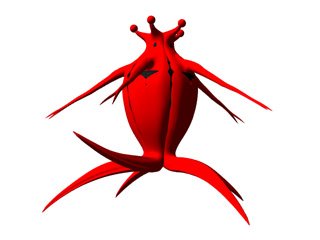
I'm hoping that I can use Inverse Kinematics (IK) on the legs. With IK, you can give a chain of bones a "goal". When you move the goal, the bones will follow it as if they're a rubbery spine... Basically they can move from being a straight line to being bowed, and back again.
Obviously the shape of a single bow (like the letter "D") doesn't simulate a tentacle very well. I'll add in more. I just wanted to start simple -- IK's kinda tricky at first.
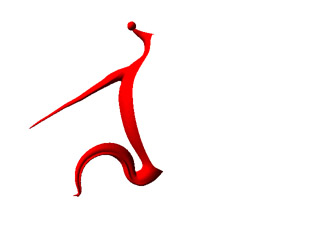
Here I'm just working with one-fifth of the Elder. There are three IK chains -- three letter D's. The concept looks fairly sound... But I need to work more on the placement of the "joints" between chains.
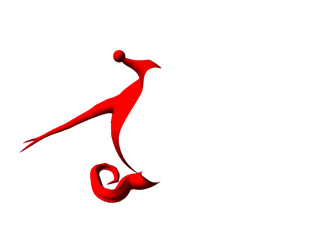
I made another attempt at rigging with four chains in the leg -- approximating hip, knee, ankle, and toe. Unfornately, this version got all weird and kinky on me. I think the issue is that I need to make the four IK chains have different strengths.
...Perhaps you've noticed that this model is different from the one that I was working with yesterday. Seeing the Elder as line-art, I suddenly realized that I've been using the wrong model for the past few weeks!
Horror.
The important difference is that the model I've been working with today has two fingers. Gotta have fingers if it's going to hold onto anything in this story. Chances are I won't go back and change the shots I've done. It's doable -- but the Elders are so cloaked in shadow, I'm hoping it's not necessary. We'll see.
posted by sven | permalink | categories: let sleeping gods lie
alpha particles
by gl. at 9:00 am
yes. this is why i love letterpress.
posted by gl. | permalink | categories: printing
May 10, 2007
lsgl: bored with doing animatic work
by sven at 11:55 pm
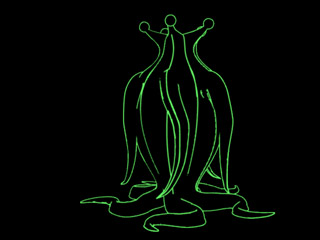
Because I completely rewrote the script after filming my actors, I've been wrestling with how to massage the material I have into a new form.
Yesterday and today have mostly been spent trying to edit together the sequence where the explorers touch the distress beacon and it turns on. I've got notes for a few more timing tweaks -- but it's essentially there.
Editing's hard on the brain... Watching and reworking the same 60 seconds over and over and over again... I'm up to version 6 of this animatic. At some point in the evening I realized I was just staring at the clip, brain disengaged. Time to switch tasks!
So, I did the experiment you see above. I wanted to try out an alternate strategy for the "deep history" segment: using my LightWave models instead of stopmo puppets.
The plus: I get to keep my really crisp lines -- and don't have to build a new puppet. The minus: I find it more intuitive animating a puppet with my own hands, rather than trying to program animation on the computer.
There are still other ways I could tackle the look of the Elder Things. I ought to try throwing a plain black silhouette into AfterEffects...
I'm considering switching over to working on the sequences that come after the "deep history" for a while. I expect animating the elders will kick my ass -- so I should probably get a start on that part of the project as early as possible.
posted by sven | permalink | categories: let sleeping gods lie
May 8, 2007
lsgl: 27 seconds done
by sven at 10:55 pm
Today I created a "glory shot" for the beacon, where we get our first really good look at the aurora borealis effect. Happy realization: there's an easy way for me to tint the viewscreen -- which makes it more visually interesting.
Between the title card and the "deep history" segment, there are basically three sequences:
- the explorers discover the beacon
- they touch the viewscreen
- the beacon turns on
I've got the first four shots edited together now. The explorers have discovered the beacon.
Tomorrow I'll start work on getting the explorers to touch the viewscreen. ...The fools!
posted by sven | permalink | categories: let sleeping gods lie
May 7, 2007
lsgl: reverse engineering perspective
by sven at 11:50 pm

Another shot done: discovering the intergalactic distress beacon.
This one was damned tricky. Compositing the lavamen into a shot isn't too terrible if they're only moving from right to left... But if they're walking away from you, getting them to mesh with the environment is a real bear!
Here's the strategy that ultimately worked for me:
- choose just one actor to focus on
- review the original footage of the actor in our livingroom; take measurements in the actual space and make educated guesses about how far he was from the camera when he started and stopped walking
- set up the virtual camera and two lavamen stand-ins in LightWave; position them according to the real-world measurements -- one lavaman for the actor's starting position, and one for his end position
- if the movie frame was scaled down in AfterEffects, pull the virtual camera back so its view also looks "farther away"
- adjust the virtual camera's height and pitch to try to match the perspective of the DV footage
- adjust the virtual camera's position on the Z-axis and the "lens focal length" (which compresses and expands the apparent depth of space); this is the step where you're actually trying to sync up the virtual environment with the actor's apparent depth in space
- continue experimenting with steps 5 and 6 until you either get the shot right or your eyes bleed
And here's another Sneaky Pete I pulled while trying to create the illusion of depth...
In the real world, things that are in the far distance begin to get hazier due to atmosphere. It's not quite the same thing -- but with that principle in mind, I had the lavamen get darker as they recede into the distance. It's subtle -- but anything that can help glue the actors into this imaginary world is worth a try.
posted by sven | permalink | categories: let sleeping gods lie
May 3, 2007
lsgl: crossing shot 2
by sven at 11:20 pm
No more lollygagging -- back to work on the film!

Got my second new shot in the can today. This is part of a three-shot sequence that shows the explorers crossing the cave and discovering the distress beacon.
My first shot shows that the explorers are dwarfed by the Elders. The second shot gives a sense of how crowded the hive is.
Also, importantly, I have the explorers walking between foreground and background plates. The purpose of this is to help place them in the environment. Due to time constraints, I can't have any light or shadows emanating from the lavamen. Having the perspective correct, and occassionally having them step behind things is going to have to suffice.

Here's the background plate that I rendered out of LightWave.

Here's the foreground plate. In PhotoShop, I used the alpha layer to select the negative space and delete it, leaving a transparent area.
In AfterEffects, I sandwiched the footage of my actors between the foreground and background plates.

Depth of field effects take a long time to render. Today I discovered the trick of setting render resolution in LightWave to "quickshade." The quickshade version of the background plate took 1 min 33 sec to render -- as opposed to the "realistic" version, which took 7 min 3 sec. It's not as informative as I'd like -- but quickshade is still a useful tool when I have to do a lot of tests.
I'm still refining my process for compositing. Here's the latest checklist:
- AfterEffects: finalize the pace of the actors' shot
- AfterEffects: remove digital spatter
- AfterEffects: render out an RGBA .mov file
- LightWave: load the .mov file into the "compositing > foreground" window
- LightWave: pose the lavamen stand-ins
- LightWave: place the camera relative to the stand-ins (checking against the foreground)
- LightWave: parent the camera and lavaman 2 to lavaman 1
- LightWave: place the Elders and cave
- LightWave: hide the lavamen, render out a .psd file
- AfterEffects: check to see how the shot looks when combined with actors and color-corrected
- LightWave: make adjustments in positions and lighting as necessary
- LightWave: if depth of field effect is needed, add it now
- LightWave: render out the final .psd file
- LightWave: if there are foreground elements, render their .psd file out separately
- PhotoShop: if there's a foreground plate, delete the negative space
- AfterEffects: assemble background, foreground, and actor layers
- AfterEffects: do standard color-correction; adjust as necessary
posted by sven | permalink | categories: let sleeping gods lie
artist's way guided intent (may)
by gl. at 10:13 pm
lynn facilitated our "safety" guided intent this month. this was the first time she's taught soulcollage but i'm really glad to give her that opportunity, because she was such a pleasure and had such gentle enthusiasm. i know lynn through the other regular artist's way group in portland, the one that's offered through the unitarian church.
one of the things i like about having other people at the studio is seeing how they use the studio differently than i do. lynn spread out the images all over the studio so that people moved around to find images, even sitting on the floor to sort through the huge pile there! then we gathered at the table to make the soulcollages, and afterwards we broke into pairs to talk about our cards, using the "i am the one who..." process. i think these kinetic landmarks really helped mark the different stages of soulcollage.
i actually made two soulcollages! the first one is still a little vague for me; i don't really know what it means yet. but the second one absolutely delights me. this is one of my favorite collages (i know, didn't i say that last time?). whenever i see it i think, "yes! that's one of my best selves!" and i really want that feeling of lightness and joy again, the kind where you close your eyes to listen to yourself hum and you've gotta dance just because the moon is shining. though you can't see it very well, the dancing fish & the water droplets are shiny.
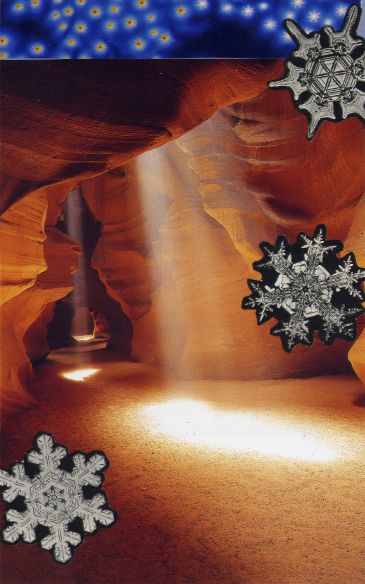
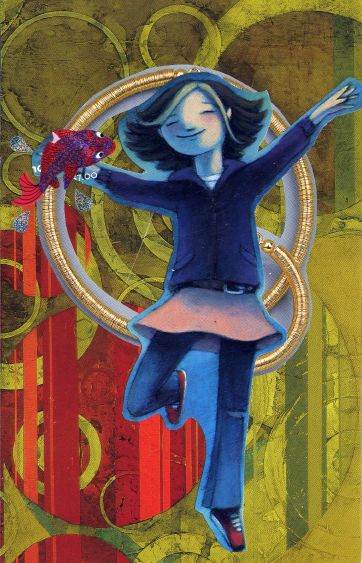
["silence" & "inner joy": click the images to see the other soulcollages]
i'm facilitating the next guided intent in june, at which point i'll be taking the summer off, so the guided intent after that will be in september. the theme for june is "identity" and features mask-making. i've only ever done this in an artist's way creative cluster, so it will be interesting to see how it works in a more general setting. but so far, i've always been amazed at what gets made! having it as part of guided intent will also mean that i get to create one -- which i haven't done yet!
posted by gl. | permalink | categories: artist's way
May 2, 2007
hand-drawn walk cycles
by sven at 11:50 pm
I sooo ought to be working on Let Sleeping Gods Lie... But when you're learning something new, it's so seductive...
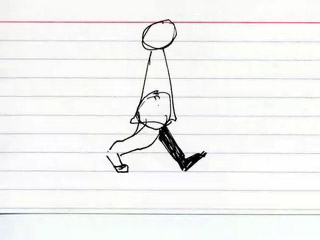
Both of these clips could really use some in-betweens. I have to run them at 6fps to make them bearable. A better strategy for registration is also a must.
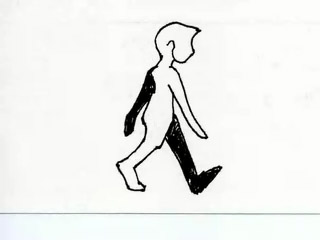
Used a light table for drawing this second clip. Did a master layout, then pencil drawings, then inked them on fresh 3x5" cards. (Which are more difficult to flip through than you'd think.)
The up position looks a little high, and the legs feel stiff -- probably because I'm not adding any twist to the feet. Feels like I'm not thinking right about how to construct animated characters yet. I know that I should be working with simple volumes...
Not sure if I want to pull out a ruler at this early stage. It feels like I'm being overly loose with joint placement. (It's been a long time since I did any drawing that wasn't just about capturing expressiveness and gesture.)