let sleeping gods lie
you are here [x]: Scarlet Star Studios > the Scarlet Letters > let sleeping gods lie
May 7, 2009
lsgl: evolving act 2 scene 4
by sven at 11:59 pm

Week 6 of 2nd quarter. The clip above is all new stuff that I put together this week. I'm really pleased with how the process went.
write out the list of events
I was feeling Act 2 Scene 4 was too sparse to make sense to an audience… So I went to my journal and wrote 20 pages to figure out what I needed to convey.
The key questions seem to be: What events occur? What info does the audience need? Understand the events, and the visuals will follow.
[That dictum's similar to an insight I had a while back about writing fiction: understand the events of your fantasy universe inside-and-out before trying to tell the story. Once you know the events from a God's eye view, then you'll have a much easier time choosing how to "curate" the tale for an audience.]
When you study the chain of events in detail, it's like seeing things transpire from all possible angles at once. The little details that reveal causation are what become most interesting. Ah-ha! I need to show the moment when the first Elder's soul leaves it's body… That's what motivates the lights to begin appearing over their machine!
camera work: the tourist and the tour guide
I'm toying around with this notion of "writing cinematography."
In the past I've approached thumbnailing primarily as a matter of framing nice visual compositions. That's a matter of drawing.
Now I'm shifting my attention more to the physical position of the camera, rather than what it sees. Whose eye level should it be at? Where is it coming from, and where is it going to? How fast is it moving? And why, why, why?
…That's a matter for writing.
Previously I've thought of the camera as an "invisible angel" witness that flits from place to place, but can't impact the events transpiring in the story. Now I'm grooving on the idea of the tourist and the tour guide.
It's like I'm in control of a magic flying platform, and I'm standing on it with a member of the audience… From the platform, I can freeze time, run time forward slo-mo, or travel through time in flashbacks and flash-forwards. Like some crazy ride at Disney or MGM, I'm escorting the audience around the room, directing their attention to little animatronic events that all add up to a story.
Control the experience by knowing exactly why each exhibit is being brought to their attention.
"ruff" iterations
Anyway, I came up with a nice 8-panel thumbnail storyboard. Every shot choice felt like it conveyed one or two pieces of vital info, and there was always a logic for where the camera would be located.
I took it to the studio, and using the from-rough-to-polished principle, I quickly made a bunch of stand-in shots… Which looked awful.
But that's OK! I did a second revision, which got closer to what I want. And then I did a third -- which is what you see above. It's still full of problems (to my eye) -- but I'm getting somewhere… And at a satisfying pace.
Had I decided to take my thumbnails and immediately transform them into polished shots, I'd be in a world of pain… Because I'd have invested a lot of time in getting them right, only to discover that they didn't work well together as a motion sequence.
the dialogue between roughs and thumbnails
Frankly, I'm beginning to question the need for creating polished storyboards at all. Every time I rough out new shots, I find myself thumbnailing the revisions. When there's an active dialogue between thumbnails and roughs, why over-work the board?
Granted, I'm laboring on a solo production, so I don't need boards as a communication tool… But my sense from hearing Michael Cachuela from Laika's story department speak (a year or two ago), is that this dialogue between thumbnails and roughs is actually how a big production's final storyboards come into being.
stopmo applications?
I'm interested in how I might apply writing cinematography + thumbnails + iterative roughs to future stopmo shorts.
My CG stuff is ridiculously complicated, with stampedes and multiple overlapping special effects -- stopmo usually only has 2 characters on screen at a time, tops. And they usually inhabit small, simple spaces.
But, I'm very interested in creating nuanced acting performances, where every action is motivated, and you can see lots of moments of thought process shining through the puppet. Perhaps iterations are the way to achieve that sort of fine detail?
Like Justin Rasch says, "hard work is the easy part." For me the soul-killer is floundering around not knowing what the hell I'm doing. Compared to that, a long conversation with myself and the journey of a thousand gentle corrections sounds like bliss.
posted by sven | permalink | categories: let sleeping gods lie
April 26, 2009
lsgl: i have a rough draft!
by sven at 3:38 pm

A major milestone: Last night I finished assembling my first rough draft for the film!
Current length: 6 min 38 sec. I expect to hit 7 minutes as things get a bit more fleshed out.
I've watched the whole thing beginning-to-end a few times now, and I can see patches that need minor re-thinking… But the story and the overall structure is now locked in.
Psychologically, having a completed rough draft makes a HUGE difference. Everything from here on out is about improving what I have -- not trying to bridge chasms of the unknown through sheer force of imagination.
…Yay!
This feels like a good moment to re-state and clarify my intentions for this filmmaking journey. Here are my goals, in order of priority:
- work at a livable rate of 25hrs/week
- be done in 2009!
- submit to the H.P.Lovecraft Filmfest by the late deadline of Aug 15
- submit to the Platform International Filmfest (likely deadline Mar 1)
It's more important to me to take care of my health than to finish in 2009… It's more important to finish in 2009 than to make the HPLFF deadline… And if I fail that deadline, I'll still be very excited to submit to Platform. Poetically, HPLFF is about loyalty to the fest that spawned the project -- but Platform is about a future of making films that belong in the company of world-class animators.
It's also worth listing the things that I intend to NOT do:
- push myself to the point where health is endangered
- fail to finish this film
- compromise the quality of my film in order to meet an external deadline
- take this project into 2010 with me uncompleted
I'm on track to meet my 100 hour monthly quota for April. At 25hr/wk, I've got 225 more usable hours before Gretchin & I go on our summer trip to Wisconsin. After that, I've got roughly 100 hours more until the HPLFF deadline. So, 325 hours total.
Can I make the HPLFF deadline? It's so hard to guess. I could divide the number of hours I have by how many incomplete shots I have… Which might mean I've got 8-10 hours available per shot (just guessing)…
But given the massive technical differences between shots, that estimate's not worth much.
Anyway. Did I mention that the rough draft's done? Did I mention "YAY!"…?
posted by sven | permalink | categories: let sleeping gods lie
April 23, 2009
a thousand words is worth a picture
by sven at 2:57 pm
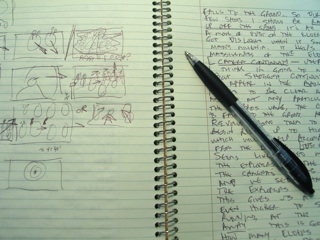
I've written before about the spectrum of pre-viz techniques: thumbnail storyboards, post-it storyboards, polished storyboards on 3"x4" cards, storyreels (slideshows), 2D animatics (limited motion), 3D CG animatics, photo storyboards, photo animatics…
Here's the problem: most of these techniques are really just embellishments upon the thumbnail storyboard… So what do you do when you feel stuck for new thumbnails?
Go back to writing.
When I was re-writing the story for LSGL, it made sense to type -- to brainstorm ideas and options as fast as possible. But for thumbnailing, I gotta recommend pulling out a spiral notebook. The speed of thoughts-to-paper is slower -- but you need to be a little more contemplative, so that's OK. And best of all, as ideas begin to emerge, you can sketch them out on the left-hand pages.
Here's a useful concept I stumbled upon just this morning: camera continuity. When an idea for a shot comes to me, it's usually a composition that looks good as an isolated, static image. But by writing, I've been realizing that the invisible angel who plays cameraman shouldn't just flit about randomly… There ought to be a logic for how the camera is moving between shots.
Example: I've thumbnailed a sequence of 12 shots… It intercuts shots of the Shoggoth with shots of the Elders. Each shot of the Shoggoth progressively zooms in; each shot of the elders progressively zooms out. Also, the shots of the Elders start with them moving screen-right; by the end of the sequence, the camera has revolved around them so that it's in front of the Elders, and they're running straight at the audience. Simultaneously, between shots the camera moves up from a "worm's eye view" on the ground to a "bird's eye view" about 30 feet off the ground.
You could figure this visual logic out all in your head… But I'm a strong believer in "showing your work." As I get my ideas down on paper, it clears room in my head to discover new ones -- work proceeds much faster, even if it seems like a more laborious process.
I've done writing for the sake of generating story before… Doing writing to work out my shot list is new.
I like it. I expect I'll be applying this workflow to future films, too.

posted by sven | permalink | categories: let sleeping gods lie
April 16, 2009
lsgl: how to choreograph a stampede?
by sven at 4:00 pm

My guiding principle with LSGL right now: work from rough to polished. I'm trying to do a low-res stand-in for every shot, so I can feel the shape of the film, get a sense of it as a whole.
I'm making progress… But boy is this stampede sequence a headache!
I'm discovering that I tend to brainstorm static compositions… Little thumbnail storyboard frames that look pretty on paper. But frame composition really ought to be secondary to telling the story…
So I pull back and start thinking about what forces are at work in this sequence. Really it's about the human explorers being confronted by the Shoggoth. The Elders are a red herring: a lot of noise and chaos that up the jeopardy -- but they aren't the main dramatic interaction. So I try blacking out all the Elder shots, so I can see how the Shoggoth and explorers are getting juxtaposed…
This would be a lot easier if I was working with a fixed set. But no, I started out with the notion that "all that matters is what the camera can see" -- and so there's no master map of where different characters are standing in relation to one another. I'm having to work backwards from the shots I want to keep, trying to infer how big the cave is and how far apart the Shoggoth and explorers are during the course of Act 3.
I can do the math to figure out how long it should take the Elders to get away from the Shoggoth based on their rate of movement… But this is again made more complex by the fact that I can't have everyone waking up all at once. Waking up, standing up, and running, has to be staggered amongst different clusters in the hive. And somehow I have to pick out moments and present them so that they seem true to a natural pace.
I've said it before: I could not have given myself a more difficult animation project had I intentionally set out to do so.
I can see it now… When the credits roll, they should read:
posted by sven | permalink | categories: let sleeping gods lie
April 5, 2009
lsgl: illogic is the plan
by sven at 5:25 pm
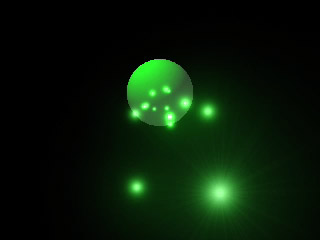
As of April 1, I'm officially back at work on Let Sleeping Gods Lie. My target is 25hrs/wk for 13 weeks… Then we have a road trip to Wisconsin.
Time spent on the storyboard hasn't been wasted… But I keep finding ways that it just doesn't work on screen. So now I'm trying to push pixels around in a more painterly way, finding my way by doing whatever comes to mind next. So long as I don't spend too much time completing a shot -- only to discover that it doesn't even fit in the story -- I think I'm OK.
The idea is that before logic can be imposed on art, first there must be a pool of illogical material to organize. I've got lots of experience doing intuitive collages… How well can I apply that mindset to film work?
posted by sven | permalink | categories: let sleeping gods lie
March 5, 2009
lsgl: roughing out shots
by sven at 3:57 pm
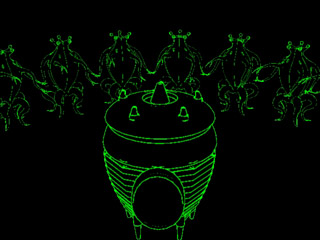
I've been giving everything I've got to learning the art of playwriting. I'm in a class taught by playwright Matt Zrebski, and have been completing a 10-page play every week. Consequently, in February I only put one day in on Let Sleeping Gods Lie… But it was a good one.
I did a new thumbnail storyboard for acts 2, 3, & the epilogue. With a little photocopy magic, I've managed to put the whole story on one 8.5x11" piece of paper now. It's really nice to be able to view the whole thing at once, rather than having to go back and forth between the several huge pieces of foamcore I've been using.
I expect there will be further tweaks to the imagery… But I think the storyboard is good enough now to get back in motion.
I'll be using a method that served me well last year: roughing out stand-in shots. I'll be using simple pyramids to represent galloping Elder Things. I'll be doing renders at 160x120 pixel resolution. Time-wise, make mistakes as inexpensive as possible -- that's the name of the game.
posted by sven | permalink | categories: let sleeping gods lie
January 28, 2009
lsgl: the story revealed
by sven at 12:01 am
Last year I spent about 170 pages exploring the backstory of Let Sleeping Gods Lie. I feel very good about that work. Before, I was floundering because all I really had was visuals -- I didn't have my story's logic nailed down.
This year I've come to realize that LSGL is no longer an adaptation of At The Mountains of Madness. Rather, what I've done is to create an entirely new story that exists at the intersection of ATMOM and The Shadow Out of Time.
Nothing I've created contradicts Lovecraft's novellas, I believe... But I've taken great liberties in filling in gaps, extrapolating, and contributing new material to the mythos.
Here's an abridged version of the whole shebang. [Spoiler alert!]
1. The origin and tragic demise of the Elders
The Elders came to Earth before there was life here. They used their own blood to create the first species: the giant protoplasmic blobs known as Shoggoths. It is from the Shoggoths that all other species evolved.
The Elders fought several wars with extraterrestrials. During the wars they made the Shoggoths larger, stronger, and more intelligent. At the point of giving Shoggoths intelligence, the blobs were no longer merely biological machines. They became the Elders' slaves.
The Elders' society slowly decayed, and ultimately retreated into geothermally heated caves in the Antarctic. Shoggoth slaves living in the city were able to discover great numbers of runaway Shoggoths living on the ocean floor. The runaways were organized for rebellion.
In one cataclysmic day -- about 50,000 years ago -- the Elders were wiped out. The Shoggoth army combined into a tidal wave that broke through the cave walls and smashed the last underground city.
2. The origin and ultimate escape of the Yith
The Yith are a species that is able to travel through time by telepathically switching minds with other beings. They lived on Earth approximately 200 million years ago... And then, foreseeing their own demise, transferred their minds forward to a species of intelligent beetles that will come after humankind.
Abducted minds are treated as guests in Yithian society, and are able to learn a great deal -- before eventually being sent back to their own bodies with their minds wiped.
It is known that the Yith abducted the mind of at least one Elder: S'gg'ha, the oldest and greatest of the Elders' telepaths.
3. The Elder-Yith connection
Elders have 5-lobed brains. Each creature has five inter-linking, semi-autonomous personalities -- rather like a five-faced Hindu god that has conversations with itself.
When S'gg'ha was abducted, one personality was left behind and was able to mentally spy on the Yith abductor. When the greater part of the Elder's personality returned to its body, the fifth mind was able to help recover memories from 200 million years ago.
Thus it was discovered that some cataclysm awaited the Elders in the future. S'gg'ha began preparations to help save some portion of its people from the coming apocalypse.
4. The secret of the Elders' doomsday cult
Elders eschew all technology. However, S'gg'ha learned the secret to making the telepathic amplifiers that enable Yithian time travel. The Elder secretly began construction of such a machine beneath the Mountains of Madness -- the one place on Earth that its people feared.
[That's another story: about primordial forces that have existed beneath the mountains since even before the Elders' arrival, with whom S'gg'ha communed during the desperate war against Cthulhu's spawn.]
S'gg'ha kept the work secret even from itself, traveling backwards in time and telepathically seducing its best students to travel to the cave. When at long last the future self contacted the past self and it journeyed to the secret cave, it discovered several hundred followers there waiting.
Prior to the Shoggoths' final destruction of the Elders, this doomsday cult used the great telepathic amplifier to travel to another planet in the distant future. The minds that they displaced became imprisoned in their bodies back on Earth. However, the one-fifth minds that stayed behind here were able to keep these other future minds prisoners -- trapped with them inside the Elders' own hibernating bodies.
And so the cult avoided destruction; it remains in the secret cave to this day. The Elders sleep, sharing a collective dream...
Yet, the one-fifth minds telepathically heard the death cries of their society when the Shoggoths fell upon the underground city. Together they contemplate the massacre grimly, but believe themselves to be safe in this place that Shoggoths would never think to search.
5. Where LSGL begins
Enter the humans. Two explorers, Carl and Andrew, pick up strange distortion on their airplane's radio. They land, discover a cave. Wending their way into its depths, they find the doomsday cult.
They hear whispers in their minds coming from the dreamers. Hypnotically, they're drawn to the telepathic amplifier. Carl touches the machine and his mind glimpses the collective dream. In a language of symbols, he sees the creation of the first Shoggoth, the height of Elder civilization, and the final genocide.
The human mind is an intelligence not entirely dissimilar to the Elders' minds, and so it is able to engage with the machine. However, human biology is still derivative of the Shoggoths. When the machine and the dreamers recognize the Shoggoth taint, Carl is ejected from the dream and an emergency wake-up signal is sent to the Elders...
The four-fifths minds in the future are yanked back to the present and redeposited into their own bodies.
6. Where LSGL ends
Unfortunately for the sleeping gods, the human mind acts as a telepathic transducer. The wake-up call is translated into a message understandable by any being, which goes out in all directions. The great Shoggoth hunters who have sworn vengeance against their former masters till the end of time are alerted. Humans, great grandchildren of the Elders, have unwittingly betrayed their creators.
As the explorers attempt to depart the cave, they are confronted by a colossal shoggoth blocking the only exit. The Elders, just waking now, stampede in an attempt to escape -- but there's nowhere to go.
Andrew is knocked down and dies in the chaos. Carl is absorbed by the Shoggoth, and his cellular material reverts to it's original protoplasmic nature. His ruined body begins to sprout tentacle-like pseudopods.
As he loses consciousness, he reenters the dream and receives one final revelatory vision: he sees the Elders shaping Shoggoth matter into the first human form. He comes to understand our species' relationship to the horrible, gelatinous, ex-slaves... "We are brothers."
posted by sven | permalink | categories: let sleeping gods lie
January 15, 2009
lsgl: animatic for act 2 bridge
by sven at 2:40 pm

Here's the 2D animatic I roughed out for the new bridge in Act 2.
Most of the images were made with green colored pencil on 3"x4" black cardstock. The shoggoth was painted in acrylic on a white card.
Storyboard frames made in this fashion are very appealing! Next time I do a full film, I think I'll go through the trouble of translating thumbnail drawings into little paintings. Much more evocative.
Next steps: I've taken still shots from this animatic and turned them into 2"x1.5" jpgs. In Microsoft Word I've created vertical strips of photos which I'm now printing out and taping up on my foamcore storyboard workspace.
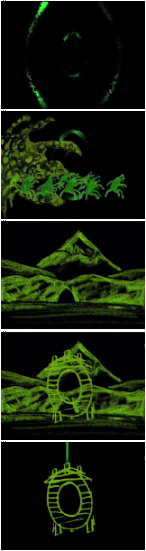
The idea is that with certain sequences locked into place, I ought to be able to fiddle around with where to insert new shots using post-it notes... But without having to rearrange the entire board every time.
["Story strips" and "photo storyboards" are two more ways of developing sequences that I didn't talk about in my last post.]
posted by sven | permalink | categories: let sleeping gods lie
January 11, 2009
lsgl: nailing down the animatic
by sven at 4:05 pm

Here's a clip from my last work session, where I was roughing out what it might look like when the Elders' minds return to their hibernating bodies. There'll be some finessing of the FX, but the basic concept is there.
Now imagine a wave passing through the room, quickly rousing each Elder in succession. Heh.
As I get moving into 2009, I'm still taking stock of where the project stands.
In 2008 I wrote 170 pages of story development. I've got the story line nailed -- which is something I did NOT have in 2007.
For a filmic treatment, the story line has to be translated into visuals. I've got a lot of material posted on my storyboards -- but I'm realizing that before I move on to producing any polished shots, I really have to get the animatic nailed down.
If it takes until the end of January -- maybe even the end of February -- it'll be time well spent. I'm not worried much anymore about how to create my shots: all my props and the most important animation cycles are already created. What gives me searing headaches is not knowing exactly what shots I need in order to make a coherent sequence.
Normally creating sequences isn't that big a deal. But see, I had to go and write a script that involves a stampede. Getting one shot to flow into the next when there's so much going on at the same time has been a nightmare.
At this point in time, I still need to have my "inventive" hat on. I can't be pretending that I have a reliable roadmap to follow -- because I don't. I'm trying to follow the principle of "roughing out" ideas as quickly as possible, testing them with successively complicated iterations. Here's what that might look like:
- thumbnail storyboard - a bunch of tiny sketches of shots all on one sheet of paper
- post-it storyboard - thumbnails get photocopied and taped to post-it notes, so I can move them around on a big piece of foam core and see different possible sequences
- polished storyboard - cut a bunch of 3x5" cards to 3:4 ratio (a "full screen" TV's aspect ratio), draw the storyboard images more carefully in the given frame
- story reel - scan the polished storyboard frames, create a "slideshow" of the sequence
- 2D animatic - using PhotoShop and AfterEffects, separate the static characters from their backgrounds and create a new test film with limited motion
- 3D animatic - using low-res CG stand-ins, recreate the 2D animatic in a simulated 3D space
Sounds logical, eh? Well, film-making's never really that linear. You think you've got your "pre-visualization" all set... And then you discover a hole. So you go back, make new material, cut and paste...
Here's one new-to-me thought that I've been exploring: We usually talk about "the storyboard" as if a film has just one. Particularly when I'm in the post-it storyboard phase, I'm finding that I'm creating a variety of possible sequences -- and I'm unable to keep them all in my head so I can compare them...
So I'm thinking now that I want to experiment with "story strips": printing out multiple copies of storyboard frames and taping them into long vertical strips which I can hang side-by-side. That way (in theory) I ought to be able to put together a couple of different options for how to edit a scene -- and not forget mid-process what my previous ideas looked like.
Being able to compare options is important.
P.S. Can anyone point me to some tutorials on setting gamma? The level of darkness in my frames varies radically between software applications, and I'm worried about not having control over the final output.
posted by sven | permalink | categories: let sleeping gods lie
January 6, 2009
2009 lsgl work begins
by sven at 4:54 pm
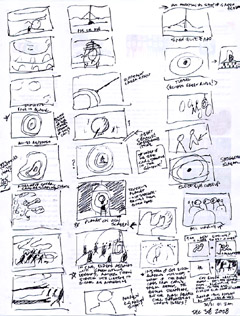
I marked it on my calendar: on January 6, get back to work on "Let Sleeping Gods Lie." So here goes...
May 2009 be the year I get this film done!
I'm hopeful. On the last day of 2008 -- at 2am -- I was visited by my muse. I got out of bed and scribbled out a thumbnail storyboard: a short new bridge in Act II, a different transition to Act III, and a single shot that creates an entirely new ending for the film.
The changes don't require any new props. And it feels like the story will make somewhat more sense now.
Anyway, I'll start developing the new storyboard and see where it leads.
posted by sven | permalink | categories: let sleeping gods lie
September 11, 2008
lsgl: migo is dead, long live migo!
by sven at 12:00 pm

On Thursday, July 31, just as our out-of-town friend LeeAnn was about to arrive for a visit... We discovered that my Let Sleeping Gods Lie hard drive had died.
THIS IS WHY YOU MAKE BACKUPS, PEOPLE!!
Thank the gods -- you know which gods I'm talking about ;-) -- that we back up all computers in our house once a week... And when I'm actively working on the film, the relevant machines get backed up daily.
(Needless to say, though, we're eager to upgrade to the next version of OSX, so we can then use "time machine" as our backing-up software.)

Last week, on Tuesday, Sept 2, I set up the new 500GB replacement drive.
The dead drive was named "Migo"... After the Lovecraftian space insects that transport humans to Pluto by placing our brains in jars. Being nervous about the whether or not the "data forks" would transfer over safely from the backup, I named the new drive "Migo" again.
...And the rebirth was a success! (OMGs, phew!!)
I've actually lost count, but I think this is the third hard drive that LSGL has lived on. The last movie drive may have died due to overheating... So, as you see, I've given our various external drives a bit more breathing room this time.
posted by sven | permalink | categories: let sleeping gods lie
July 9, 2008
lsgl: the 100-day countdown is done!
by sven at 11:59 pm
The 100-Day Countdown is DONEDONEDONE!!
Unfortunately, Let Sleeping Gods Lie is NOT.
And what that means is that LSGL will not be ready for submission to the 2008 H.P. Lovecraft Filmfest. This truth is a terribly bitter bill to swallow -- but there it is.
Yet, I'm choosing to count my victories. During the 100 days, I put in 288 hours sitting at the computer animating. (I was hoping to break 300, but some truly massive renders tied up the computer for days at a time.) What all this work bought me: Act 2 is storyboarded, all the essential props and animation cycles are done, and final renders for more than half of the shots have been completed.
I'm going to take a brief summer break from LSGL now. Plans aren't definite yet, but I'm likely to pick up the project again at the beginning of September.
As a way of putting closure on the big push, I want to share with you the shot I just polished off tonight. It's the most complicated one I've done yet.

It took 128 hours of render time to output that 17 second shot of Babel. That's 5 days, 8 hours, 6 minutes... Not including the two times I had to re-render large portions due to errors I missed during tests.
The file that outputted this shot went through 58 versions. I can't even begin to count the number of test frames and low-resolution renders that I outputted while getting to that final version. In the end, I actually divided the shot into into 4 separate files (based on a master), so I could output each section most efficiently -- removing everything that couldn't be seen during that portion of the clip (e.g. the sky, or the stuff at the bottom).
Consider all the elements that go into this shot:
- a moving camera that follows a fine-tuned path
- the sky
- a coliseum with a texture specific to this scene
- a Shoggoth body with a unique texture and geometry displacement
- several types of tentacles, arranged in arrays, each with displacement
- splatter where tentacles connect to walls
- gray light from the sky
- red light that seems to reflect off the Shoggoth
- green blood that pools differently on 3 tiers in the arena
- ~1800 Elder Thing bodies (4 small arrays in many different arrangements)
Depending on how you count it, getting this one clip done ate up almost a whole month. (Good thing I can use the same basic set-up for a few more shots.)
I began the 100-Day Countdown (appropriately) on April Fool's day. Today, July 9th, marks the 100th day. I had set out to do at least 15 minutes every day during the push -- but according to my records, I've got zeroes on 12 days. About half of those are attributable to the computer being occupied with renders; the other half are due to Life trumping LSGL.
A lesson learned: 100 consecutive days is too damned long. Pushing for 30 days is easy-peasy... 60 days is OK... But beyond that, going without any kind of break just gets too miserable. When I start back up again after summer break, I'll definitely be using some other strategy to organize my time.
posted by sven | permalink | categories: let sleeping gods lie
June 2, 2008
lsgl: rendering
by sven at 11:11 am
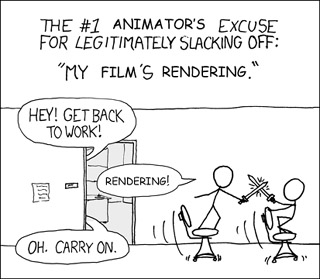
Day 38 in the 100-day countdown
I've finished rendering about 45 seconds of Let Sleeping Gods Lie's Act 2, which should be about 2 min long. Barring big problems, I should be able to get Act 2 done this month. Which means I can start worrying about whether or not I can finish Act 3 (already 80% complete) and get the sound done in time for the August 15 deadline. Things are hopeful: it looks like I have a decent chance of finishing this project! :D
But it's taking a toll. There are days when this film feels like a death march. It's not that I mind hard work -- hard work is satisfying when it gives a sense of control. The problem is that I don't feel like I'm in control of the film right now -- rather, it controls me.
For the first 50ish days of the 100-day countdown, I set myself a 25 hour per week goal -- and when I hit it, I could quit working on the film and do other projects. Now, it feels like I can't afford to ever stop; I simply have to put in as many hours as humanly possible. It makes me feel trapped.
Another facet of losing control is that right now I have these massive renders to output. I'll spend 2-10 hours preparing a file, and then it renders overnight, for 24 hours or more. That means I get a break... But when it's going to happen is unpredictable. So I can't anticipate it or relax when it happens. It feels like being on-call; a rhythm of life that I've seen folks in the medical profession go through, which has always seemed eviscerating.
This is just a hard part. It'll be fine... Despite what it feels like, this project will NOT last forever.
posted by sven | permalink | categories: let sleeping gods lie
May 8, 2008
lsgl - babbling
by sven at 11:59 pm
I'm trying to finalize the model for the Elder Things' coliseum... Which I've nick-named "Babel."
Here's a selection of the models I've developed so far:
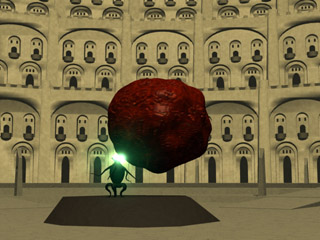




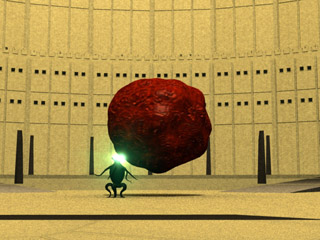
Activating radiosity in that last pic makes a big difference... It fills in some of the overly-stark shadows -- and adds an interesting texture.
Slow going... Had to write a post just to show myself I'm making some kind of progress!
posted by sven | permalink | categories: let sleeping gods lie
April 26, 2008
100 sven hours = 100 film seconds
by sven at 5:17 pm
Today is day 75 of my 100 day countdown, pushing to finish Let Sleeping Gods Lie.

Putting in 25 hours a week on animating Act 2, I've just today passed the 100 hour mark. I've got approximately 250 hours still to go.
Interesting to note: Right now Act 2 is 1 minute and 40 seconds long. That's 100 seconds... So, thus far, an hour of labor has been invested for each second of film. (And really, I won't be surprised if each second actually winds up costing two hours of labor.)
Animation is insane.

What am I up to lately? Over the past few days, I've been working on rendering two different skies. One for when the Elder Things' civilization is triumphant -- and one for when it's been smashed. (Check out the photos above.)
new developments
Even at this point in the game, the storyboard continues to evolve as new ideas come to me...
I decided that in order to convey the genocide of a species, having just one symbolic Elder lying dead isn't enough... I want mountains of corpses and lakes of blood! Not only will it be a more powerful image -- it also helps support Act 3. Act 3 is all about fast, violent action; there's no time to survey the carnage. By showing lots of dead bodies in Act 2, the consequences of Act 3 are implied and don't need to be shown.
I've also discovered that I need to show more of Carl (one of my actors) in the Dream History sequence. I've done some experimental shots which I think will work out pretty well... The big surprise (for me) is that the new material changes the end of the film.
Yes, five years into this project, I've suddenly got a new ending!
It's obviously not what I originally had in mind... But it's a DOABLE solution. And at this point in the filmmaking process, that's really what matters most.
posted by sven | permalink | categories: let sleeping gods lie
April 16, 2008
from story reel to animatic
by sven at 11:40 pm
Only recently have I come to understand that there's a distinction between the terms "story reel" and "animatic."
A story reel takes the pictures from your storyboard and makes them into a slideshow. Sometimes 2D elements will be separated from their background and moved around using a compositing program -- to give the clip more life.
Here's my story reel for Act 2 of Let Sleeping Gods Lie:
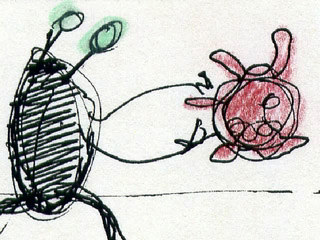
An animatic is a mock-up of a shot you're planning that's rendered using 3D CG software. Animatics are commonplace both for live action and animated productions.
For the past two weeks I've been slowly going through my story reel and replacing drawings with CG stand-ins. Today I finally got rid of the last drawing left in my timeline. Yay! A small milestone -- but a milestone nonetheless.

This is the 7th animatic I've rendered out so far. I'm going through a process of iterations... I write down notes each time I output an animatic -- and then I go back and make the next version.
Waiting for shots to render out is a killer... So I've been learning to make ample use of two time-saving tactics. One: render clips at "quickshade" resolution rather than "realistic." Two: render clips at 160x120 pixel resolution rather than 640x480 -- that's 1/16th as many pixels that the computer has compute!
Looking at animatic #7, I see camera moves to fix, timing to adjust, effects that aren't indicated, and areas where I might need to create completely new shots. I'm not convinced that the story "reads" yet. ...But it's getting there.
posted by sven | permalink | categories: let sleeping gods lie
April 12, 2008
lsgl - act 2 under way
by sven at 11:45 pm
It took almost 180 pages of writing to figure out what the hell I wanted to do with Act 2 of Let Sleeping Gods Lie... But now I'm finally in the studio again, doing actual animation work every day.

The billion-year history of the Elders and the Shoggoths is going to be told in a symbolic dream sequence. I don't have any shots in the can yet, but here are two photos to give you a bit of flavor.

I've got a serious work plan. I'm doing a 100 day count down from April 1 until July 9. I have to put in at least 15 minutes work every day... 25 hours every week... 100 hours every month.
I'm praying that 300 hours is enough to finish this project. If not... Well, the final deadline for the H.P. Lovecraft Filmfest this year is August 15. So, there's a little wiggle room -- though I don't want to have to dip into it.
posted by sven | permalink | categories: let sleeping gods lie
March 17, 2008
lsgl - stopping at 171 pages
by sven at 1:30 pm

I've finally found a way to tell Act II of Let Sleeping Gods Lie that I think I can live with. Basically, I want to make a visual reference to the Tower of Babel and then do two tableaus: "before" and "after." ...But with pterodactyls.
This approach won't require too much time spent fabricating new elements... It's a good, terse bridge between acts I and III... It's visually distinct... I think there's a lot going for this solution.
And boy am I ready to quit doing story development through writing for awhile! So far in 2008, I've written 171.5 pages of brainstorming -- 91,884 words. For comparison: Lovecraft's original novella, At The Mountains Of Madness, is only 41,284 words long. So in trying to adapt his story, I've gone and written a body of text 2.23 times as long as the original. Madness indeed!
Here are my most recent 53.5 pages of exploration:
- March 6 - 12 pages
- March 7 - 5 pages
- March 11 - 10 pages
- March 12 - 15 pages
- March 13 - 7 pages
- March 14 - 4.5 pages
When I get back from my brother's wedding, then I'm on to fabrication!

posted by sven | permalink | categories: let sleeping gods lie
March 5, 2008
lsgl - 50 more pages
by sven at 9:49 pm
In February I challenged myself to write 50 pages of story development in one week. Without too much pain, I met the goal.
It was such a valuable exercise, I decided to go through the process again. So, last week I wrote another 50 pages.
This brings me to a total of 118 pages of story development work so far this year. ...All for a sequence that should be less than 2 minutes long on screen!
For the exceptionally curious (hi gl.!), here's what I wrote:
- February 26 - 17 pages
- February 27 - 11.5 pages
- February 28 - 15 pages
- February 29 - 7 pages
My statistics this time around... I wrote: 50.5 pages -- 26,537 words -- in 18:20 hours, over the course of four days. My averages: 2.75 pages per hour, 527 words per page, 1448 words per hour. (A little slower than last time.)
The writing led to an exciting new way to tell my story. So, this week I've switched to doing visual brainstorming in a sketchbook.
...Which has led to the discouraging realization that I don't think I've truly got the story nailed yet. Back to writing again?
posted by sven | permalink | categories: let sleeping gods lie
February 10, 2008
lsgl - story development work
by sven at 7:00 am
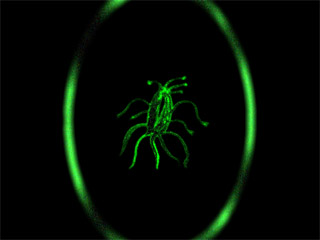
Back in September, I promised myself I'd get back to work on Let Sleeping Gods Lie on January 15, 2008. And so I did.
Where I left off in autumn: thrashing around in Act II, trying to figure out how to tell the billion year history of the Elder Things cinematically. On my first day back, I did much the same... Experimenting with different visual looks -- but feeling like I was pretty much just flailing.
So, I've taken a step back. One of my mantras for 2008 is "hammer on the story." Novelists are encouraged to know the world that they're writing about inside-out. That's what I'm going to try to achieve with LSGL. I'm going to do my brainstorming in writing, until I've answered every question -- and what has to be shown on screen becomes perfectly obvious.
My second week back at work on LSGL, I set myself a big challenge: write 50 pages of story development within seven days... And so I did!
I wrote 51 pages -- 27,968 words -- in 17.25 hours, over the course of four days. My averages are: 3 pages per hour, 548 words per page, 1621 words per hour.
For comparison, during National Novel Writing Month (NaNoWriMo) the goal is to write 50,000 words in 30 days. Granted, doing story development is much different from writing a coherent narrative... But still, it pleases me to no end to think that I generated more than half a novel's worth of text in four days.
And, frankly, there's little doubt in my mind that I'll hit 50,000 before February's over. My goal this month is to know exactly what my final vision for LSGL is -- by the 29th. I've got a ways to go yet.
For the obsessively curious, here's your chance to read the story work I did in January:
- January 17 - 10.5 pages
- January 18 - 5.5 pages
- January 23 - 10.5 pages
- January 24 - 17.5 pages
- January 25 - 13.5 pages
- January 26 - 10 pages
(Total for January: 67.5 pages ... 37,181 words.)
posted by sven | permalink | categories: let sleeping gods lie
February 9, 2008
lsgl trailer on strange aeons dvd!
by sven at 7:00 am
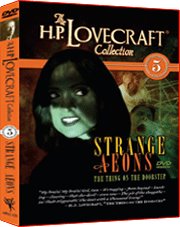
Exciting news: the Let Sleeping Gods Lie teaser trailer will be included on Lurker Films' new DVD, Strange Aeons!
This is the 5th DVD in the H.P. Lovecraft Collection. The digital files just went to the DVD production service today, but you can place an order with Lurker Films immediately.
The feature film of the collection is "The Thing on the Doorstep" by Maelstrom Productions -- nice folks, whom I've met through the H.P.Lovecraft Film Fest. The collection also includes the rollicking stopmo short, "From Beyond," by my good friend Michael Granberry.

The timing of this blew my mind: Andrew Migliore, head of Lurker Films and the HPLFF, called me with the opportunity actually during the Monster Month book release party! It turns out that one of the shorts he'd intended to include was too low-resolution -- so a space to fill opened up. I gotta say... It's awful lucky for me that I'm right here in Portland, on Andrew's home turf.
I'm utterly thrilled. Being a film collector myself, my "true north" as an artist is to have the products of my labors purchased and prized by other collectors.
Finally finishing LSGL is my top priority for 2008. I haven't written about it yet, but I did make some big strides in January... More about that tomorrow.
posted by sven | permalink | categories: let sleeping gods lie
October 11, 2007
2007 HPLFF review
by sven at 9:00 am

So, the H.P. Lovecraft Film Festival happened this past weekend. Had a really good time!
It was great getting to see my teaser in a real theater. But, I've also got notes to remember for next year: When it was shown on the main screen, the aspect ratio seemed off and the text seemed overly jaggy. When I saw it again on one of the smaller screens, those problems didn't seem so bad -- but I really do need to look into how gamma works, because it was definitely a bit too dark. There was no pause afterwards, so people didn't have an opportunity to clap. (Christian was very kind, though, and leapt in with applause the second time around.)
The shorts blocks are always my priority. My top picks:
- A Short Film About John Bolton - Neil Gaiman's directorial debut, retelling "Pickman's Model"
- Frolick - Peter Pan as a cosmic serial killer (really well-acted!)
Also worthy of note:
- Calls for Cthulhu - a call-in show with a plush Cthulhu
- Of Darkness - pre-teen boys read the Necronomicon, and all the lights in the house go out (decent film -- excellent ending)
- The Pit and the Pendulum - high quality stopmo using a silicone puppet -- part of the "Ray Harryhausen Presents" series
- The Statement - "The Statement of Randolph Carter" done with period clothes and pretty decent acting
- Experiment 18 - sequel to "Experiment 17", which fellow HPLFF lifer Christian Matzke showed last year... Nazis re-animating the dead
As for the feature films, John Carpenter's The Thing and In The Mouth Of Madness were satisfying romps. I didn't get to see either Cthulhu or 9 Lives of Mara -- but Wish Baby and Nobody were exceptionally good.
I'm particularly enthusiastic about Nobody. This and Primer are the two best time travel stories I've ever seen. It was gorgeously shot, had a brilliant script, and mesmerizing actors. I really want to see this film win some awards and get broad distribution! ...Even more amazingly, this is the director's very first film -- and it was shot using a regular DV camera. He simply knew how to work with the machine; e.g. avoiding the color red, shooting with high-contrast lighting -- and other tricks I don't really understand. Watch out for director Shawn Linden -- if all goes well, he's going places!
This was the second year there's been a Lovecraftian live comedy performance. "Chuck and Dexter," those lovable cultists, had me belly-laughing. You wouldn't think it -- but Lovecraftian stand-up is really one of the best parts of the weekend!
Thanks to MPH for coming out to the show. It was also good to see Michael B. and Philip F. there. Gretchin: you may have been in England, but even so, you were always with me.
posted by sven | permalink | categories: exhibits & events, let sleeping gods lie
October 3, 2007
a beautiful hoax: the lovecraft filmfest acceptance letter
by sven at 10:00 am
I've been meaning to share this for a while: the acceptance letter that the H.P. Lovecraft Film Festival sent me for the new Let Sleeping Gods Lie teaser.
I love this!
I think The Hoax is the highest form of fiction. Cinema comes close, creating an immersive fantasy world; but there's always this fourth wall between you and the imaginary place. With The Hoax, however, fantasy breaks out of its cage and invades reality. I suppose it's sort of like guerilla theater in that sense... The artist's dream life can errupt into being anywhere, at any moment.
An elaborate and beautifully crafted Artist's Hoax is different from "viral marketing." It's perpetrated tongue-in-cheek, with a sense of playfulness that invites the audience to play along -- to embellish, even. Viral marketing, on the other hand, is coercive. It's a con job, where shills are planted in the audience purely for the purpose of herding their marks into the slaughterhouse.
[I'm also a big fan of mixing metaphors: the much maligned linguistic mash-up. ...But that's another essay.]
Anyway: Don't forget that the H.P. Lovecraft Filmfest is happening this Friday. Hope to see you there!
posted by sven | permalink | categories: exhibits & events, let sleeping gods lie, writing
October 2, 2007
LSGL teaser kicks off lovecraft festival!
by sven at 6:00 pm
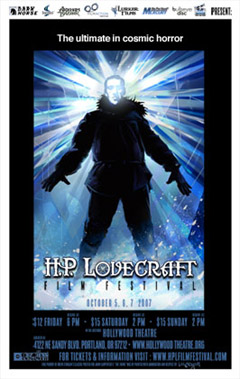
The H.P. Lovecraft Film Festival begins this Friday night... And my new Let Sleeping Gods Lie teaser will be the very first thing shown on the big screen!
Doors at the Hollywood Theater (4122 NE Sandy Blvd) open at 6pm. There is often a long line on opening night, so I recommend arriving early or purchasing your tickets online.
My teaser is the first thing in Shorts Block 1.
Shorts Block 1 shows at 7:05pm Friday night on the Main Screen. It will be shown again at the very tail end of the festival, Sunday night at 10:20pm on the Upper Right Screen. The complete schedule is available at the HPLFF website.
Hope to see you there!
posted by sven | permalink | categories: exhibits & events, let sleeping gods lie
August 31, 2007
let sleeping gods lie - teaser 2
by sven at 3:00 pm

Here's my second teaser for Let Sleeping Gods Lie.
In October the teaser will be showing on the silver screen at the 2007 H.P. Lovecraft Film Festival. If you're in Portland, I hope to see you there!
Want to find out more? You can check out the first teaser, which premiered in 2005... Or, if you want the whole "behind the scenes" story, you can peruse previous posts in the blog's Let Sleeping God Lie category.
posted by sven | permalink | categories: let sleeping gods lie
August 29, 2007
lsgl: teaser submitted to lovecraft festival
by sven at 4:18 pm

I've submitted a teaser to the 2007 H.P. Lovecraft Film Festival!
After announcing that Let Sleeping Gods Lie won't be finished in time for this year's fest, I got a lot of feedback from folks saying that I should at least do a teaser. Even Andrew Migliore, the festival organizer, wrote a note to that effect.
It was my original plan that I'd put together a teaser if the film wasn't going to be done in time. However, I now know that LSGL is only going to be about 5 minutes long. I worried that showing a 2nd teaser would raise people's expectations too high -- so they'd feel cheated when they find out how short the final product actually is.
Solution: The teaser is only 14 seconds long. I squeezed in my best shots, and give away just enough to whet people's appetites.
I finished off burning the DVD Monday night (8/27). Gretchin and I drove over to Migliore's house to deliver it. Afterwards, Gretchin treated me to a celebratory dinner at a new vegan restaurant, "Nutshell." Delish! (Thank you!)
And after that, we stayed up until almost 6am, watching a total lunar eclipse from a nearby field. ...Truly, the "stars were right." ;-)
[Forgive the wait: I'll see about getting the teaser online sometime in the next day or two.]
posted by sven | permalink | categories: let sleeping gods lie
August 20, 2007
"let sleeping gods lie" will miss sept 1 deadline
by sven at 12:00 pm

I regret to announce that Let Sleeping Gods Lie will not be finished in time for this year's H.P. Lovecraft Film Festival.
I've made enormous progress this year on the film. At the beginning of the year, I'd say the film was about 15% complete. Now, I'd say it's 80-85% complete. I am extremely proud of what I've produced so far... This project is going to be unlike any other Lovecraft film you've ever seen.
I want to thank everyone who's been supporting me during the big push:
The local friends, whom I haven't seen at all during the past four months of monastic isolation...
The online friends who have cheered me on, and who will no doubt be disappointed (as I am) at having to wait even longer for LSGL's completion...
The actors, who have repeatedly martyred themselves beneath black stocking masks and heavy winter coats...
And Gretchin, who's been the most fantastic Creative Advocate a filmmaker could ever ask for.
The kamikaze "filmmaking-to-the-exclusion-of-all-else" approach that I've used this summer now comes to an end. I've been actively outlining plans for a revised production schedule -- but for the time being, I'll be keeping them to myself.
Suffice it to say: I am missing a deadline, but I am not giving up. Let Sleeping Gods Lie will be completed.
posted by sven | permalink | categories: let sleeping gods lie
August 16, 2007
lsgl: continental drift
by sven at 11:59 pm

So, the Elder Things are supposed to have come to Earth millions and millions of years ago... And while I've illustrated that some time has passed by showing the cave before it was all icy, I don't think that's really communicating the idea.
What I want is a time-lapse shot of continental drift, so you can actually see the Pangaean supercontinent break into the seven continents we know today.

My first version shows the Earth spinning; the second shows the same morph sequence with a stationary planet. I think both are kinda confusing. I've only got five images in the current sequence. I really need to draw some more inbetweens. ...Even then, though, I'm worried that the concept won't communicate.
posted by sven | permalink | categories: let sleeping gods lie
August 11, 2007
lsgl: act 2 animatic - enhanced!
by sven at 11:59 pm

Yesterday I made an animatic using hand-drawn images. Today I took that animatic and replaced each still image with a CG clip. None of the clips are final -- they're all just place-holders, really -- but even so, the new enhanced animatic gives me a much better sense of what's going on in Act 2.
For the first time, I was able to string together the prologue and what I've got for Acts 1, 2, and 3 and see how everything's coming together. Gut reaction: "Wow! It's gonna be great!!" ...AND... "Ouch! There is so much that needs serious editing."
Having music and sound is really deceptive. It makes the film seem like it must be almost complete -- because audio brings everything so much more to life. But don't be fooled! Act 2 doesn't have a single finished shot yet, and its current soundtrack is needing to be re-kerjiggered yet again.
What's worse, after seeing what I've produced so far, I realize now that the current pacing for Act 2 is way too fast. That problem's going to be particularly unhappy to work on, I expect...
posted by sven | permalink | categories: let sleeping gods lie
August 10, 2007
lsgl: act 2 animatic
by sven at 11:59 pm
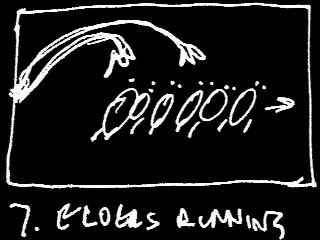
I've been feeling for a while like I'm flailing... Lacking a clear sense of how to proceed with the movie. So today I finally got around to making an animatic for Act 2. It's extremely rough -- but it's enough to start moving on.
I also did some work today on a new still shot of the cave entrance.
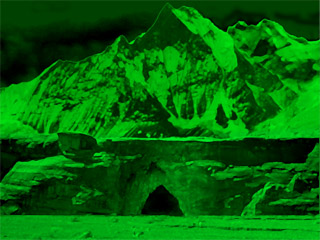
The Elders are supposed to have come to Earth during or before the Paleozoic era, when there was just one super-continent: Pangaea. I wanted to create an image of the cave before Antarctica broke off and got so chilly... It's hard to know if the image will communicate when it's all green (since it's part of the distress beacon's transmission) -- but the land is supposed to be a desert during this period.

I actually created a whole new mountain for the Paleozoic shot; I wanted it to be much more jagged, before erosion wore it down. The only thing that the new Paleozoic image has in common with the snowy modern one is the distant mountains to the right -- everything else got PhotoShopped from scratch today.
posted by sven | permalink | categories: let sleeping gods lie
August 9, 2007
lsgl: zig-zag city
by sven at 11:59 pm
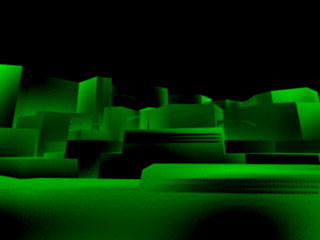
Still doing development work on the Elder Things' city...
Today I did some Googling to find reference images of Minas Tirith (from Lord of the Rings) and Tibetan fortresses. This led to creating several zig-zagging trapezoidal walls. When I overlap them, I get pleasantly German Expressionist chaos.
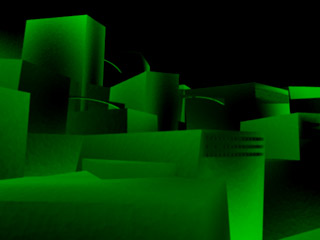
I also experimented with adding bridges and windows. Adding windows is proving to be more difficult than expected... Today I tried using "Solid Drill > Stencil" instead of "Boolean > Subtract." This worked a bit better, but the procedure is still changing my geometry in a way that messes up the surface texturing. (Translation: the windows wind up looking blurry.)
I tried doing a lighting set-up where there are nine little point lights scattered around different areas of the city. It gives me a bit more control -- but I'm not really sure it's worth all the hassle.

One of the shots I really want to create involves the camera looking down into a chasm -- where we see a Shoggoth climbing up the wall toward us. I still haven't been able to create a set that gives me a camera angle I really like for this purpose.
posted by sven | permalink | categories: let sleeping gods lie
August 8, 2007
piano repair
by sven at 2:47 pm

I've had a broken F on my electric piano since about January... With the soundtrack work that I've been doing for Let Sleeping Gods Lie, it was finally time to make the repair.
I've got an HP 2800G Roland digital piano. It has weighted keys; one of the counterbalances broke and needed to be replaced. This was my second time making this kind of repair on the instrument.

I found replacement parts at Keyboard Engineering, Inc./The Master's Touch Music Store @ 3213 NE Sandy Blvd. They could special order a replacement counterweight for $15, or sell me a used one on the spot for $5. (Thank you, Gretchin, for doing the initial research!)
I bought five used counterweights, expecting that I'll probably need to make this repair again at some point. I'd probably be wise to even get a few more (including counterweights for the black keys, which are shaped differently) -- there's no telling when Roland may stop producing these parts.
I'm known for playing loudly, but I don't think that the break is entirely my fault. The counterbalances inherently take a lot of stress... I could see, rumaging though a bag of used parts at the store, that stress cracks are common.

There are hinges at the back of the piano so the whole top can swing up and back. To open it up, you need to remove the 8 screws on the bottom of the instrument that are recessed, and 6 small screws on the back (the ones that aren't associated with the hinges).
Once the top of the piano is off, you also need to remove the front guard in order to access the keys. There are 6 screws underneath the guard to remove, and then 2 (on either side) which are located inside the piano itself.
The keys come off at their hinge point. Putting them on and taking them off depends on the flexibility of the plastic: just slightly expand the key with your finger, and it pops off the hinge easily. The lubrication appears to be a dark gray teflon grease -- so be aware that you'll probably get some on your hands.
Everything else should be self-apparent when you get to this point.
Mostly I'm writing out these notes for myself, so it'll go faster the next time I have to do this.
posted by sven | permalink | categories: let sleeping gods lie, music
August 6, 2007
lsgl: stampede music
by sven at 11:59 pm

Here's a clip of the stampede that I finished... Gosh, almost 2 weeks ago now.
I've been thinking that the musical score for a stampede ought to involve lots of overlapping drums... Like a cacophany of feet, eh? So I spent a chunk of the day putting together a test track. Listen to the mp3 by clicking here. (642 KB)
(If it were an option to use someone else's music, I'd use "Jungle Dance" from the 1933 King Kong soundtrack by Max Steiner.)
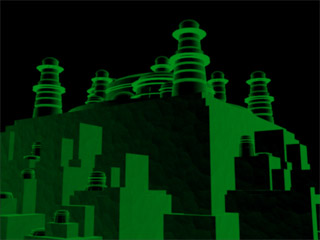
Another chunk of the day was spent refining the Elder Things' city. I like the idea of there being lots of tiers to the place... I'm thinking in the next version I may try doing a bunch of bridges over chasms.
Trivia: Lovecraft had a bona fide passion for arches, and specifically mentions that the Elders made good use of them in their architecture.
posted by sven | permalink | categories: let sleeping gods lie, music
August 5, 2007
lsgl: sound montage for distress beacon
by sven at 11:59 pm
I've put together a voice-over sound montage for Act 2. Listen to the mp3 by clicking here. (688 KB)
Enormous thanks to Gretchin, who I also recorded reading the monologue. She helped edit the script -- and over all, I think she gave a better performance than I did. Unfortunately, although I had high hopes for using a digitally transformed female voice, I couldn't get the sound texture I was looking for with her takes.
The take that I wound up using some painfully melodramatic lilts... But I think that after remixing it into a montage, some of the more egregious lines may actually work -- they become sorta musical. (Tell me if you think I'm wrong!)
The underlying string-section is a GarageBand loop.
I expect there will have to be some tweaking when it comes time to combine this sound clip with whatever I come up with for acts 1 and 3 -- so there's still room for change. ...Even so, I'm thinking this might be good enough to begin building upon.
posted by sven | permalink | categories: let sleeping gods lie
August 2, 2007
lsgl: city planning
by sven at 11:59 pm
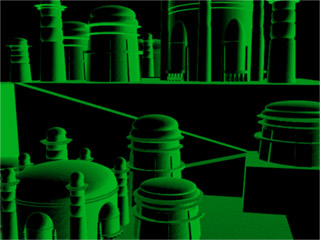
Today I worked on developing the look of the Elder Things' city. This isn't a final design -- but I'm very happy with where it's going.
Can you tell that I was inspired by Jabba the Hutt's palace?
posted by sven | permalink | categories: let sleeping gods lie
July 31, 2007
lsgl: act 2?
by sven at 11:59 pm
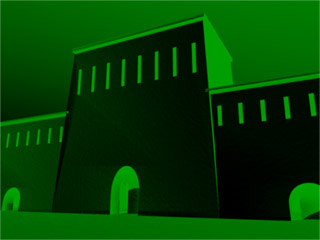
Work has been getting increasingly miserable. The shots I've produced this past week don't look any good to me. The tentacles refuse to do what I want them to. And thinking about nothing but the film is finally turning my brain to mush.
I think there are only about six shots left to do for Act 3... Unfortunately, they're all really difficult ones.
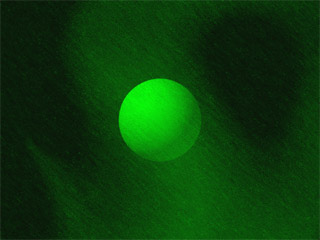
So, rather than continuing to hit my head against this wall, I'm switching focus for a while.
I'm doing development work on Act 2: the distress beacon's message -- which explains why the Elder Things are in the cave, and preps the audience to understand what's happening when the Shoggoth arrives. I've already cut the epilogue from the film... But I don't think the story can hold together without Act 2.
My anxiety about Act 3 -- a lot of it is probably actually due to Act 2. I just don't have a firm grip on Act 2 yet... So when I've tried to imagine what I'll be working on after Act 3's done, the future's been a big horrifying unknown.
What's Act 2 look like? What's the story? Can I get it done in time?
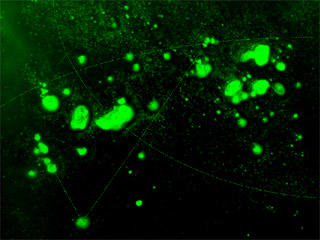
Act 2 is the only part of the film that has a voice-over. I've been re-writing the script again, trying to get it down to bare essentials. Based on my most recent drafts (which I'm not happy with yet), it looks like Act 2 will be around 30 seconds long. Maybe 40. ...Doesn't sound like much -- but it's potentially a lifetime in animation.
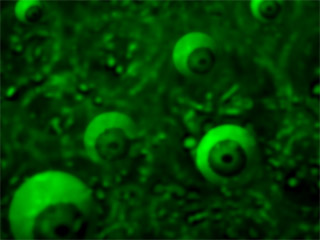
There are a number of ideas that I need to communicate:
- the Elder Things come from outer space
- they had a whole civilization on Earth, with multiple cities
- they had slaves: huge gelatinous blobs called Shoggoths
- almost all of the Elders were wiped out during an uprising
- all of this happened millions of years ago
- the Elders in the cave are hiding, waiting for rescue, forever hunted by the Shoggoths
Trying to come up with a script that says all this quickly and compellingly has been sort of like writing lines of poetry.
The visual look of Act 2 is still being developed, too. My main thoughts right now are that I want everything green and distressed with static. The shot that I'm most excited about involves an army of Shoggoths climbing up the walls of an enormous city. Exactly what this city is going to look like is still up in the air -- but I've been looking at pictures from the original Astounding Stories publication for inspiration.
posted by sven | permalink | categories: let sleeping gods lie
July 25, 2007
lsgl: shoggoth eyes
by sven at 11:59 pm
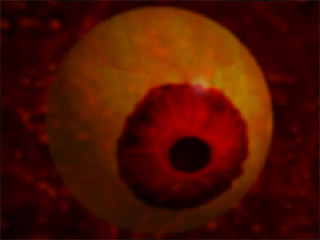
Today's work... Two clips: The eyes of the Shoggoth assessing the Elder Things' stampede -- and selecting a victim.
The Shoggoth eyes are recycled Elder Thing eyes which have been hue-shifted. Shoggoths were grown in a vat -- so it makes some sense that the Elders may have used their own DNA to get things started. (Sorta like sour dough bread.)
Getting that watery/gelatinous feeling required huge amounts of gaussian blur -- and then a symmetrical ripple on top of the whole thang.
posted by sven | permalink | categories: let sleeping gods lie
July 24, 2007
lsgl: enter the shoggoth
by sven at 11:59 pm

The Shoggoth sees the distress beacon, barrels toward the cave, and then down into the depths of the mountain.
Flying through a tunnel is sort of a CG cliche -- and that bothers me. But I really felt like I needed to connect the outside arctic world to the interior cave world, and a Shoggoth POV shot was the way to do it.
For a few weeks I was a bit flummoxed about how to accomplish this shot... Then I found inspiration: the opening credits for Fraggle Rock. The fragglers had a camera fly through a window into a workshop, down through a hole in the wall into a cave system, and out into the Gorg's garden... And I think it was all accomplished with nothing more complicated than dissolves. ...Ah-ha!

Here's a "monster cam" clip that I wound up rejecting.
I thought for a long time that my "monster cam" shot was going to have interesting distortion -- like in so many Dr. Who episodes. But ultimately I think those kinds of shots only work when you're repeatedly forced to wonder who's lurking, peeping at the main characters. It's a suspense-building tactic... And my film's just too short to put that element into play.
Too bad this shot didn't work out -- I really dig the colors! The hot pink, peach, and lavender reminds me of old oil paintings of sunsets that pioneers made as they headed west, trying to communicate to the east coast what's out here in the wilds. It's not a color pallete that I think I've ever seen in a video.
Incidentally, the zoom in the rejected clip was done just by increasing the image's scale. I tried and tried, but I couldn't seem to make the speed of the "camera" feel right using this method. So ultimately I brought the clip into LightWave, projected it onto a flat panel, and had a virtual camera fly toward and through it. Much better results.
...There's a general principle here that I've been discovering: It's usually very difficult to simulate Z-axis travel using only 2D animation software. If at all possible, try to use 3D software when you need an object to appear as if it's moving toward or away from you.
posted by sven | permalink | categories: let sleeping gods lie
July 20, 2007
lsgl: pseudopods ahoy!
by sven at 11:59 pm

This is the first shot where we see the Shoggoth's pseudopods emerge and start smacking down Elder Things. It took four agonizing days to pull together this 2.5 second shot.

The first thing I had to do was create a new animation for the falling Elder Thing.
The galloping Elders use a run cycle. Their legs go in circles endlessly, and when I move their whole body forward at the right pace, it looks like their legs are responsible for propelling them. If I were to add keyframes into this animation, it would break the run cycle -- so the falling animation had to be done separately...
At the instant when the Elder Thing gets hit by the pseudopod, I pull a fast switch. The running elder suddenly pops over 90 feet stage right, and I put the falling elder in its place.
I really don't like this fall very much... But given that it's only on screen for such a brief moment, it's passable.
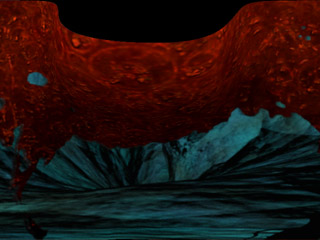
Working on this shot, I've come to see the Shoggoth as having three body sections: the wet part that sticks to the walls, the main mass, and the pseudopods.
To make it look like the mass of the Shoggoth is beginning to bulge into the room, I first composited a 2D clip of the wet blob on the cave wall using AfterEffects... Then, I projected this clip onto a flat panel in Lightwave 3D, and deformed the panel. (The photo above hopefully gives you a sense of how I'm pushing the image outward into the third dimension.)

I tried and rejected a lot of different ways of making the pseudopods. I had really hoped to be able to do them using 2D compositing in AfterEffects... But there was just no way to get an adequate sense of depth, the feeling that these things are shooting out at you. The clip above should give you a sense of how flat the compositing approach was turning out.
The pseudopod design that I settled on, incidentally, is largely inspired by the lake monster just outside the door to the mines of Moria in Ralph Bakshi's 1978 cartoon version of Lord of the Rings ("speak 'friend' and enter").

It looks like most of the water tank footage I shot won't get used in Let Sleeping Gods Lie. Drat. One exception: some of the out-takes can be used to simulate the Elder Things bleeding.
I am so glad to have this shot done! Now that I've established the look of the pseudopods, I ought to be able to do the rest of Act III without any more big hitches.
...I'm a bit worried, though. When I string the shots that I have together, they go by really fast. I may have to create a number of quick little interstitial shots which I hadn't planned on -- partly to pad the length of the climax, partly to help orient the viewer to where they're supposed to be standing in the stampede at any particular moment.
posted by sven | permalink | categories: let sleeping gods lie
July 15, 2007
lsgl: smack-downs for all
by sven at 11:59 pm

This is the last shot of Carl before he gets smacked down.
Lighting was a big problem. With Carl dead-center in the shot, it seemed that wherever I put the lights, they were going to cast awkward Elder shadows across him. Solution: I fell back on my "sometimes the explorers emit light" rationale. Given that Carl's about to bite it, it sorta seemed emotionally right for him to have one last moment of brilliance.

While working on Carl's shot, I realized that I'd never tried putting the lavamen back in the livingroom where they were born. I thought it looked interesting, and wanted to share. [In the final shot, I flipped the clip horizontally and did some cleanup on the lavaman fx.]

Here's Andrew getting smacked down.
I'm conflicted about whether or not I'm actually going to use this shot as-is. If I do, then I'm committing to killing off Andrew. My original plan was to have him be the sole survivor. I feel like there needs to be a witness to the carnage at the end of the film -- a quiet epilogue. Trouble is, I'm running out of time.
One good thing about killing Andrew off at this point in the film is that it lets me get the pay-off for the lavaman effect out of the way: at some point, we've got to see the hot body cool off, and the red bleed out.
I might do two versions of Andrew's smack-down: this one, where he dies -- and one where he's merely knocked out. ...Given that I only need an "Andrew lives" version if there's going to be time for an epilogue, though, I'll probably put that job off for a while.
One thing that drives me nuts about this shot is that there aren't Elder Thing legs in frame. Having an open patch of floor makes for a good composition -- but it doesn't feel right given the chaos we've been seeing in previous shots. Trouble is, it's just about impossible to get an Elder in the shot without it stepping on Andrew. Or, if I try to put it in the foreground, the camera winds up being actually inside the Elder. Hopefully the shot's fast enough that people just won't even think about it.
Guh... Gotta just keep moving. Next on the to-do list: shots that involve the Shoggoth's pseudopods.
posted by sven | permalink | categories: let sleeping gods lie
July 12, 2007
lsgl: layers upon layers
by sven at 11:59 pm
I thought that I'd completed the most complex shot in the film. ...I should know better than to say such things!

This shot has 20 Elder Things in it. The file was so huge, I had a 5 minute lag time just to select an item in the scene -- forget about modifying it! So, by necessity, I broke the shot up into parts.
I wound up having to do four separate renders out of LightWave. Let me walk you through 'em...
[Huh. Now that I think about it, I realize that it actually took me less time to render 20 elders using 4 passes than it did to render out 15 in 2 passes: 7 hrs 15 min vs. ~13 hrs. Interesting! It looks like there's a tipping-point at which managing too many calculations gums up the machine's ability to process them. ...Too bad that doing multiple renders requires babysitting the computer. I'll have to look into this further.]

This is what the cave looks like before I color-shift and hyper-saturate it in AfterEffects. Early on I tried to create a surface texture within LightWave that was this vivid -- but couldn't do it.
The shadows belong to the midground Elders. The models are actually in this scene -- I've just made them invisible.
I figured that the shadows of the background Elders would mostly be occluded, so there was no point in wasting render time on them. The shadows of the foreground Elders, on the other hand, would have fallen directly across the explorers -- so I decided to cheat the shot and have them not casting shadows either -- for the sake of a good visual composition.
Render time: ~165 min.
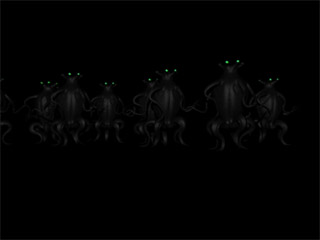
I kind of like how the background Elder Things turned out... I'm wondering if I could recycle this animation during the "deep history" segment (Act II)?
Render time: ~117 min.

Once again, I did choreography using lo-poly stand-ins. Choreography took about 5 hours. Programming the choreography into the animated models took about another 2 hours. Doing the initial set-up -- matching the virtual camera angle to the real world camera angle -- that was ~2 hours, too.
In the midground, I put one Elder that's going faster than all the others to help create the feeling that these clones are actually unique Things. There's also an Elder that's about to pass really close to Andrew -- which sets up the next three shots, where Andrew's getting knocked down.
Render time: ~150 min.
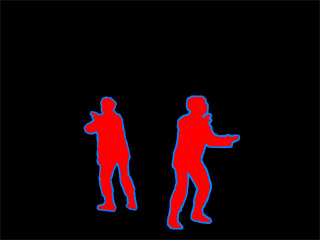
The explorers are done entirely in AfterEffects -- which means essentially no render time to wait out.

The front two Elders were the quickest to render...
Render time: ~30 min.
...After I had these five layers of animation, I composited them all together in AfterEffects. Color correction happens at this stage: I revved up the cave, and gave each layer a green tint. Actually, there are two shades of green going on -- "spring" and "seafoam." I've felt that simply tinting the room with one color gives too flat a result. (I'm lovin' what you can do with luma keying! Maybe I'll write about that later.)
Doing a depth-of-field effect in LightWave is extremely render-intensive. To simulate it "for cheap," in AfterEffects I applied a mild gaussian blur to the foreground layer.
Having a foreground layer hugely helps glue the explorers into their environment. Yet, when I watched a test clip, they still didn't feel as in-the-world as I wanted. So, I used a two duplicate layers of the cave backdrop that were brightened and masked off with feathered ovals to simulate gentle spotlights on Carl and Andrew. ...It's an effect that I've used "judiciously" rather than consistently: a suggestion that the "lavamen" actually emit light onto their environment.
Compositing time: ~1.5 hrs.
During the renders, I could usually go do other things. So... Amount of focussed attention on this shot: 13.5 hrs.
Amount of time the shot's on screen? Forty-eight frames -- about a second and a half.
But it's a really GREAT second-and-a-half, dammit! I'm proud of this shot. I think it's probably the best I've done.
posted by sven | permalink | categories: let sleeping gods lie
July 10, 2007
lsgl: the heat is on
by sven at 11:59 pm

Here's the sequence where the explorers get surprised by the hive waking up around them.
Act III is all about quick-cuts... But I found that these two shots have to go in slo-mo, nonetheless. There's only 65 frames here (two days' work); when squeezed in between other quick-cuts, there wasn't enough time to even process what you were seeing.
Plus, y'know, I want the audience to have a moment to really feel what it's like to have something 13-feet-tall galloping directly at you.

It was supposed to get up to 106 degrees in Portland today. Don't know if it actually got that high outside, but it did hit 95 in the studio for a couple of hours.
As a preventative measure, Gretchin improvised some extra cooling for the 'puters: two fans pointed directly at the machines. Thank you gl.!!!
How many machines have I gone through while working on Let Sleeping Gods Lie? I think I've had two LaCie external hard drives die on me -- and last summer the power supply on the G4 burnt out, necessitating a new hard drive in the process. Another hardware failure at this point in the game would be no good at all...
posted by sven | permalink | categories: let sleeping gods lie
July 8, 2007
lsgl: stampede choreography
by sven at 11:59 pm
Woo-hoo! I've just finished the most complex shot of the film!

I think I like it. ...But then, it's been more than 2 weeks since I last completed a shot -- so a lot of that emotion might just be relief.
The final render for the stampeding Elder Things took more than 13 hours. Due to how I've chosen to deal with colors, rendering shadows would have to be done in a second pass. I'm hoping that for just this one scene I can cheat the shot and omit shadows. I want to believe that the chaos of motion will distract folks from looking at the ground too closely.
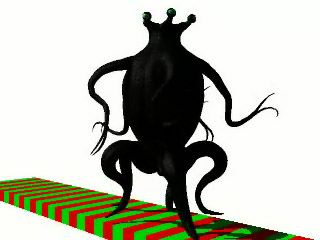
Here's the final galloping Elder Thing animation. It's not perfect -- but ought to be plenty good enough. It looks best from the side; I'm less happy with the front view, which seems a bit flat and mechanical. There's also a little a little a little stutter, which seems to only be visible from the front. I'll cope. :-)
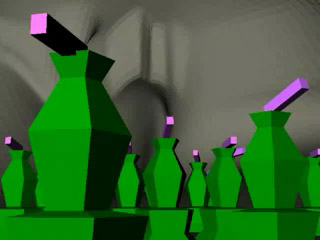
With 15 fully-animated Elder Things, the stampede shot is krazee complicated. The stats:
- objects: 888
- points: 1,355,686
- polys: 2,375,522
- bones: 7275
- IK chains: 165
If I tried to animate all that at once, the computer would totally bog down and give me killer lag times... So to get around that, I did all the choreography using lo-poly stand-ins.
The green objects in the clip above simulate the Elder Things' silhouettes. The clapping pink bars on top represent the rhythm of the 25 frame run cycle. It would look ridiculous if all of the Elders were running in lock-step -- so I had to put a good deal of thought into how to stagger the cycles, trying to make them look naturalistic.
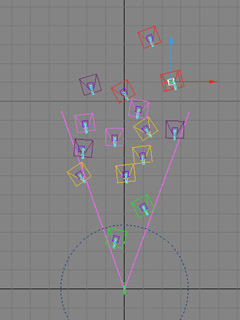
Here's what the stand-in Elders look like from above. I color-coded them into groups, so I could plan out sending them toward the camera in waves.
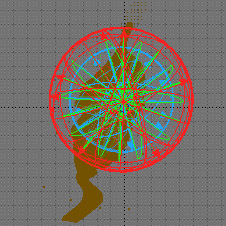
When I select all of the objects, bones and controllers that collectively make up a single Elder Thing, the highlighted bits create a baffling tangle of indicator lines. In this case, however, I was delighted to see that that the indicator lines happen to create a scarlet star. Smile.

In the stampede shot, the Shoggoth is supposed to be oozing in through the hive's only exit. Since I decided to make the Shoggoth opaque, I'm not sure that the concept "reads" anymore.
To rectify the situation, I put together a "before" shot, so we can get a good look at the exit. ...After all the agony involved in getting the stampede assembled, arranging and rendering a simple still shot was bliss!
posted by sven | permalink | categories: let sleeping gods lie
July 5, 2007
lsgl: a three-legged dog with training wheels
by sven at 11:59 pm
I'm working on the most difficult shot of the film right now. We see the Shoggoth blocking the cave's only exit and dozens of just-woken-up Elder Things stampeding away.

I've finally got the Elders' legs doing a satisfactory gallop. How does a five-legged Thing run? Imagine a three-legged dog with training wheels being ridden by a watermelon jockey... That's what worked for me.
There are quibbles to be had with this gallop... The feet hit ground with their delicate tips, rather than with a more load-bearing part of the "foot." The mid-leg doesn't have as much of a "shock absorber" reaction as I'd like. And there's a moment where the rear three legs are all off the ground at the same time, which doesn't seem plausible. ...But it looks OK to me at this speed -- and that's good enough.
The arms are still giving me grief, though. I still haven't quite wrapped my mind around how they should move.

Here's your first glimpse of the Shoggoth. There'll be some minor tweaking, but I'm pretty happy with it as-is. (Unfortunately compression for the web has made this clip muddy.)

The silhouette for the Shoggoth was created by throwing some india ink into a wet sink.

The texture of the Shoggoth is boiling sugar... Which is then layered upon itself and hyper-saturated. Hot spots get color-keyed out.
I originally thought that the shoggoth would be translucent in this shot. Turns out that it looks better if it's opaque. Maybe we'll be able to see a bit of the protoplasm's translucence in later shots when the pseudopods are smacking down Elder Things .
A little less than two months left until the deadline! EEEEEEE!
posted by sven | permalink | categories: let sleeping gods lie
June 27, 2007
see my films at PLATFORM on Friday
by sven at 3:38 pm
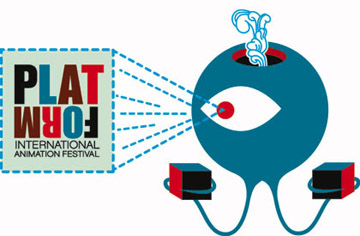
See my film work on the big screen this Friday -- FREE!
This week I'm attending the first PLATFORM International Film Festival, here in sunny (!) Portland. My short "The Great Escape" and the teaser-trailer for "Let Sleeping Gods Lie" will be shown during Friday night's open screening.
The show is at the Portland Center for the Performing Arts (1111 SW Broadway) -- on the fourth floor, in Brunish Hall. The open screening begins at 7:30pm, and is free and open to the public. I was the very first person to sign up -- so be here at 7:30 sharp or you'll miss it!
...
Oh, almost forgot! ...Tonight (Wednesday) there'll be a screening called "Portland Animation Showcase" at 9:00pm in the Whitsell Auditorium in the NW Film Center (1219 SW Park). A music video that I worked on is going to be shown: "Moodbot," directed by Rob Shaw. I made the armature that went inside the little girl puppet. You can get tickets at the door for $10.
posted by sven | permalink | categories: exhibits & events, let sleeping gods lie, stopmo
June 24, 2007
lsgl: another compositing strategy
by sven at 10:22 pm
Yesterday I ran into a tricky compositing issue... Which led to an interesting solution.

When combining footage of actors with a CG environment, it's critical that the camera angle from the real world and the camera angle in the CG world match.
One way to find that magic angle is to set up CG stand-in explorers. This works best when the actors are only moving from left to right (or right to left) across the screen.
Shots where there's depth -- where the actors are walking toward or away from the camera -- are harder. For those, you can create a sort of CG ruler. You make the ruler the same height as your actor, and the same depth as one stride. That allows you to match up the ball of the foot and the top of the head for the actor at point A and point B.
...But in the shot above? Neither of these strategies work. There's depth involved -- but I can't see the actor's feet. And, to make things even worse, the actors are crouching -- so I can't easily gauge their height.

After a lot of frustration, it occurred to me that I could maybe get the angle from footage I took with the same camera set up, but which isn't actually going into the film. I found a shot where you can see me taking a full step that seemed like it might work... (I include the actual clip here so you can laugh at my "directing" style.)
Before I got too far into that approach, though, I realized that I was staring at an even better ruler: the living room wall!

I got out my tape measure... That wall is 9' tall, 13'9" wide. Being just a flat panel, it was the easiest thing in the world to model.

Over in LightWave, I fussed and fiddled with the virtual camera until I got the CG wall to match up with the real one.
Then, I removed the CG wall, set up some stand-in Elder Things, and rendered out a test clip with the explorers reacting to them. Did it look right this time...?
YES!
posted by sven | permalink | categories: let sleeping gods lie
June 23, 2007
lsgl: quick cuts
by sven at 4:48 pm
Over the past few days I've been going through my new DV footage... Downloading, selecting the best takes, adding the "lavaman" effect.
I've also tightened up the storyboard. After a lot of frustration and reworking, I think I've got the shape of Act III finalized.

Act I shows the explorers discovering the distress beacon and deciding to turn it on. With the exception of the last few explosive moments, Act I is very slow-paced and somber.
Act III, on the other hand, is fast-paced and chaotic. The Shoggoth appears, the Elder Things awake and stampede, the explorers get smacked down.
Check out the clip above... I wanted to share a comparison of what the DV footage looks like raw, versus what it looks after I've doctored it with the lavaman effect. (I also wanted to share a sneak-peek at what some of the quick-cuts are going to look like.)

I'm really pleased with the continuity between the two shots that show Andrew getting knocked to the ground. The poor soul threw himself down on that futon almost 70 times for me! (THANK YOU ANDREW!)
Unfortunately, there's still a lot of good stuff that won't make it into the film. The shot above is particularly difficult to part with... It's got fabulous drama -- but just doesn't fit into the flow of action the way I'd hoped.
Oh well -- at least I can give it a little of the honor it deserves by sharing it on the blog. :-)
posted by sven | permalink | categories: let sleeping gods lie
June 19, 2007
lsgl: 9 days = 8 seconds
by sven at 11:59 pm

It took 9 days to create 8 seconds of film. Eight good seconds, I think. But still... Ouch.
One of the things I like about doing stopmo with physical puppets is that it's really engaging. You hone your concentration into a laser-focus and march boldly forward: accumulating one frame, then the next, then the next.
CG, on the other hand, has a different rhythm. You fuss and tweak and test... And then you set the render going. And wait. And wait. Sure, the computer "does the work" of creating inbetweens for you... But that just leaves you waiting helplessly on the sidelines while it goes about its business.
So, while I'm getting some really pretty images, I'm not digging the process.
Of course, it's probably not even fair to call what I'm doing "animation" in the usual sense. It's more like special effects work. CG character animators try to keep their rigs (CG puppet skeletons) as simple as possible, so their characters can be manipulated quickly and intuitively. The Elder Things, though -- they're anything but simple. Get a load of these statistics... In the bit of the clip above where the Elders are opening their eyes, there are:
- objects: 358 (mostly invisible controllers I've set up)
- points: 673,569
- polygons: 1,186,898
- bones: 2736
- IK chains: 66
Krazee!

What I set out to create: The Elders wake up, opening their eyes. Then they see (before we do) the Shoggoth blocking their only escape. The Elders stand up so they can start running.
The transition from waking up to standing up turned out to be too abrupt. I needed a segue shot. So I spent a day working on the shot of the leg-tentacles that you see above. It's a shot that I've been imagining for four years -- so this seemed like the logical place to throw it in.
Trouble is, it just didn't work. Why? Well, in the first shot the camera is up at eye-level with the critters. In the next shot, it's down on the floor, and canted at an angle. If there were a person attached to the camera, moving from the Elders' eye-level to pointing down at the legs to pointing up feels like an awkward, implausible motion.
I happened on the solution by accident: The camera has to be animated, too -- apparently falling from its first vantage point, landing on the floor.
From an editing point of view, having the camera fall adds action to the scene, making things seem more chaotic. (Which is good for this scene!) From a meaning point of view, showing a close-up on the eye implicitly gives us the moment of mental transition for the Elder, where it goes into a panic. And motion-wise, having the camera fall downward -- it makes it look like the critter is standing up, which flows nicely into the motion of the next shot, where we really do see the creature rise.
For the bit where the camera is at floor-level, I did something a little sneaky. I recalled hearing somewhere about a trick Leni Riefenstahl invented while filming the 1936 Olympics... In order to make the athletes seem even taller and more heroic, she actually dug trenches so she could point the camera up at them from below ground level. I've got the same thing going on here: the camera is actually positioned 2 feet underground.
So, right now it looks like animated CG shots are taking 3 days apiece. Shots where I only need to do a still background plate in Lightwave, which then gets composited with actors, have generally taken one day. ...If I don't start getting faster at doing the animation, this project's in trouble.
I've been doing a bit of brainstorming about the "deep history" segment. I've come up with a new way of telling that part of the story that I like, and that's more succinct. But the way things are going now, I may have to cut it down even further -- maybe to just 15 seconds! ...If that's the way things go, it'll be a big disappointment.
I've started harboring fantasies about getting a bare-bones version of the film done for the Lovecraft Filmfest -- but then doing an "extended version" that I shop around to film fests worldwide. I don't know how I really feel about that concept yet... Too soon to say.
posted by sven | permalink | categories: let sleeping gods lie
June 17, 2007
finding my c(g) legs
by sven at 11:59 pm
I feel like I'm finally beginning to get a feel for how to animate CG models. (Knock on wood!) It's been a week of migraines to get to this point, though.

Today's big victory: I figured out a bug that was plaguing me all week.
A wrote a few days ago about wrestling with the eyestalks. The clip above shows the final outcome for that effort. Unable to figure out what was causing the little "epileptic fit," I wound up simply re-animating the whole thing.

I was worried that the mysterious bug would show up again... And sure 'nuf, it did. In the clip above, watch the lower left-hand corner and you'll see the leg have a little unintended spasm.
What causes it? Short answer: It happens if you try to make the arm-tentacle's hand pass through its own elbow.
See, the Elder Thing model is basically just hollow skin. To articulate it into poses, you create a skeleton of bones, each of which has magnetic force that deforms the skin's polygon mesh...
The arm-tentacle's bones are rigged using "inverse kinematics" -- which basically just means that you pose the end of the bone chain, and the computer will figure out how to bow the chain so that it follows the hand's lead...
And if you try to make the hand pass through the elbow? Then the the computer has a problem, and it will suddenly pop the arm-tentacle off in a totally different direction.
This problem was really hard to diagnose for several reasons:
- When one of the IK chains freaks out, all of the IK chains stutter. I was seeing the stutter in the leg -- but the offending pose was actually up in the arm!
- You can't tell that the arm is trying to pass through itself when IK is turned on -- only when it's turned off. (I'll illustrate this point later.)
- The stutter doesn't coincide with a keyframe. The hand tries to go through the arm's elbow between keyframes, when the computer's interpolating a motion path for me.
- Given the complexity of the model, it's easiest to create poses while looking at orthogonal views (e.g. top, front, right). To see where the problem's occurring, you need to view the model in perspective, and zoomed in on the correct controller.
Let me show you the problem up close:
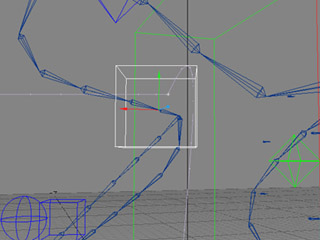
The model stutters on the change between frame 12 and 13, and between 19 and 20. Above you can see the arm bowing nicely...
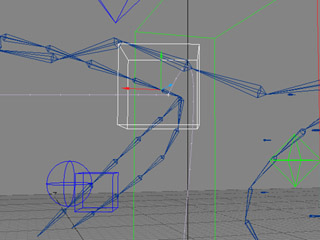
...and then, in the very next frame, the arm pops to this pose! (Yeesh.)
That box in the center of the screen is what controls the position of the hand. I pose it independently of the skeleton. When IK is turned on, the computer will do computations to make sure that the last bone in the arm is touching it.
Now let's see what frames 12 and 13 look like when the IK is turned off...
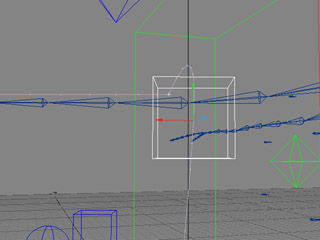
See that thin white line that the box is traveling up? That's its motion path. In frame 12, the box (the "wrist goal") is getting close to the arm -- but hasn't touched it yet.
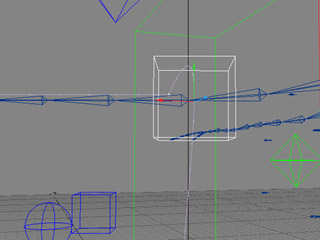
In frame 13, the box is now touching the (unposed) arm. This little transgression -- this is what causes the IK to freak out and makes the entire model stutter.
Boy am I glad to finally have the mystery solved! Not knowing why the model was out of my control -- it was torture.
Other good news: I figured out what causes a recurrent crash. If I have a LightWave file open -- and then replace it by opening another -- then when I go to render the second file, LightWave is going to crash.
It's not a situation that I can really avoid. But at least I can be smart about when I save my work. And I know that if I want to render a file other than the one I currently have open, I'm just going to have to quit the program and start it up again.
(Upgrade the software? I could upgrade LightWave 7.5 to 7.5d for free if I wanted -- but I've been reading about other bugs that show up in 7.5d. Too dangerous, methinks, to muck with mission-critical software while I'm on a deadline.)
posted by sven | permalink | categories: let sleeping gods lie
June 15, 2007
h.p. LOLvecraft
by sven at 1:34 pm
...Couldn't resist!
(Pop reference: Lolcats)
posted by sven | permalink | categories: let sleeping gods lie
June 13, 2007
lsgl: a sharp poke in the eye
by sven at 11:59 pm
The past three days have been spent trying to animate the Elder Things waking up... It's been pretty miserable.
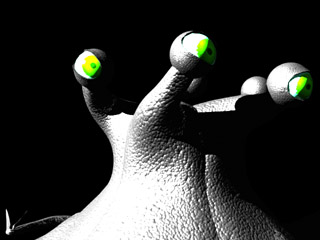
Three challenges.
One: This is the first time I'm really doing "character animation" in CG, and I'm struggling to get comfortable with the tools.
Two: I'm trying to figure out how to make a beast that has never existed -- and which has no Earthly analogs -- look natural.
Three: Mysterious technical problems have arisen (related to gimbal lock?) and I've been trying to trouble-shoot them.
Let's look at a sampling of renders that illustrate...
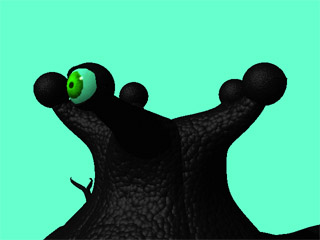
The clip above was my first quick test. My initial conception of the eyes was that the stalks do all the moving, the eyeballs are fixed in place. I discovered with this clip that the eyestalks can't be too flexible, or they start looking comedic.

To what extent do the eyes function independently versus in unison? My initial thought was that each eye essentially has a mind of its own. So I did this test render (above) where each stalk moves around randomly. ...I was thinking about simulating the way that human eyes dart from point to point.
Nope -- don't like it. The Elder isn't five separate creatures; it's one -- and has to act like it.
This clip also made me realize that the Elders are inherently a bit wall-eyed. Human eyes don't point in parallel lines -- the eyes' sight lines converge upon a single point. With Elders, though, in a neutral pose the sight lines point away from each other.
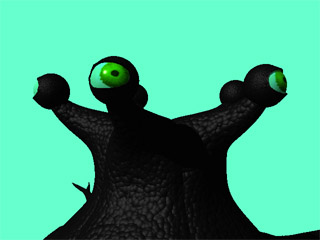
Having seen in the first clip that the eyestalks ought to be somewhat stiff, I decided to try taking that idea to an extreme -- having them locked in place, the eyeballs doing all the moving. Result: creepy, but not in a way that fits into the film.
Still, this clip made me decide that the eyeballs do need to move in their orbits somewhat... Probably only 20-30 degrees in either direction.

So, my new conception: Both eyestalks and eyeballs can move, but both should be somewhat stiff. And the five eyeballs all try to focus on a common point, rather than waving around independently.
How to accomplish this, from a workflow perspective? Animating one eyestalk at a time wasn't working out. I decided to pose all five eyestalks, save the file under a new name (so I could backtrack), and then move on to the next pose. And I decided to pose stalks first, then go back and animate eyelids, then go back to pose eyeballs in third pass. ...This plan of attack seems to work out pretty well.
I was feeling pretty pleased with the clip above... But then that weird little epileptic fit at the end emerged. Despite several hours of trying to eliminate it, I just couldn't figure it out. Ultimately I just had to admit defeat and start over -- not knowing what to do if this problem comes up again. Unhappy!
Production has slowed down to a crawl -- which is very hard to swallow. But I just keep telling myself that doing the CG animation will get easier as I keep getting more familiar with the process.
My random observation of the day: I wrote at one point that I was feeling "utterly baffled." ...Hey! That's anagram for "butterfly's leaf!" Neat!
posted by sven | permalink | categories: let sleeping gods lie
June 8, 2007
lsgl: i love math!
by sven at 11:59 pm
I've got the first three shots of Act III in the can now. It's exciting to feel momentum beginning to build again. Earlier this week I was working and reworking the storyboard -- and kept feeling like I was just spinning my wheels. Here are the new shots strung together:

Earlier today I had cause to shout "I LOVE MATH!" ...Um, let me explain.
Taking Gretchin's and Jeffrey's advice, I decided to speed up the explorers' egress. Easier said than done, though. See, in AfterEffects it's easy-peasy to tell the computer, "shrink this clip down to 73.5% of its original size" or "stretch it to 147%." Trouble is, the film isn't actually made out of rubber.
I've got 30 frames per second. It's easy enough to halve that to make 15 frames -- just delete every other frame. Or double it to 60 frames -- just slip in a duplicate of each frame. But if you ask for an odd percentage? Then the computer has to start cutting frames or slipping in duplicates at odd intervals. And it shows.
Oh, but it can get so much worse! If you resize a clip oddly -- and then resize it again -- you can start getting some really ugly stutters. ...And that's exactly the situation I found myself in this afternoon. Check out this example:
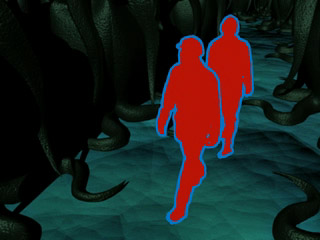
See the stutters? The larger you make the image, the worse they look. Definitely not something I want to project onto a 20-foot-tall movie screen!
I was starting off with a clip that was already stretched to 170%. It had a lot of digital spatter that needed to be cleaned up... Which required creating something like 150 little black, red, and blue patches (usually onscreen for just one or two frames) -- which was about six hours of work.
The clip above shrank the clean 170% version -- not the original -- down to 60%. I tried a bunch of other likely percentages, trying to turn my 170% version into a speedier clip without stutter... Without luck. Then I remembered one of my fave formulas (no joke) from high school algebra: if A/B = C/D, then D=(C*B)/A.
So: In the first version of the clip, I stretched my footage from 100% to 170%. Let's represent that by this ratio: 170/100. I rendered out the despattered clip -- so it was no longer 170% of something else -- it was just 100% of itself. I want to know what to divide that 100% by in order to get back to the original pace... Represent this by the ratio, 100/X. Solve for X. (Calculators are allowed. This is an open-book test!)
Thus: (100*100)/170 = 58.823529. I plugged the number into AfterEffects as my stretch factor... And it worked!
YES!! I love math!
posted by sven | permalink | categories: let sleeping gods lie
June 7, 2007
lsgl: a big crowd of elder things
by sven at 11:59 pm

Having stirred up a heap of trouble, the explorers start heading back toward the cave entrance. Incidentally, this is the most Elder Things we've seen in a shot so far: 34 of them.
(Plogging is sort of like watching the dailies together, no?)
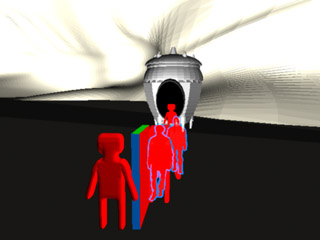
I've come up with a new tool for helping me get the camera angle right while compositing. I created a box in Modeler that is 6 feet tall x 4 feet long. Six feet tall is how tall the explorers are. Four feet is approximately how long one human step is.
I focus on just one explorer while tweaking the camera. What I'm looking at, mostly, is where the top of his head is, and where the ball of his foot sits (I pick one foot to work with). The trick is to try to get the perceived height of the explorer in position A to match the perceived height of the box's rear face -- and similarly, to get the explorer in position B to match up with the height and position of the box's front face.
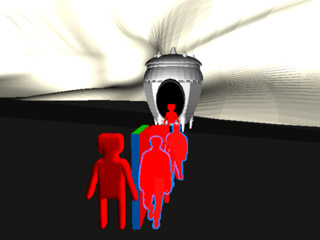
Last month I did a little studying up on how artists simulate perspective. It turns out that the main trick is learning how to draw three-dimensional grids. Once you've made your 3D grid, all you have to do to draw an object in perspective is this: draw a cube that approximates the size of your object at the proper position in space, and then sculpt the cube (or several cubes) into the object that you actually want to draw.
My perspective tool is basically doing the job of one cube in a 3D grid. It's much easier to tweak the camera position, angle, and zoom by referencing a box, rather than an organic object... Still, I keep the lavamen stand-ins on hand to double-check my work.
...
Today I tried using media deprivation to help me stay focused: no music, all day!
Very effective... It was much easier to get into (and stay in) the semi-hypnotic state required to do animation. On the other hand, after ten hours that level of focus also starts making me a bit loopy.
Sven quote of the week:
I can see through time. That's what animators do.
posted by sven | permalink | categories: let sleeping gods lie
June 5, 2007
lsgl: mountains of madness
by sven at 5:15 pm
Sunday I did a bunch of work on exterior shots.

I'm pretty happy with this shot of the blizzard sweeping over the explorers' camp.

For those who don't know, this film I'm making (Let Sleeping Gods Lie) is inspired by H.P. Lovecraft's novella, "At The Mountains of Madness." ...So it's nice that I'm finally able to squeeze in at least one shot of an actual mountain!
The image above was PhotoShopped together out of four or five different images. You see how the cave entrance is set into that sort of... glacial shelf? Well, I wound up having to create most of that out of nothing -- picking out colors and digitally painting abstract shapes that blend in with the stuff in the middle.

The "mountain of madness" shot is going to be further modified. It needs blizzard added to it, and then my "Shoggoth cam" effect... Which has yet to be invented.
While experimenting, I came up with the clip you see above. I don't think it's what Shoggoth cam is supposed to look like -- but I'm really intrigued with the look, nonetheless.
posted by sven | permalink | categories: let sleeping gods lie
June 2, 2007
lsgl: too much fun
by sven at 8:35 pm

At the drop of a hat, our friends Kristen and Todd came over today to help me with Let Sleeping Gods Lie.

I'm fine-tuning the storyboard for Act III, and needed warm bodies to help me figure out blocking and camera angles.

I think (when we were being serious) I managed to get the shots I was looking for...
But wow -- movie-making that's fun? I could get used to this!
Thanks K, T, & gl.!
posted by sven | permalink | categories: let sleeping gods lie
May 31, 2007
lsgl: act I complete!
by sven at 11:59 pm
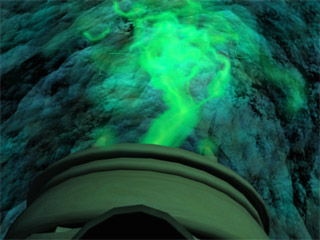
I'm surprised and thrilled to have this section of the film done already -- and by the last day of May!
I wound up deciding to cut a few shots. The new edit keeps things punchy, and ends on a nice climax.
Change of vocabulary... I'm now thinking of this short as taking place in three acts -- plus a prelude and epilogue. Here's the structure:
- Prelude: the explorers enter the cave and discover Elder Things (this was the "teaser trailer")
- Act I: the explorers find the distress beacon and turn it on
- Act II: we learn the history of the ancient Shoggoth uprising
- Act III: a Shoggoth enters the cave and massacres the remaining Elder Things
- Epilogue: the sole human survivor surveys the carnage
Instead of cross-fading from Act I to Act II, I've decided to have a more discrete break. The three acts are now going to be treated as if they're separate vignettes.
What would be fantastically awesome: If I could get Act III done by the end of June, and Act II done by the end of July... Leaving August for polishing off the epilogue, composing the soundtrack, and getting everything bundled up for submission.
I seriously doubt that things will run that clean. Act III has a lot of complex CG shots that will have loooong render times. And Act II will require some sets that I haven't even fully envisioned yet, let alone constructed.
But, I'll keep on working with severability in mind. Here's what gets cut from the agenda if I'm running short on time... Things that will impact the story least being listed first:
- the war with Cthulhu's spawn
- explaining how the Elders became weak, arrogant, and decadent after the war
- the epilogue
- all of Act II -- including telling that the Elders came to Earth millions of years ago, and that they were overthrown by their own servants
...Onward!
posted by sven | permalink | categories: let sleeping gods lie
May 30, 2007
lsgl: the beacon ignites
by sven at 11:45 pm
A turning point in the story: the intergalactic distress beacon ignites!
This was a difficult shot. It took two days and (exactly) 50 compositions in AfterEffects to assemble 8 seconds of acceptable film.
There's was a lot to squeeze in:
- the basic plate -- the beacon, the cave, the Elder Things
- the blinky lights on the beacon's little horns
- the beam that shoots out of the main nozzle
- the little explosion when the beam ignites
- the aurora on the beacon's screen
- the sparking where the Captain's hand touches the screen before...
- ...and after ignition
- tinting the room with green light
- tinting the explorers and tweaking brightness to simulate depth
- the Captain's left arm had to be grafted onto a different body
- his partner has to slowly back away after the beacon turns on
(I'm posting a larger clip than usual so y'all can actually see the details.)
The beacon's beam, by the way, is based on the "lightning" effect in AfterEffects...
Lightning effects are a bit of a pet peeve for me, actually. The AfterEffects default lightning gets used in amateur films all the time -- and you can pick it out from a mile away. BUT, with adequate tinkering and layering, you can still get something that looks new and different. Just goes to show, AE has nearly unlimited power -- if you're willing to put in the effort.
posted by sven | permalink | categories: let sleeping gods lie
May 28, 2007
lsgl: don't touch it! it's evil!
by sven at 11:59 pm

I've been plugging away, and have chapter 2 of Let Sleeping Gods Lie mostly done now.
A minor problem: The captain starts walking toward the beacon -- and then in the next shot he's already reaching out to touch it. Editing-wise, I'm thinking that's a bit too much of a leap. Maybe I'll fill in the gap with a reaction shot from his partner.
Unfortunately, that's a shot I'd been intending to use later on in the film. Oh well... Cannibalize the future.
posted by sven | permalink | categories: let sleeping gods lie
May 24, 2007
lsgl: the tour
by sven at 10:20 pm
Today's big news: I managed to track down Andy Stout -- one of my actors -- so I can shoot some new footage next month. It's a very good thing. Now I'll be able to do the new script's ending right.
While I'm here waiting for a big render to complete, I thought maybe I'd take you on a little tour of my workspace...

Here's the desk where I'm doing all this insanity-producing animation.

I've framed and hung my limited edition woodblock print of Jenny Greenteeth... She makes an apt companion for this project. (Thanks for the art, Jeffrey!)

I keep my Elder Thing puppet close by -- to help me figure out how a five-legged monster walks.

Gretchin gave me this lovely little vase for my unbirthday... So I've been keeping daisies in it, to liven up the place.
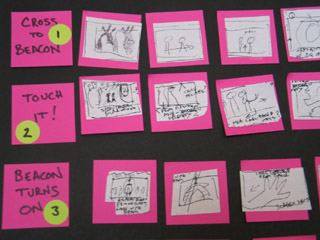
Here's a close-up of the storyboard I made yesterday... And here's the outline of events in the film:
- Cross to beacon. I'm using the teaser-trailer as-is... Except, after the title card, we now pick up the action with the explorers already deep inside the hive.
- Touch it! The explorers discover the intergalactic distress beacon, with a mesmerizing aurora pulsing on its screen. The captain can't help himself -- and goes forward to touch it!
- Beacon turns on. The beacon's screen goes black. A laser shoots toward the ceiling. A telepathic message begins to transmit.
[This is where the "deep history" segment will go, if I have time.]
- Post-beacon argument. Disturbed by what they've seen, the explorers get a little testy with each other -- then quickly decide to high-tail it out of the cave.
- Shoggoth cam. But the explorers aren't the only ones who received the message! Outside in the frozen wastes, we get a POV shot of something rushing towards the cave.
- Exiting cave. The explorers are on their way out. The lights may now be pulsing... The cave will seem different -- I just haven't quite decided on the effect yet.
- The Elders awake and stampede. There's a hideous scream. We see an Elder's eyes open. The beasts begin to stand up... In fact, they're galluping! ...But away from the explorers??
- Shoggoth attack. The camera pulls back and we see that a Shoggoth -- five times as tall as the giant Elders -- is oozing into the room, blocking all escape. It throws out pseudopods, smashing Elder Things to death. In the chaos, it looks as if an Elder Thing is falling down upon one of the explorers... The cameraman is knocked unconscious.
- Post-massacre. We fade in to discover one of the explorers lying on the ground. He sits up, revealing a dead Elder lying just behind him. We survey the destruction... His companion is dead, and his red flows out onto the floor. The hive is strewn with dead Elders. The beacon is smashed. The lone survivor stands frozen with horror. ...And then in the distance, we hear the scream of the Shoggoth.
THE END
posted by sven | permalink | categories: let sleeping gods lie
May 23, 2007
lsgl: scattered today
by sven at 11:59 pm
I've been really scattered today.
Probably the most important thing I did: I photocopied my sketches for the revised storyboard -- cut the copies up and taped frames to post-it notes -- and arranged the post-its on a big piece of foam core. Now I can look at my whole movie at a glance. ...Daunting.
(Thanks to Justin Rasch for the idea!)

Remember the shoggoth footage I shot last week? I got it downloaded from the camera and wrote notes on the content of each clip.
The clip above is from a film idea I was playing with back in January 2005: "Why is the sky rotting?" The seething red stuff in the sky is based on footage of boiling sugar. The shoggoth effect is going to be similar.
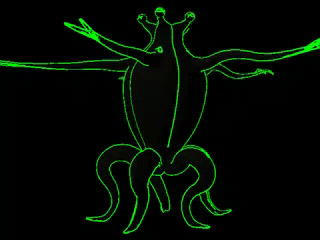
As a quick experiment, I also tried rendering yesterday's run test as a line drawing. I'm pleased.
Remember how I tried animating a stopmo puppet version of the Elder Thing? I liked it... But I'm pretty sure now that I'm not going to do the Elder Things in the deep history segment in stopmo.
I've got a bunch of reasons:
- The CG "line drawings" have cleaner shapes than any puppet I could make. I worked hard designing the Elders -- I know what their form is supposed to be like.
- The explorers are just silhouettes in this film. If I have the Elder Things be just silhouettes, then it's implied that "living things" are portrayed as silhouettes. I want to keep the explorers and the Elders more separate than that.
- Visually, the Elder Things are supposed to be more "real" than anything else in the film. CG line drawings will help make them seem more real than silhouettes would.
- I want the Elders to be the main characters of this story. It'll be easier to identify with them if they're line drawings than if they're just silhouettes.
- The Elder Things have a really complicated form. I think giving the audience more visual detail will make the critters easier to "read."
- When I animate a CG Elder, I can recycle it quite a bit -- shooting the same creature from different angles. But if I want to recycle stopmo footage, then I only have the camera angle I originally shot from.
Cthulhu is another matter. I'm still thinking that his gelatinous majesty will be done in stopmo. As a biped, the silhouette is relatively easy to read. And visually, a stopmo Cthulhu will contrast nicely with the Elders. (Assuming, of course, that I have enough time to tackle Cthulhu's cameo in the film.)
posted by sven | permalink | categories: let sleeping gods lie
May 22, 2007
lsgl: shift F8
by sven at 11:59 pm
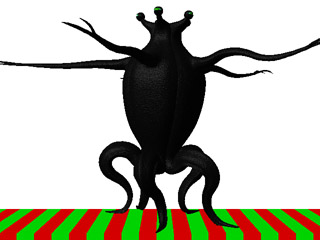
After three days of hitting my head against a wall... Finally the wall LOST!
The big problem was that I was having killer lag. Every time I told LightWave to move an object, it took 13 seconds for the command to execute. I got out my stopwatch and timed it. 13 seconds.
Having figured out that it wasn't a RAM issue, it looked like there were just two options: (1) get my hands on a more powerful CPU, (2) get an updated version of the software with (hopefully) improved algorithms.
I called MacForce to explore the possibility of renting a stronger machine. Rentals are $30 a day, and they don't even have any G5s available. Just checking, I see that G5s start at $2500 -- but the 3Ghz processors I really want are up around $4500. No way... Not for a short film that's probably under 10 minutes long.
I downloaded the demo version of LightWave 9.2 (I'm using 7.5). There was a noticable improvement in speed. Still painful, but conceivably tolerable. But I was getting quite a few mysterious crashes. And furthermore, after doing a test animation in it, I discovered that I can't open the new file in 7.5 -- it's not backwards compatible. That killed it for me.
(I'm sort of relieved... I don't think I want to re-commit to CG just now. Maybe in another year or two, after I've done more with stopmo?)
Early tests with the Elder -- where I only had the legs rigged -- hardly had any lag. Slowly it dawned on me... That means my lag's not a result of the polygons. It's a result of the calculations needed for the IK (Inverse Kinematics) bone chains in the skeleton.
I had everything on full-time IK. By unchecking that option for an IK chain, I found that I could move its goal null around with no lag time at all -- and then just turn IK back on when I had the goal positioned. Cool! So I started looking around for anything else relating to IK...
And there it was: Shift F8.
Click that one magic button, and IK everywhere in the scene turns off. Postion your controllers, easy-peasy. And then turn the IK back on when you want to check your work.
One little magic button. It solved a problem that was making me dizzy with frustration for... Something like 20 hours of work time?
It's like realizing I've been wearing the ruby slippers all this time. ...I dashed back over from the studio and did a little celebratory dance with gl. :-D
And Yet Another New Rig
So, that clip above... I know it looks awful similar to the other ones I've done -- but really there are some big improvements here.
- I resculpted the Elder to give it beefier legs (thanks for the inspiration Markalope!)
- and longer arms... the originals were way too short after being posed in curves
- a bunch of stray polygons and superfluous bones have been eliminated
- this version has fully rigged arms (two elbows each), fingers, and eyestalks
- and the rig actually works
- I've got my list of controllers organized for easy object selection; the items are all grouped, intuitively-named, and color-coded
- the legs keep their proper S-curve as they move
- the bowing of the legs doesn't go beneath ground level
- I've got the problem with feet skating licked
- I think I've got a way to make the legs more sinuous -- by using competing-but-weaker goals (the trick is going to be making them weak enough so that they don't make the feet skate again)
Good Gawd! I think I could actually... um, um, ...ANIMATE with this model!
posted by sven | permalink | categories: let sleeping gods lie
May 19, 2007
lsgl: walk cycles
by sven at 11:59 pm
After all the hours that went into rigging the Elder model, I wound up having to throw it all away.
Everything seemed fine when I was posing the model for a still shot... But when I tried to make it walk, the legs all went haywire. Just as badly as in my first walk tests.

I was really unhappy yesterday. I put in almost 10 hours trying every alternative rigging strategy I could think of, and nothing seemed to work.
Thankfully, today I believe I figured out what to do. Instead of trying to animate the Elder taking one step forward at at time, I'm going to create a walk cycle. The legs will simply spin in little repetitive loops -- but if I pace them correctly, I can move the whole Elder forward, and it'll look like he's walking.
The big danger with this method is "skating" -- the feet sliding around on the floor instead of staying planted. In the clip above I've got some of that going on. "Rats!" I say. It was the last render of the night, and somehow I managed to introduce new errors into a clip that had been looking good before.
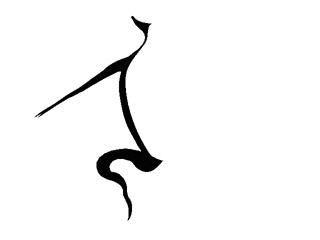
With my previous rigging job, I hit an awful moment where I realized that I couldn't get just one leg to move in a walking motion -- let alone five. So today I started out simple, working on animating just the one leg.
I used the original rigging to put the one-fifth elder into a neutral standing pose. Then I used the "save transformed object" command to send it back to Modeler. I rebuilt the skeleton so that the leg would have 6 bones instead of 26.
I sent this object back to LayOut and rigged it with just one IK goal -- at the foot. I decided not to put any constraints on it; I wanted the legs to have the freest range of motion possible.

After proving to myself that I could get one leg to cycle, I moved up to three legs.
I figure most of torso tilt probably relates to these front legs -- when the elder falls forward and then catches itself.
I start the walk with the pose where the frontmost leg touches ground. I've decided that the Elder is moving forward at one foot per second. As the Elder "moves forward," the foot slides backward 1.5 feet for 1.5 seconds, then leaps back to the starting position in half a second.
The rear leg pushes the body forward for first the front right leg, then the front left leg. The front legs alternate evenly; so each second, one of them is back in its foremost position. The rear leg takes little one-foot-long hops: 10" over the course of 25 frames, then leaping back to its first pose in 5 frames. (30 frames = 1 second = 1 foot traveled; therefore, 5 frames = 2" traveled.)

After I got the first three legs walking, adding in the side legs wasn't very hard. I'm not having them impact the torso's up-down or tilt in this version. ...But for the five-legged walk, I did make a tweak so that the Elder is leaning a little toward its foremost foot with each step.
The red and green bar at the bottom of the screen is moving -- not the Elder. I put it into the scene as a way to check that the feet weren't skating. Got the idea from this tutorial: Animation Basics: Constant Walk Cycle. (NewTek's tutorial page is generally quite helpful.)
The legs don't have the squash'n'stretch that you'd expect from tentacles -- they move more like spider legs right now. They also don't really look beefy enough to support the weight of the Elder. Gotta work on that.
I ran into problems because I didn't parent the torso and the feet to a master null before animating. ...I'm wondering: If I'm really just animating nulls -- for the feet, the hips, and a master controller -- could I simply strip out this Elder model when I've got a walk that I like and then replace it with a new one, that gets re-attached to the controllers?
Hey, what about the RAM issue?
I got the new RAM installed. But it wasn't the problem. My unruly lag times were due to a lack of processor power. I've got a muscular computer -- but 132,251 polygons is a lot for any machine to manage.
Solution: If I turn off subpatch in the object file -- which smooths angles by creating more polys -- I can get the poly count down to 45,986. There's still lag, but it's not as bad.
It seems, though, that lag isn't as big a problem as I thought it was going to be. If I zoom in on an object, when I try to use the mouse to move it, the object won't leap as far as if I'm zoomed out. And most of the posing that I'm doing is via the numeric panel, anyhow.
I find I'm working almost entirely in orthogonal views now. I'm only using the perspective view occassionally to select an object -- and more often I use the scene editor to do that. ...Over the past two days, I've really begun to get friendly with some different windows: the scene editor, the spreadsheet editor, the graph editor.
posted by sven | permalink | categories: let sleeping gods lie
May 16, 2007
lsgl: shoggoths in the kitchen
by sven at 11:59 pm
I got the run around trying to get more RAM yesterday. Hopefully I can pick it up tomorrow.
So, not wanting to waste time, I switched tasks. Today was all about trying to get footage that will be transformed into the shoggoth.

The shoggoth is supposed to be a 50-foot tall blob that throws out murderous pseudopods. I want this thing to have a really liquid look to it... So I decided to try producing some the FX shots in a water tank.
It's, um, a plastic gerbil cage that I found at Good Will for $2. I've got the camera tilted on its side so I can maximize the distance the pseudopod travels across the screen.

How do you make a shoggoth? Why, I'd be happy to share my recipe!
- mix flour and water into a paste
- used tempera paint to blacken it
- smooth out the ooze with some corn syrup
To get more control pouring the shoggoth into the water, I made impromptu pastry bags out of typing paper.

Different batches of shoggoth had different consistencies. Some were too watery, and produced a billowing cloud in the tank. Some were a bit too thick and looked... Profoundly fecal.
(A good portion of the footage is disturbing in a way that I hadn't intended.)

Here's a setup I created to try to get a shot of the pseudopod shooting toward the camera. It didn't work out as well as I'd hoped. It was difficult to get the pastry bag where it needed to be -- and as soon as the first bit of ooze hit the bottom of the tank, the rest of the shot was useless.
I filled and dumped out a lot of tanks of water today.

I made another attempt to get shots of a pseudopod shooting toward the camera by rolling the ooze down a dry-erase board. In the later shots, I had the board nearly vertical and the camera lens right in its path. I'm hopeful that some of these shots may be good.
At the very end of the shooting day, I also did an experiment where I was moving watered-down tempera using a hairdryer. That was looking promising... But my mini-DV tape ran out just then, so I decided to call it a day and start cleaning up the fantastic mess I made.
posted by sven | permalink | categories: let sleeping gods lie
May 14, 2007
lsgl: have monster, need ram
by sven at 11:59 pm
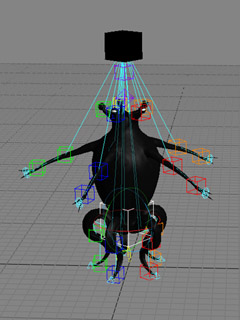
It's been both an interesting challange and a boggling headache... But I think I've finally got the Elder Thing model rigged.
Here are some crucial features I built into the CG armature:
- torso/feet isolation -- when the torso moves, the feet don't slide across the ground
- a separate control for moving the torso up-and-down
- a separate control for tipping the torso at an angle
- a separate control for moving the torso forward
- a control that allows me to pick the entire thing up, including its motion paths, and put it somewhere else (including at a different angle)
- leg tentacles that keep their S-curves... so long as you don't over-extend them
- posable arms (these could still use some work)
- eyes that can blink
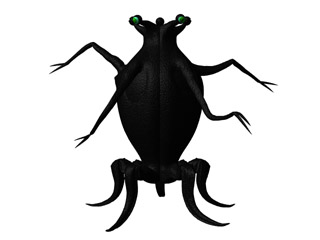
But of course there's a problem. The model is so complicated, I'm lacking the processing power to animate it. There's a couple seconds of lag time between when I grab a body part and when the computer can display it in a new place. Right now, posing is nearly impossible.
There are two possibilities. I might be able to speed up processing time by allocating more RAM to LightWave. (I don't know how to do it, but know it can be done.) Or, I can buy more RAM.
...Given that I only have 512 MB of SDRAM on this machine right now, I suspect that I may be going out to make a purchase tomorrow. It's a problem that I knew I'd have to deal with eventually -- now it's landed squarely in my lap.
posted by sven | permalink | categories: let sleeping gods lie
May 12, 2007
lsgl: baby's first steps
by sven at 10:50 pm

Very long day. But I did what I set out to do: I got an Elder Thing to walk. Badly.
(Given the level of difficulty, "badly" was actually the plan.)
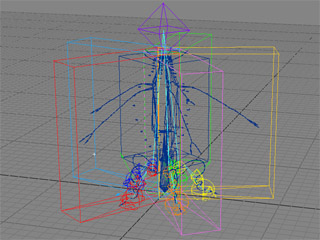
Here's what the Elder looks like while I'm animating it. It turns out that I won't be using the "Hot Dog on a Stick" model -- but color-coding the stuff that's ultimately going to be invisible has been a great boon.
The problem I'm wrestling with is still how to get this model rigged correctly. Once it has a decent CG armature inside of it, I think I can get an acceptable performance out of the critter. ...But I'm not there yet.
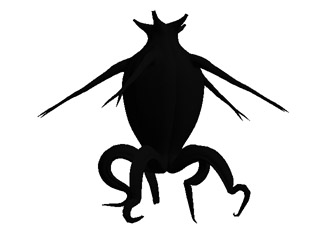
I want to show you one of the earliest clips I rendered -- so you can understand just how bad a "walk" can really be.
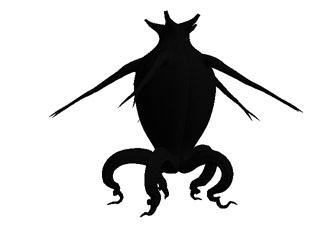
Here's another amusing error. The lower legs were wanting to flip outward... In the process of trying to correct that problem, I managed to twist the feet right into knots.

This is the best walk I made today. It's the same one that's in the color clip at the top.
For the sake of quick turn-around while rendering out test clips, I used "quickshade" instead of "realistic." I was only focusing on the legs today -- didn't touch the arms, didn't add the eyeballs. I didn't work on getting the weight (the up and down) of the torso right, or have it lean forward at all. And I didn't even bother to pick the feet up off the ground -- they just shuffle along.
That's stuff I can deal with... The things that I'm really fighting with are:
- feet slip beneath ground level
- feet slide across the ground when they're supposed to stay put
- the legs aren't bending smoothly, as you'd expect from tentacles
- the lower leg IK chains want to whip around in all directions
I'm not really sure how to proceed next. Maybe I'll spend some time on the shoggoths tomorrow...
posted by sven | permalink | categories: let sleeping gods lie
May 11, 2007
lsgl: rigging tentacles
by sven at 11:59 pm
Today's goal was to animate an Elder walking. Didn't happen.
Before the Elder can walk, it needs "rigging" -- that's the CG equivalent of a puppet's armature. So, I wound up spending the day experimenting with different rigging strategies.
There are 560 bones in an Elder. And each one of them needs several settings adjusted in order to function correctly. Gack!!
How I'm attempting to manage the problem: Each one-fifth of the Elder is a separate piece. If I can rig just one face (112 bones), then I can glue five copies together to make the complete critter.
[I'm also adding an object inside the Elder, which I'm nick-naming the "diaper", to help hide seams.]
I thought maybe I'd color-code the different sides of the Elder, so I can more easily keep track of which face I'm working on. At the very end of animating, I can switch the skin back to black.
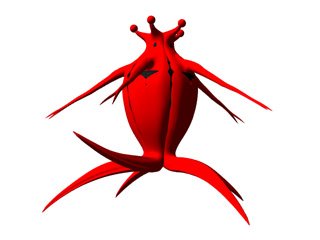
I'm hoping that I can use Inverse Kinematics (IK) on the legs. With IK, you can give a chain of bones a "goal". When you move the goal, the bones will follow it as if they're a rubbery spine... Basically they can move from being a straight line to being bowed, and back again.
Obviously the shape of a single bow (like the letter "D") doesn't simulate a tentacle very well. I'll add in more. I just wanted to start simple -- IK's kinda tricky at first.
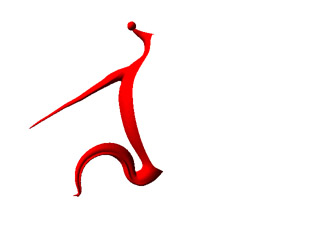
Here I'm just working with one-fifth of the Elder. There are three IK chains -- three letter D's. The concept looks fairly sound... But I need to work more on the placement of the "joints" between chains.
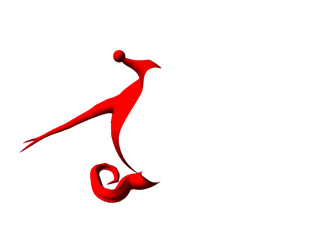
I made another attempt at rigging with four chains in the leg -- approximating hip, knee, ankle, and toe. Unfornately, this version got all weird and kinky on me. I think the issue is that I need to make the four IK chains have different strengths.
...Perhaps you've noticed that this model is different from the one that I was working with yesterday. Seeing the Elder as line-art, I suddenly realized that I've been using the wrong model for the past few weeks!
Horror.
The important difference is that the model I've been working with today has two fingers. Gotta have fingers if it's going to hold onto anything in this story. Chances are I won't go back and change the shots I've done. It's doable -- but the Elders are so cloaked in shadow, I'm hoping it's not necessary. We'll see.
posted by sven | permalink | categories: let sleeping gods lie
May 10, 2007
lsgl: bored with doing animatic work
by sven at 11:55 pm
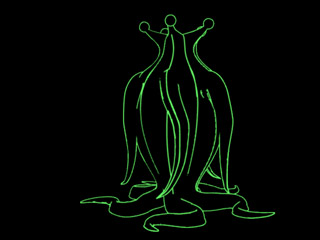
Because I completely rewrote the script after filming my actors, I've been wrestling with how to massage the material I have into a new form.
Yesterday and today have mostly been spent trying to edit together the sequence where the explorers touch the distress beacon and it turns on. I've got notes for a few more timing tweaks -- but it's essentially there.
Editing's hard on the brain... Watching and reworking the same 60 seconds over and over and over again... I'm up to version 6 of this animatic. At some point in the evening I realized I was just staring at the clip, brain disengaged. Time to switch tasks!
So, I did the experiment you see above. I wanted to try out an alternate strategy for the "deep history" segment: using my LightWave models instead of stopmo puppets.
The plus: I get to keep my really crisp lines -- and don't have to build a new puppet. The minus: I find it more intuitive animating a puppet with my own hands, rather than trying to program animation on the computer.
There are still other ways I could tackle the look of the Elder Things. I ought to try throwing a plain black silhouette into AfterEffects...
I'm considering switching over to working on the sequences that come after the "deep history" for a while. I expect animating the elders will kick my ass -- so I should probably get a start on that part of the project as early as possible.
posted by sven | permalink | categories: let sleeping gods lie
May 8, 2007
lsgl: 27 seconds done
by sven at 10:55 pm
Today I created a "glory shot" for the beacon, where we get our first really good look at the aurora borealis effect. Happy realization: there's an easy way for me to tint the viewscreen -- which makes it more visually interesting.
Between the title card and the "deep history" segment, there are basically three sequences:
- the explorers discover the beacon
- they touch the viewscreen
- the beacon turns on
I've got the first four shots edited together now. The explorers have discovered the beacon.
Tomorrow I'll start work on getting the explorers to touch the viewscreen. ...The fools!
posted by sven | permalink | categories: let sleeping gods lie
May 7, 2007
lsgl: reverse engineering perspective
by sven at 11:50 pm

Another shot done: discovering the intergalactic distress beacon.
This one was damned tricky. Compositing the lavamen into a shot isn't too terrible if they're only moving from right to left... But if they're walking away from you, getting them to mesh with the environment is a real bear!
Here's the strategy that ultimately worked for me:
- choose just one actor to focus on
- review the original footage of the actor in our livingroom; take measurements in the actual space and make educated guesses about how far he was from the camera when he started and stopped walking
- set up the virtual camera and two lavamen stand-ins in LightWave; position them according to the real-world measurements -- one lavaman for the actor's starting position, and one for his end position
- if the movie frame was scaled down in AfterEffects, pull the virtual camera back so its view also looks "farther away"
- adjust the virtual camera's height and pitch to try to match the perspective of the DV footage
- adjust the virtual camera's position on the Z-axis and the "lens focal length" (which compresses and expands the apparent depth of space); this is the step where you're actually trying to sync up the virtual environment with the actor's apparent depth in space
- continue experimenting with steps 5 and 6 until you either get the shot right or your eyes bleed
And here's another Sneaky Pete I pulled while trying to create the illusion of depth...
In the real world, things that are in the far distance begin to get hazier due to atmosphere. It's not quite the same thing -- but with that principle in mind, I had the lavamen get darker as they recede into the distance. It's subtle -- but anything that can help glue the actors into this imaginary world is worth a try.
posted by sven | permalink | categories: let sleeping gods lie
May 3, 2007
lsgl: crossing shot 2
by sven at 11:20 pm
No more lollygagging -- back to work on the film!

Got my second new shot in the can today. This is part of a three-shot sequence that shows the explorers crossing the cave and discovering the distress beacon.
My first shot shows that the explorers are dwarfed by the Elders. The second shot gives a sense of how crowded the hive is.
Also, importantly, I have the explorers walking between foreground and background plates. The purpose of this is to help place them in the environment. Due to time constraints, I can't have any light or shadows emanating from the lavamen. Having the perspective correct, and occassionally having them step behind things is going to have to suffice.

Here's the background plate that I rendered out of LightWave.

Here's the foreground plate. In PhotoShop, I used the alpha layer to select the negative space and delete it, leaving a transparent area.
In AfterEffects, I sandwiched the footage of my actors between the foreground and background plates.

Depth of field effects take a long time to render. Today I discovered the trick of setting render resolution in LightWave to "quickshade." The quickshade version of the background plate took 1 min 33 sec to render -- as opposed to the "realistic" version, which took 7 min 3 sec. It's not as informative as I'd like -- but quickshade is still a useful tool when I have to do a lot of tests.
I'm still refining my process for compositing. Here's the latest checklist:
- AfterEffects: finalize the pace of the actors' shot
- AfterEffects: remove digital spatter
- AfterEffects: render out an RGBA .mov file
- LightWave: load the .mov file into the "compositing > foreground" window
- LightWave: pose the lavamen stand-ins
- LightWave: place the camera relative to the stand-ins (checking against the foreground)
- LightWave: parent the camera and lavaman 2 to lavaman 1
- LightWave: place the Elders and cave
- LightWave: hide the lavamen, render out a .psd file
- AfterEffects: check to see how the shot looks when combined with actors and color-corrected
- LightWave: make adjustments in positions and lighting as necessary
- LightWave: if depth of field effect is needed, add it now
- LightWave: render out the final .psd file
- LightWave: if there are foreground elements, render their .psd file out separately
- PhotoShop: if there's a foreground plate, delete the negative space
- AfterEffects: assemble background, foreground, and actor layers
- AfterEffects: do standard color-correction; adjust as necessary
posted by sven | permalink | categories: let sleeping gods lie
April 30, 2007
lsgl: first new shot in the can!
by sven at 11:59 pm

Woo! My first new shot is in the can!
The color's richer than yesterday's version. But there's also a more subtle touch here -- which I'm very pleased with... I've added a "depth of field" effect so the cave ceiling isn't quite in focus, and the Elders' eyes are just beginning to get blurry.
(I also got the pacing of the next two shots worked out, so I can move forward with compositing them this week.)
Reality check: Tomorrow's the first day of May... This year the Lovecraft fest has a new system of deadlines:
- July 1 - Earlybird Deadline
- August 1 - Regular Deadline
- September 1 - Late Deadline
- September 7 - Extended Deadline
...So, I've got all of May and all of June before the first deadline.
The only difference between the deadlines is price; I'm not worried about that. What I am worried about is whether or not I'll be able to film the deep history segment. That's supposed to be about two minutes of puppet animation.
I've designed the production process with severability in mind. That is, if I can't get to the deep history segment, the "bookends" portion of the story should still make sense without it.
And, if only a portion of the deep history gets filmed, then by doing the last third of it first I can create an abbreviated version of my film that holds together as well.
Naturally I want to see the whole story birthed -- without amputations... But if worst comes to worst, at least I've got a plan.
posted by sven | permalink | categories: let sleeping gods lie
April 29, 2007
lsgl: compositing again
by sven at 11:08 pm
Today I started work compositing the "lavamen" into the cave environment. It was a slow start... It's been a while, and I had to re-figure out how to do this process.

This isn't a final shot -- but it's as far as I got today.
I've been dithering over whether or not to have the lavamen cast light onto the environment, which would anchor them into their setting more. I'm thinking that I probably won't.
The truth is that I dread how much time would be spent on rendering a subtle effect. The rationalization is that lavamen are supposed to be almost without substance, because humans have lives that are so much shorter than those of the Elders.
...And there's the technical problem of trying to use a point light to represent a whole human body glowing. ...And because of how I'm doing color, the light that's cast can only be white -- it couldn't be red.

If there aren't going to be any moving lights in this shot, then all I need to render out of LightWave is a still shot. So, my main problem is perhaps just getting the camera in the right place.
What I've done is create stand-ins for the explorers. I place the explorers relative to each other. Then I aim the camera at them. When I get the framing that I like, I parent the camera and the second lavaman to the first lavaman. Then I can place the first lavaman where I want, relative to the Elders.
[Explorers, I've decided, are six feet tall. The Elders are ten feet tall. ...Well, 10'6" if you count the eyeballs.]

As I'm getting the camera and the stand-ins in place, I'm constantly checking them against the actual DV footage of my actors.
To do this, I first have to first get my lavaman footage completely finalized in AfterEffects. I render out a QuickTime movie that is RGBA -- that is, it includes an alpha channel, so portions of the image can be transparent. In LightWave, I open up the compositing panel, and use the QuickTime file as my foreground. I can scrub the movie to where I want it using the Image Editor window.
Why is my footage brown you're asking? Well, that's what all my footage initially looks like. I've been unable to get the colors I want just by working in LightWave... Instead, I render out this drab shot, and then import it into AfterEffects for color correction.
Ultimately, the final shot is assembled in AfterEffects. I'll have a still shot that's just of the Elders, and then I layer my explorers on top of that.
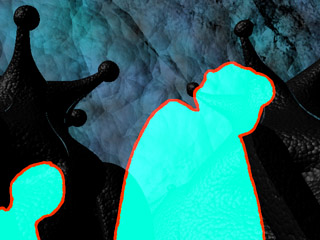
You'd think that I could just do the compositing in LightWave -- but no! If I insert the explorers in LightWave and then do color correction, the lavamen suddenly become aquamen!
Incidentally, I'm often doing color tests in PhotoShop -- but for consistency's sake, final shots always have to be done in AfterEffects. Different programs process color differently. My default settings for color correction are:
- brightness: +30
- contrast: +30
- hue: +168
- saturation: +87
I can enter these same settings into PhotoShop, and I get remarkably different results. ...I should add, too, that these are just my default numbers. Each shot requires tweaking and individual attention.
posted by sven | permalink | categories: let sleeping gods lie
April 28, 2007
lsgl: final beacon design
by sven at 11:59 pm
Finally finished the intergalactic distress beacon model tonight. It's about 95% of what I was hoping for -- which is pretty darned good!
I've also created the "aurora borealis" effect that will initially appear on the viewscreen. At this point, I'm still having trouble getting it to composit correctly. The image is turning out too dim.
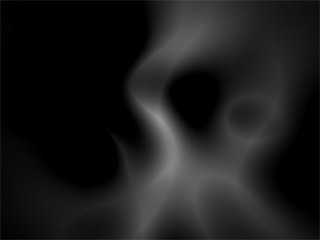
Here's the "aurora borealis" effect that I'll be using in the film.
(Note that compression for web-viewing dumbs down The Pretty a fair deal.)
posted by sven | permalink | categories: let sleeping gods lie
April 24, 2007
lsgl: art deco bathysphere
by sven at 11:59 pm
Today's guiding thought: make the intergalactic distress beacon look like an art deco bathysphere.
The texture on "sputnik" looks a little too corrugated. The radar dish is too small. And those wings (while interesting) don't fit the look of the film.
With "the apple," I very much like the texture on the bottom half of the torso; it's structured like a venetian blind. I also like the narrow rim on the magic mirror.
The torso texture's a little too uniform, though -- and I'd like the arms to be angled out more. Time to try some new "gun" designs, too.
A different texture on the top half... Not bad. The "gun" array is interesting -- but I'm not sold. I curved the struts that go to the legs. But those legs... Really aren't working for me now.
Back to the idea of having ornamental legs. And maybe some "eye" thingies up at the top. Everything else is the same.
OK, let's try ditching the "radar dish" concept entirely. Instead, have a whole lot of turrets coming out in all directions. ...And make the magic mirror a little smaller, too.
This one's intriguing. Reminds me very much of Hayao Miyazaki's work -- e.g. the monsters in Nausicaä of the Valley of the Wind. Sorta anime, too. I could see using a variant of this -- but all those smokestacks would be a nightmare when it comes time to show something coming out of them.
Note: This is my 7th day of working on the beacon. I've got to conclude this development process soon!
posted by sven | permalink | categories: let sleeping gods lie
April 23, 2007
lsgl: geometry jam
by sven at 11:59 pm
It's always important to think about process. Get meta!
Today's brainstorm: Since I've been getting stuck in a rut with the beacon designs, give myself a time-limit to work against. Quick sketches -- 15 minutes each, then move on.
Of course, I bend my own rules... But the spirit of the challenge worked -- I've got some new directions. Quick and dirty, but that's the nature of sketches.
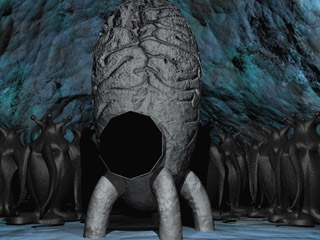
Part of what wasn't working with the brain beacon designs was the inter-splicing of organics and machinery. I dropped the radar array at the top completely for this one. In terms of brain beacon designs, this is the right direction to go in... But really, I think I've got to go back to my original vision, which was just a plain machine.

Instead of the "oriental vase" shape, what if I went more with a globe shape? This one reminds me a bit of the spaceship from First Men In The Moon (classic Harryhausen). Sort of a Jules Verne-ish steampunk direction.
(Incidentally, process-wise, it occurred to me that I've been working without reference materials... Cuz there are none! So, this afternoon I dragged out a pile of books about sci fi movies -- just to have something for inspiration.)

This one has a sort of egg shape for the torso. I realized that you can apply a radial fall-off to the stretch tool in Modeler (part of LightWave).
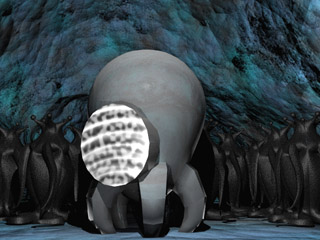
I'm really intrigued by that big circular view screen. It feels very classic 1950's sci fi... A feeling that I'm sorta going for here. I did some experiments trying to figure out how I'm going to put images on the screen. I think using an image map that's actually a QuickTime movie will be the most painless option.
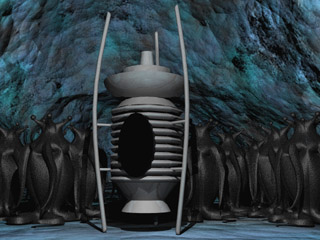
Ah! This one's simple, but I think it communicates "communication device" better than anything else I've done so far. Sorta reminds me of the moisture vaporators on Tatooine.
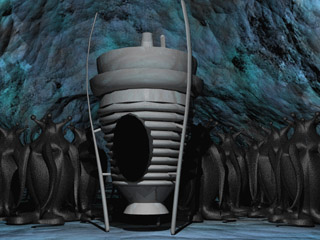
I took the stilt-waker model and distorted it with the stretch tool. It begins to approximate the vase shape that I'd been using so much. Hm. ...I do like having the "stilts" bent, though.

I took the model and squashed it even more. Now it's beginning to look like a cross between a bathysphere and V'ger from Star Trek: The Motion Picture. I really like what's happened to the ribbing! That's a texture I could see using on the final design!
Oh, FYI: for the "geometry jam", I did a whole bunch of stuff that you're not seeing, as well. (As has been the case every time I've posted about work on the beacon.) These were the designs that I was enough intrigued by that I bothered to texture them and render them out in LayOut (the other half of LightWave).
posted by sven | permalink | categories: let sleeping gods lie
April 22, 2007
lsgl: a more organic beacon
by sven at 11:59 pm
None of these designs look right to me... And instead of trying something really different, I think I'm getting stuck permuting the same set of ideas over and over.
I wanted to make the beacon's legs a little more organic...

Then I thought it might "read" better as a transmitter if I turned the discs upside-down. But whoa -- that texture's not what I meant to do... Interesting, though!
Here's what I was going for.
Not too bad... But what if I took one of those discs off the top?
Little tweaks...
Feh! This thing is driving me crazy!
posted by sven | permalink | categories: let sleeping gods lie
April 21, 2007
lsgl: hybrid beacon
by sven at 11:59 pm
A shorter workday than usual -- but good progress, nonetheless.
My brother called to talk about the beacon design. He encouraged me to keep with the "brain beacon" concept. So I decided to try out a "hybrid" approach, where only the top of the torso would have brain folds.
To achieve the effect, I erased part of the image map in PhotoShop, leaving just the transparent alpha. To muss up the plain surface a bit, I added the procedural texture "turbulence" -- which gave the metal more of a galvanized appearance.
I suspect I'll be going with this concept... I'm going to need to do something about the legs and radar dishes to make them look more organic, though. As bro rightly points out, it's a little too much like a rocketship from the 1950s.
posted by sven | permalink | categories: let sleeping gods lie
April 20, 2007
lsgl: "brain beacon" models
by sven at 11:27 pm
Still working on the Intergalactic Distress Beacon.
At last night's Open Studio event, I found this fantastic image of a brain... It occurred to me that maybe the beacon works on telepathic principles -- so I scanned the image and turned it into my bump map.
The texture seems a little more "realistic," I think, if I also use the brain image to modify the color map.
I created a new model. This one has a larger mirror; the legs are smaller; the satellite dishes are even; and there's a rim at the base of the barrel. I also made the brain texture a bit bigger.
The idea of the brain texture seems cool -- but I'm not really convinced it's working out. So I replaced the brain texture with some plain metal textures.
Looking at the geometry with a plain texture on it, I realize I'm not very happy with this model. The "torso" looks too barrel-like to me. It lacks elegance...
All told, I don't think today's models really improved on my previous work. So far, the oriental vase model seems to be my favorite.
posted by sven | permalink | categories: let sleeping gods lie
April 17, 2007
lsgl: more beacon models
by sven at 11:59 pm
More work on the Intergalactic Distress Beacon today.
I did dozens of ballpoint pen sketches, then tried out a couple in LightWave. The first one is the closest to what I want.
I didn't mean to have it light up like a paper lantern... I'm still figuring out how translucency works. I may use a more subtle version of this effect when the machine gets turned on. If I give the light inside an animated texture and a reasonable fall-off, I think I can get something pretty delightfully bizarre going on.
I'm still trying to figure out how the explorers will interact with the beacon. It seems like there needs to be a control panel or buttons of some sort.
Had a new idea today: have a magic mirror. Like Arthur C. Clarke said, "Any sufficiently advanced technology is indistinguishable from magic." I can imagine the Elders staring into a palantir...
I like the last model of the day least of all. It looks too much like the transportation chamber from the 1986 version of The Fly -- crossed with a dalek.
I've been fiddling with scale. I want the beacon to big even compared to the Elders -- but the explorers also need to be able to interact with it. Figuring out how to make it functionally eye-level for both species has been interesting.
posted by sven | permalink | categories: let sleeping gods lie
April 16, 2007
lsgl: beacon mock-up
by sven at 11:59 pm

I feel like I'm back in the belly of the beast... When I wake up, the first thing I think about is what has to happen next on the movie -- and as I'm drifting off to sleep, it's the same.
Today's project was to do a mock-up of the distress beacon. I'm not satisfied with the shape of the thing yet... But I've got a "metal" texture that I could live with -- and the last-minute test of putting a light inside of the thing is promising.
Friday and Saturday were spent trying to get my old DV footage to fit the new storyline. I've pulled out every trick I can think of:
- flipping the image, so the characters face in the opposite direction
- shrinking the footage down to make the characters seem farther away
- taking characters from two different shots and compositing them together
- speeding up and/or slowing down footage
- running footage backwards
See, what was the Captain beckoning in a previous shot -- it becomes an angry gesture when run backwards! (Why not?) ...Makes my brain hurt, but I'm getting somewhere. And I figure I'd better be front-loading as much of the work as possible.
posted by sven | permalink | categories: let sleeping gods lie
April 8, 2007
lsgl: new script + animatic
by sven at 8:01 am
I'm back at work on Let Sleeping Gods Lie. It's my priority project for the next three months.
Yesterday I was determined to make some big progress. I managed to pump out an all-new chunk of script... And then on top of that, threw together a Quick & Dirty animatic.
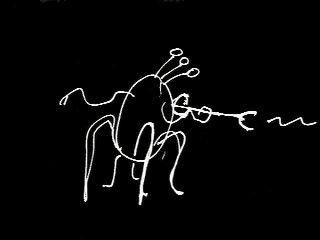
The story told in the animatic is supposed to be a telepathic message that's accidentally triggered by the explorers when they discover the Elders' rescue beacon.
The animatic's been very helpful already. I can see now that there's a big section in the middle that I don't have visuals for yet. I know that I'm looking at putting together about 2 minutes of animation for this bit. And I can see that if I actually go through with this concept, I might well be biting off more than I can chew. (As usual.)
I'm really excited about a new sound design concept: since the Elders have five faces, I figure they should speak in multiple voices -- like a greek chorus. The voices in the animatic are just a test-of-concept. The script that's included below is a version that's already been revised, after having completed the animatic.
So, here's the "Deep History" script as it stands now...
For three voices:
- LO: A deep voice. A weary historian and authority.
- MID: A mid-range voice. A soldier.
- HI: A high voice. Somewhat vulnerable. A young child?
Except where noted, when one voice is speaking then the others say the same words at the same time, quietly in the background.
ALL:
We came from the first stars. Empire -- spanning the million worlds.
LO:
With the old science, our people created servants. Mindless and gibbering: the shoggoths.
We raised great cities on this planet.
And ruled as gods.
* * *
ALL:
War. With the ancient king.
MID:
Jealous, his army of leeches fell upon us.
Battle raged ten thousand years. We filled oceans with their blood.
Then: victory! The enemy is imprisoned. Trapped and dreaming on his sunken throne.
* * *
LO:
We celebrated our strength.
HI:
Told and retold the stories.
LO, HI:
But gods remembering old glory -- become weak.
Our people grown decadent: The old science is lost now. The secret of space-flight -- forgotten.
Dependent on the servants, we surrendered our power. We gave them intelligence. Language.
The shoggoths speak in voices that are --
ALL:
Our own.
In the beginning merely beasts... They had become our slaves.
* * *
MID ALONE:
Everywhere at once they rose up.
ALL:
Rebellion.
MID ALONE:
And we were helpless.
They smashed the cities. Murdered their own creators.
For our crimes, they hunt us down.
HI ALONE:
One by one, with immortal hatred. Until none are left.
We hide ourselves, waiting. To be rescued like children.
If anyone is left to hear this...
MID ALONE:
Send to us...
ALL:
Help.
posted by sven | permalink | categories: let sleeping gods lie
April 7, 2007
stopmo and storytelling skills
by sven at 11:59 pm
Last night I was thinking about making a new animatic for Let Sleeping Gods Lie. I sat down at the keyboard to capture some of that inspiration -- and the following "essay" (?) tumbled out.
(The tone of it sort of makes me feel like I'm standing on a stage, delivering a commencement speech to myself.)
...
STOPMO & STORYTELLING
A puppet is just a special effect.
Its sole purpose is to look good in front of a camera. It doesn't matter how well or poorly constructed it is. Anything that looks good, is good.
The goal is to make stories come to life on screen. Or if not "stories," then at least moving art that can be projected in a movie theater or on a TV.
There is a strong temptation to simply make exquisite dolls -- and dollhouse worlds for them to live in.
There's a strong desire to build perfect miniature versions of your characters, which you'll then -- someday -- breath life into.
It's not an entirely bad impulse... In order to make it through the telling of your story, you want puppets that are sturdy, and puppets that don't fight back when you try to pose them.
But let your imagination and excitement be for the storytelling.
If you work at the craft of making well-built puppets, then that is what you will become good at.
If you work at the craft of telling stories, then you will produce animations that look god-awful -- but you will produce a lot of them.
When your excitement is for making up stories, making up scenes, imagining powerful images -- then you can take that energy and do something that people will find worth watching -- in just an afternoon. It'll lack production values... But that's not the point.
My point is that creating stories is a skill. It is a skill that you can practice and develop.
It's not the same thing as just writing a script. (That's a skill, too.) What I'm thinking of is coming up with a story of some sort, and then getting it on screen -- no matter how rough the production values are.
If that's your passion... Then other skills will still develop (perhaps not as quickly as if they're your focus) -- and they will be appropriately subordinate to the greater cause.
Imagine that you have a collection of sketchbooks. One sketchbook contains the series of armatures that you've made while developing your skills as an armature-maker. One sketchbook contains the series of maquettes that you've made while developing your skills (and style) as a sculptor. And in another sketchbook, are the stories that you've made films of.
You can't learn how to be a painter very well if you spend the first four years of your career making just one painting. You need to make as many paintings as possible -- knowing that your early works won't satisfy you -- but that they are the first links in a long chain that eventually leads to what you want.
So imagine a story, and then get it onto the screen as quickly as possible. In a day. Half a week at most. Use still photographs, or hand puppets, or cut-outs -- whatever you know how to use well enough so that you can get the idea out.
Because in the end, every aspect of film production is about IDEAS.
The story is an idea. Making a better armature -- it's about your ideas surrounding armature-making. Sculpting: if that's what you find yourself working on, then there are ideas there that you're pursuing, too... Or rather, ideas that are pulling you on.
Let go of what your hands are drawn to do... Just long enough to look at all the different kinds of things that you could make. That you could study... Story. Sculpting. Lighting. Armatures. Mold-making and casting. Puppet fab (build-up, painting, costumes). Script-writing.
[Again, making stories and writing out scripts -- they're two different things.]
Be "meta" enough to switch between areas of study. Try to consciously choose what it is that you're going to study next.
posted by sven | permalink | categories: let sleeping gods lie, stopmo, writing
March 9, 2007
elder thing puppet test
by sven at 4:40 pm
Yesterday I was a busy boy. I built a new puppet and tried out animating it.

While I was driving to Tucson, I thought through some changes in the script for Let Sleeping Gods Lie. I've been really unhappy for some time with the "joke ending" I'd originally planned. I've come up with a story now that is much more dramatic -- while still using my basic elements.
But changes? Oh dear...
I'm loath to ask my actors to come back for yet another shooting session. I still might be able to avoid it... I've decided that my storytelling style has generally been too linear; I want to switch my approach to "hitting the high points." By using a style that's similar in pacing to a movie trailer, I may be able to get away with using only what I've already got in the can. ...And then if there are a few vital pick-up shots, I may try using myself as a stunt-double.
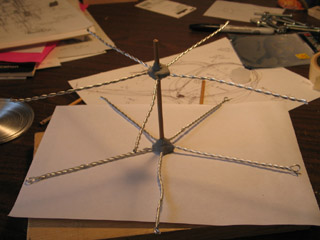
An important development: I'm adding a whole new section to the film. I'm calling it the "deep history segment." Because it's a sort of flashback, I think it's appropriate for this segment to have a different visual style. I'd been contemplating animating something viscous -- like black molasses, or a mixture of ink + hair gel on glass. But then yesterday it struck me: why would I not use puppets?!?
So I set out to build a "quick and dirty" elder thing puppet -- just for proof of concept.

The limbs are made from 1/16" aluminum armature wire: two strands for the arms and eyestalks, three for the legs. The arm and leg wires are 6" long.
The spine is a piece of wooden dowel, and the limbs are attached with plumber's epoxy putty. After fixing the limbs onto the dowel, I added an additional layer of epoxy -- just to make absolutely sure everything holds together.

I've got 1/4" and 3/8"-thick sheets of cushion foam on hand, which I cut into long strips and wrapped around the armature to bulk it out. Most of the time I chose the 1/4" foam. It allows greater control -- but does take quite a while to layer.
The foam strips are held onto the armature with athletic tape.

It's a little hard to see in this photo, but I remembered to add a rigging point for this puppet. In one of its "armpits" I epoxy-puttied a 1/2"-long piece of 7/32" K&S.
[Notice that underneath the puppet you can see the rough blueprint that I drew for scale before starting construction.]

There, the foam-wrapping stage looks about complete!

Next, I refined the form of the Elder with althletic underwrap. This is an extremely thin non-adhesive foam tape.

I had the thought that maybe I ought to use the athletic tape -- which is flexible -- as the final form-shaping layer. I tried this idea out on a leg tentacle... And found that I didn't like the way it crumples when the tentacle bends.
However, for the torso -- which is not meant to bend -- the tape worked out very nicely. It's sort of like applying papier mache -- but with cloth Band-Aids. The tape did a nice job of refining the form; it also accepts paint better than the porous foam does.

Here's the pup, all ready to be painted.

I mixed mold-building latex with black acrylic paint for the paint job.
My latex has the consistency of thick mayonnaise. I would rather have used a more liquid variety -- but didn't have any on hand.
Why use latex? I was hoping to smooth over the texture. And I wanted something that would help hold the underwrap all together. And I've read about this technique -- but hadn't tried it yet -- so I wanted to try something new.
Nick Hilligoss describes puppets that have been painted with liquid latex as bending "like a rubber boot." Yep -- that's what it's like!
I don't really like how the latex turned out... How it crumples when you bend it. How it wants to stick to itself. [I know I could apply talc -- but it's important that this pup be as black as possible.] ...Still, it's good enough for a test puppet.
Almost forgot: I also added a little bit more epoxy to the eyeballs, just to make them bigger.

On to animating! The first test was a very simple "whipping" motion with one of the legs.
I've got some new photo lights. This was their first outing. Turns out their light is extremely blue. Not too happy about it.

One of the big mysteries with the Elders is: How the heck do they walk?
I haven't really figured it out yet, but I've begun to get a better sense for how weight shifts from one leg to the next.
...This is one of the HUGE benefits of making an elder thing puppet: I don't know how I'd ever be able to figure out how they move if I was just positioning pixels with a CG version. I need to hold the creature in my hands and be able to push it around, trying out different possibilities in a concrete way.
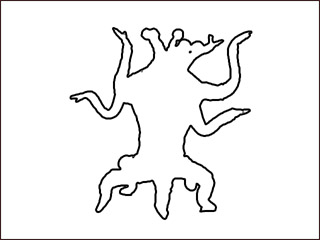
I've been trying on a new hat lately. I'm playing with calling myself a "mixed media animator." (I also heard the phrase "animation artist" recently, which I kinda like too.)
I love stopmo. But "mixed media animation" is probably a better label for the style that I'm ultimately going for. Not just using CG effects to enhance stopmo -- with digital water, skies, and fire. No, what I want to do is mix CG, cel animation, motion graphics, and puppetfilm in innovative ways that blur the lines.
The clip above is a good example. I've taken the puppet animation and used AfterEffects to turn it into what look likes a digital line drawing. ...I like!

Another thing I've been aching to see is how the elder things stand up.
Looking at the prior "walk test," it seemed to me that the Elder was almost comical -- waving its arms around hysterically. These creatures are millions of years old, frighteningly intelligent and dignified. Maybe they don't move their arms much at all? Maybe they don't writhe -- which has always been the assumption -- maybe every motion is very purposeful.
Important puppet construction note: This puppet sorely needs tie-downs at the ends of each of the legs and at the base of the spine. Animating a two-legged puppet without tie-downs is painful, but can be done in a pinch. Having five legs all subtly shifting as you animate, when you really want them to stay fixed to the ground? ...Intolerable.
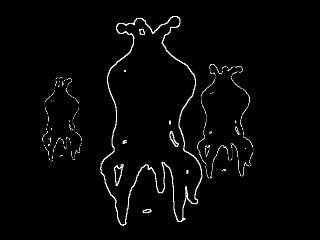
It's going to take more playing around, but I'm beginning to have insight into the Elders.
(Huh. Does puppet pushing constitute method acting?)
Their limbs are fast and lithe. But lifting up their torso -- that's heavy, so the rise has to be more deliberate and burdened.
As I'm animating, there's a tendency for me to choose one of their five faces and think of it as the front. When I do so, I see a pair of arms and a pair of legs -- which looks almost human, if I don't focus on the other spare limbs.
I think I can use this impression of humanity to good effect at key moments in the film -- but I must beware. What are the other faces doing and thinking while I'm looking at this particular side? Maybe it's better to conceptualize the Elder as five separate people, all standing back to back. Kind of like certain photos of multi-faced (Indian?) gods that I've seen.
The eyestalks... If they function like human eyes, then they ought to dart around from focal point to focal point. But there's a danger of making the critters too human. In the "standing up" test, I tried having all the eyes swing around in unison -- which produced a sort of sea anemone effect. Plausible, but very appropriately alien.
For this last clip, I tried using AfterEffects to multiply the critter, and tried out using white lines on a black background. This is very close to what I think I'm going to ultimately use. I thought I'd like to use a "lens flare" effect to create green, star-like eyes... But it turns out that I'd probably need to use LightWave to get what I want -- which may not wind up being worth it.
...
Holy cow! All that in one day??
posted by sven | permalink | categories: let sleeping gods lie, movies, stopmo
April 22, 2006
first time online: the "let sleeping gods lie" trailer!
by sven at 12:00 pm
For those of you just joining us...
Let Sleeping Gods Lie is my "serious" film project that I've been working on since 2003, and hope to complete in 2007. The one-minute teaser-trailer premiered at the H.P. Lovecraft Film Festival last October. This is the first time I've put the completed teaser online... I was kinda burnt out after last summer's big push. ;-)

Previous "making of" posts can be found in the blog's let sleeping gods lie category.
posted by sven | permalink | categories: let sleeping gods lie, movies
November 4, 2005
Our Halloween: "the making of Let Sleeping Gods Lie"
by sven at 11:24 pm

What did we dress up as for Halloween? We dressed up as "the making of Let Sleeping Gods Lie"!
After I got it into my head to dress up as one of the Elder Things, Gretchin was inspired to dress up as Andrew Stout -- one of our actors...
The actors were real heroes, wearing heavy black coats and stockings over their heads on the hottest days of summer. This was my DIY strategy for a kind of bluescreen technique: If there's enough contrast between the white walls and the black clothing, I can use that to digitally "punch out" the people from the shot. Over and over I said "one more time!" -- and the sweaty boys again pretended to see horrible creatures that weren't there.
Here's a picture of the stalwart actors. Andrew's the one in the knitted hat on the right.

And here's a picture of Gretchin, doing her homage to Andrew. --See? She's also wearing a knitted hat! ...And suffering for my art!

...So now it's 5:30 on Oct 31st, and I finally have to admit defeat. I can't get the Elder Hat done in time. What I wanted to make was this:

But all I could get done was this:

I set the Elder Hat on the dining room table, paint still drying, as... um... decor. But when I look at what a fantastic job Gretchin has done with her costume -- and how sweaty she's getting -- I realize that I must come up with an alternate costume. She shall not suffer alone!
I ruffle through my closet, furrow my brow, and -- ah-ha! -- it dawns on me: if Gretchin is going as a bluescreen actor, then I must go as the bluescreen actor's special effect! Thus, I attempt to become one of the "lavamen". Here's a shot where the actors have been replaced with the "lavaman effect":

And here I am, in my attempt to look like one of them:

See? I'm all red. And I've applied blue electrical tape around my outline. ...Not nearly as cool as Gretchin -- but not bad for a half-hour's frantic brainstorming.
And it also (rationalize, rationalize) explains why the Elder Hat's not done: just as Gretchin and I are steps in the movie-making process, the Elder Thing is presented as a work-in-progress!
It all makes sense!
P.S. Thank you Michael for taking the photos of us! Hope your cold is getting better...
posted by sven | permalink | categories: let sleeping gods lie, miscellany
Elder Hat
by sven at 9:25 pm
On Thursday Oct 27, I got a crazy idea for a Halloween costume: I should dress up as one of the "Elder Things" from Let Sleeping Gods Lie!
I started with an old bicycle helmet. In the garage I found some squares of styrofoam that I've been hanging onto for years -- possibly from the dining room chairs' packaging? I cut holes in the styrofoam and then layered it around / on top of the helmet. I adhered everything together with sprayment.

Luckily, I didn't run out of sprayment until just as I was adding the final bit of foam. To sculpt the Elder Thing, I used a flexible blade -- the sort that folks who work with polymer clay use. Cutting, rather than scraping, minimized foam dust -- but foam dust is innevitable, and it got everywhere. The glue was slow to dry, and badly gummed up my blade. But hooray for latex gloves! It would have been much worse if the glue was all over me. Still, I got a blister from using the naked blade.

This is where I made a mistake. I've been so obsessed with sculpting techniques that layer stuff over foam, I moved on to the next step without thinking. What I should have done, was just use papier mache at this point. That would have been light-weight. Instead, I applied a thin layer of clay to the entire exterior. I'd scrape a bit of clay onto a wooden sculpting knife, then press it onto the foam like a small bandage. The thickness of this layer was only about 1/8"... Even so, I estimate that I used at least 10 pounds out of a 25 pound bag of clay. D'oh!

For this project I used a paper clay that I recently bought at Georgies. I anticipated cracking: clay shrinks as its water evaporates, and I was applying it to a solid core. My hope was that paper clay would shrink less and be stronger than typical clay... Even if it did help, though, the cracks were severe -- between 1/16" and 1/8" wide in some places.

I waited about 48 hours for the clay to dry completely, anxiously watching cracks develop. The clay visibly turned a lighter shade of gray when it was done drying, and it no longer felt cool to the touch. ...Curiously, three of the eye-stalks didn't crack. I'm wondering if I put the clay on thicker on these -- like 3/16" or 1/4" thick?
To help bind the whole thing together, I decoupaged tissue paper over its surface. [This had been part of the plan even before the cracks appeared.] I applied pieces that were approximately 6" square with watered down Elmer's glue, using a 1" wide brush. The tissue paper innevitably has some small wrinkles in it. It's acceptable -- but to an extent, defeats the intent of the clay, which was mainly to create a smooth surface. Still, the clay gives the tissue paper something really firm and well-shaped to cling to...
I painted on a layer of gesso. I mixed acrylic red with clear tar gel medium to make the eyes glossy. [The eyes were the one part of the critter that I didn't cover with tissue paper.] I gave the rest of the skin a wash of acrylic phthalo green. I started to sponge on a mottled layer of black... And then I ran out of time! Ack!
I worked right up to 5:30 on Halloween night. Then I admitted defeat. I brought the Elder Hat over from the studio, to display it as a work-in-progress. --And frantically looked around for something else to wear in its place...

Here's a photo of me modeling the unfinished Elder Hat on Halloween night. Mysteriously, all of the bicycle helmet's padding fell out while I was working on it -- so in this shot you can see that I've got a towel between my scalp and helmet. With the clay, this thing was very top-heavy. It wasn't bad on my neck -- but I had to strap the helmet on tightly so the thing wouldn't start leaning -- and that was no fun.

I finally got around to completing the piece this afternoon. I finished sponging on black acrylic, and gave the whole thing another glaze of phthalo green, to help mute the black. ...I'm kinda disappointed, though. It turned out much darker than I expected. Up close you can see that there's real depth to the color; but in anything less than bright light it just looks black.
Despite my mistake in using clay, and my disappointment with the color, I'm actually quite pleased with this project. It turns out that it's really going to be a sculpture, and not a costume... But as a sculpture, I finally got to do a completed piece using some of the techniques I've been exploring with little tests during the past few weeks. And it feels solid.
Total time spent on project (not including checking to see if it was dry, cleaning up, or blogging about it): 20 hours 15 minutes.
posted by sven | permalink | categories: let sleeping gods lie, sculpture
October 15, 2005
LSGL teaser kicks off 2005 H.P. Lovecraft Filmfest
by sven at 6:08 pm
Last weekend (Oct 7-9) we attended the H.P. Lovecraft Film Festival at the Hollywood Theater. My one-minute teaser for "Let Sleeping Gods Lie" was the very first item in Shorts Block One... Thus, kicking off the festival! (Or so I'd like to think. There were three screens, after all.)
Thank you Laura G., Leopoldo, Michael B., Philip F., Alex R. for coming to the show! --And a special shout out of apologetic gratitude to Jacque & Mari who came, but got turned away at the door because Saturday night sold out. I appreciate your support!

The teaser showed three times: twice on the upper left screen, and once on the main screen (Saturday). Getting to have something on the big screen -- even if it was just a minute long -- was a dream come true for me. During the third screening, the sound system was wonky; but I didn't care. It was great just to be shown -- and every night, the theater was packed. Here's a photo of the the blizzard sequence actually playing on the upstairs screen:

Going into the fest, I was most worried about how the colors would turn out. Happily, they worked out just fine. The super-saturated red can be problematic on a regular television screen -- but projection dulled it down just enough. ...Color-wise, I think I had one of the prettiest clips in the show.
I talked to five or six of the other filmmakers and gave away freebie copies of the teaser DVD as good will gifts. They're excited to see the final product when it's done, and commiserated with/lauded me regarding the insane time commitment that producing this animation requires.
A few reviews of the shorts block have gone up online. Here's the feedback I'm getting... Folks are confused about what kind of animation they're seeing. [It's a variety of rotoscoping.] They're wondering how long the final piece will be. [Between 7 and 15 minutes.] One commented that the lavamen effect could get pretty old pretty quick... Which makes me think that I really need to make the "body heat fading away" sequence at the end sing, as a payoff for my strange visual premise. Folks said that the teaser was really too short to be able say much about it.
My big worry now: My notion that I could merge experimental art film with gothic horror might not make sense to a lot of people. This idea that the creatures are eternal, thus more real, thus photo-realistic -- whereas the ephemeral humans are blurry -- also may not communicate. There's not a lot I can do about it now; I'll just have to make my peace with the potential for blank looks. But me -- I still think it's a really cool concept. And in the end, since this isn't particularly a money-making venture, that's what counts -- right?

Oh, I almost forgot to mention: I spent the two days before the fest doing promo materials. I made two t-shirts (see photo above), a new sticker-label for the DVDs, and seventy snazzy little business cards / flyers. All of the flyers were gone by the end of the fest. And I think I gave away about 20 DVDs. ...Now that I've figured out how to use Disk Utility to burn .img files, it only takes about 15 minutes to produce each disk. I had a frenzied little DVD factory going on in the studio... [Thanks, mph, for the last minute iChat help with the software!]
posted by sven | permalink | categories: exhibits & events, let sleeping gods lie, movies
October 8, 2005
two quick news items
by gl. at 11:22 am
finally! we have a scarlet star studios logo! what a relief: i've been trying to be inspired enough to do that for months and months. haven't decided how i want to transform the blog to match, but piece by piece, it will all come together.
also, and more importantly, sven premiered the "let sleeping gods lie" teaser at the hp lovecraft film festival last night! it was the first thing shown -- what a way to open! i heard murmers of approval behind us, especally when the music cue signaled "this can only end well." special thanks to laura grant, who appeared especially to see this!
(and i'm sure sven will write about this later, but it seemed too important to keep quiet about it! if you want a chance to see it on the big screen, shorts block one also shows tonight and tomorrow... :)
posted by gl. | permalink | categories: administrivia, exhibits & events, let sleeping gods lie
August 28, 2005
LSGL in H.P. Lovecraft Film Fest!
by sven at 9:15 pm
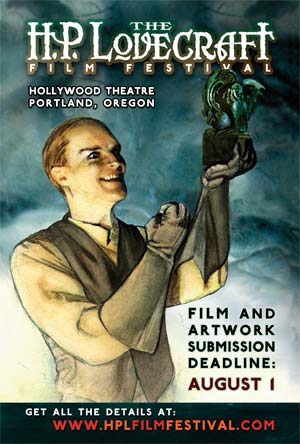
Well, I haven't received an official acceptance notice -- but the "Let Sleeping Gods Lie" teaser is now listed on the H.P. Lovecraft Film Festival schedule! Go check out the website!
...For historical purposes, though, here's what the text there says:
Shorts
Updates coming late August but will include: Arcane, The Call of Cthulhu, The Gibbering Horror of Howard Ghormley, The Lovecraft Syndrome, Ryleh, The Vessel, Late Bloomer, Experiment 17, The King in Yellow, March the 13th, 1941, The Courtesy Nudge, Let Sleeping Gods Lie, The Night of the Octopus, The Statement of Randolph Carter
posted by sven | permalink | categories: exhibits & events, let sleeping gods lie, movies
August 26, 2005
LSGL painting
by sven at 5:31 pm

Fridays this fall are tentatively "studio days"... So to the studio I went. I was thinking about trying to do a little comic book version of "Let Sleeping Gods Lie" (painted then photocopied) -- but nothing came of it. Instead I got this painting... Which has some nice moments.
It's 10.5" x 13.5", acrylics, in a basic Canson sketch book. I've been trying to get more comfortable with acrylics... I feel like I made some progress today; still haven't found my own voice in the medium, though.
posted by sven | permalink | categories: let sleeping gods lie, painting, sketchbook
August 15, 2005
Mopey goes digital
by sven at 11:24 pm
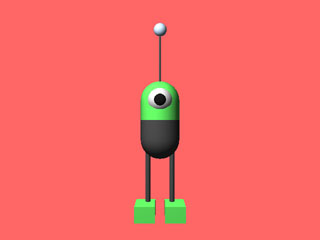
The critters in "Let Sleeping Gods Lie" are going to be extremely difficult to animate. I've been thinking that I need something simpler to practice on...
Ah -- Mopey, you'll do nicely!
posted by sven | permalink | categories: let sleeping gods lie, movies
LSGL depresses Mopey
by sven at 12:00 pm
My bro, Shield, does comics.
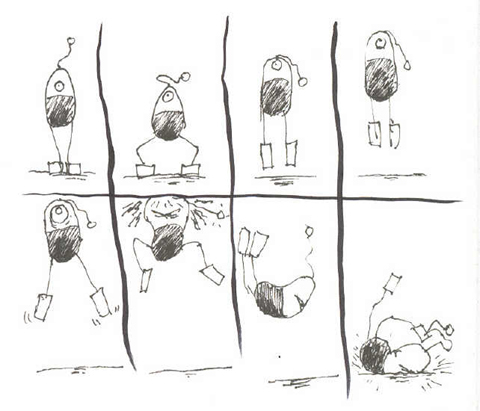
A recurrent character in his art: "Mopey".
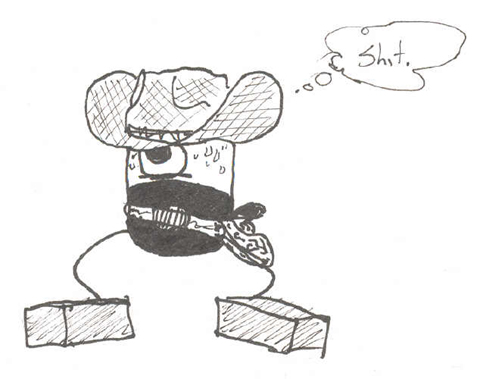
Bro takes great pleasure in abusing this poor armless alien. Much to everyone's delight.

Friday bro did a pic inspired by "Let Sleeping Gods Lie"... His caption read "Was thinking of HPL after looking at my brother's HPL project stills."
Cool!! That's what Gretchin would call an "artistic response"!
P.S. Want more of Shield's work? Check out his artblog. "Art daily, updates whenever."
posted by sven | permalink | categories: let sleeping gods lie, movies
August 1, 2005
the most expensive minute of my life
by sven at 4:17 am
(except for being handed my diploma)
I started working in earnest on the teaser-trailer on June 29. The grand total of hours put into getting the trailer done: 142. Minus the 3 seconds of black on either side, it's exactly one minute long. That works out to 2 hours 22 minutes (!) of effort for every second of screen time. Which is to say...
I'm DONE!!!
After dinner I called Andrew Migliore and arranged to drop the DVD off at his house tomorrow. The disc is burned, the submission form is filled out, I've just now emailed Andrew my "press kit" materials... As soon as I deliver the deliverables, I'm coming straight home and starting "Harry Potter and the Half-Blood Prince". I get a day off!

Oh, but a few more war stories before I sign off for the night...
Just as I was saving the final sound file -- the software crashed! Fortunately I'd saved recently, and all the tweaks were fresh in my mind. Things were put back in order without much pain.
But better yet: Today -- today of all days -- I filled up my 200 Gig movie-making hard drive! No more room! Very lucky, then, that just a few weeks ago Gretchin juggled some data around and made more space on the Workhorse's hard drive. When I ran out of space, I just started saving new data on the other drive. (Thanks, gl.!)
Today's final tweak: I decided that the teaser would say "coming in 2007" instead of "coming in 2006". It's probably more realistic, and it takes some psychological pressure off me. In terms of the audience, I think it conveys that they should be anticipating this project -- but not get too antsy. If I get it done by 2006, I'm ahead of schedule. If it's not done til 2008 (dear god, no...), people will either have forgotten about it, or understand that it's that big of a project. Gretchin advocated for not naming a completion date at all... There's something to that -- but for my own sanity, I have to believe that this thing will be completed within two years.
I got the first DVD burned by 9:45pm. Finally able to let the excitement creep in, Gretchin and I watched it over and over, alternately squealing and nit-picking. I did something fancy for the DVD menu -- I'm really happy with that (check out the photo above). The lavamen don't look as good as I'd hoped -- the TV screen makes them glow way more than I expected, they lose a lot of subtlety. The brightness level of the TV set makes a huge difference for this film; there are white-whites and black-blacks, and you lose detail on either side of the spectrum if the set's not adjusted right. In the shot where the explorers come into the cave from the blizzard I lose most of the cave entrance -- I failed to respect the "TV safe" boundary. But it's still acceptable.
Overall, I'm both very happy with the results -- and rather disappointed. I'm ecstatic with excitement -- and utterly bored with the teaser. I'm alternately proud, thinking this will wow folks -- and nervous, thinking that they may be non-plussed. With so much sweat and blood in this thing, you gotta expect some complicated emotions.
Wow. I'm done.
posted by sven | permalink | categories: let sleeping gods lie, movies
July 31, 2005
the last shot
by sven at 12:50 am
Nine hours today. A lot of compromises, but I finally got something I can live with. After I finish this post, I'll render out the very last shot I'm doing for the teaser.
I'm going to splurge and use "radiosity".
Light doesn't just hit a thing and stop. It bounces off and illuminates the surrounding area, too. In the animation world, this effect is called "radiosity". It can be subtle -- but everyone raves about how much added realism it can give a scene.
It's also very time-expensive. A frame of this last sequence takes 10sec to render without radiosity. It takes 194sec per frame with radiosity turned on. [Interpolated, 1x3, shading noise reduction.]

Here's a test frame without radiosity. Look particularly at the eyeball.

Here's the same test frame with radiosity. ...Like I said: subtle. But hey -- I can set it rendering and go to bed, so no real problem.
My morale has been better today -- though it was tough getting moving in the morning. The regimen of walks every two hours has been good, too. No more little chest pains.
Tomorrow I pull it all together and call it done.
...And there's a present from Gretchin waiting for me, for after I finally deliver the teaser to Andrew Migliore. It's in a blue box with red rafia -- to echo the lavamen colors! And there's a little star-shaped hole for the tag, with red around it -- because we're Scarlet Star Studios! It reads: "for sven, when he finishes the movie trailer".
Ah, I am loved.
posted by sven | permalink | categories: let sleeping gods lie, movies
July 29, 2005
*snap*
by sven at 9:30 pm
It didn't work.

Today's lesson: When you turn on subpatch, your geometry smooths out. If there are corners, they become rounded. You can't keep that corner from getting rounded by adding a bone. Bones will keep geometry from being deformed by other bones -- but the rounding is created by subpatching, not bones.
Translation: If I cut my critters into pieces, there will be seams. If my seams are good, I can prevent gaping... But I don't get to have an absence of seams. Not unless I want to deal with a 350 bone armature.
I give up.
I'm quitting for the night. I can't take it anymore. Tomorrow I'll work on this shot some more, but just to get the most egregious problems out of the way.
I'm not one to swear in print, but: fuck it. This weekend -- Saturday tomorrow, and Sunday the day after -- are all I have left to finish this teaser. And I've hit the point where I don't care anymore. No more fudging with details.
It's good; I'll live with the imperfections that only I'm going to see -- but will always see, when I look at the trailer.
After the "evil eye" shot is done, I'll re-edit the sound (which will be easy), and burn a DVD. If all goes well, I'll drop the disc off on Sunday. A day before the real and final deadline, Monday Aug 1.
Because it amused me, here's another error shot. ..."Where'd my torso go?"

posted by sven | permalink | categories: let sleeping gods lie, movies
What Would Ray Harryhausen Do?
by sven at 3:55 pm
Actual totals this week: Tues 8hrs, Weds 11hrs, Thurs 8hrs. This morning I started having little chest pains. ...Didn't I say walking is mandatory?
New regimen: 10min walk to the top of the big hill and back every two hours. Mustn't get hurt by throwing myself pendulum-style in the opposite direction, doing a huge 5 mile walk when I've let myself get this out of shape. Incentive: there are blackberries on the final descent. ...And I've got a second kitchen-timer running now to remind me to go.

Did a smart thing yesterday: had a LightWave scene ready to go, and set it rendering while I ate breakfast. I'd only had 2 seconds of the exterior establishing shot, which I looped. Now I've got a 5sec clip to work with.


The 4hr render of the hive that I ran Thursday night came out great! It was the right decision to not wrestle with the distortion around the lavamen just then, too. Friday morning I got the solution: What I needed wasn't transparency around the explorers, but rather a "clip map".
A clip map actually deletes bits of the image where you specify. Transparency (apparently) works differently. The way I figure it, transparency's algorithms are built to blend a semi-opaque foreground image with its background. So, even if the image is 100% transparent, the machine is still trying to do blending. That's where my distortion came from!
Now I've got better arms on the critters, the lavamen's feet don't slide on the floor, and there's not a lick of distortion. Excellent...

In the evening I moved on to working on the "evil eye" shot. Notice in my first draft that there's gaping to the right of the foremost eyestalk.

In this second draft I had some initial success, followed by a bunch of frustration.
I got the gaping to stop. What I did was to take all the points along the seams of the one-fifth critter and transform them into tiny little bones in a second layer. When I import those bones into Layout, they act like little pins, keeping the sides in place. ...Ah, but if you look below the eyestalk, now it's not bending as smoothly. Too much is being held in place, so there's creasing.
[In the second draft I also explored having the eyes rotate in their sockets. Too crazy, too much motion. I'm thinking that the eyes should be able to rotate in their sockets, but have very limited motion. It makes sense to me that if you have movable eyestalks, your actual eyeballs wouldn't have a lot of range on their own -- I mean, where would the musculature go? It's like a slug's eyes... But there are eyelids, so not exactly.]
What to do about the creasing? My first idea was to try to take the skeleton and put it inside another skin -- a full creature, rather than just a fifth. Problem: you can replace a skeleton's skin with another skin, but you can't just delete the skin altogether and do what you want with the bones. As Layout so eloquently states in its error message: "bones must remain under object they belong to". Sigh.
That failure led to me exploring what would happen if I created a full armature for the complete creature. I get a nightmare of 350 bones to keep track of -- that's what happens. Let me tell ya: it's difficult managing just a leg, arm and eyestalk at the same time. Trying to keep track of 15 wiggly bits is really impossible. You keep accidentally selecting the wrong bone and screwing up the whole scene when you move it. Layout (grrr grrr grrr) doesn't seem to have an "undo" button.
I went online and hunted for how other animators have dealt with tentacles. Three hours later my discovery: everyone who has attempted tentacles is flailing and begging for help. Lightwave 7.5 may not even be built for the task! ...There are a few plug-ins that may or may not help. There's a new book on character animation that claims to have a discussion on different types of tentacle motion (must find that!), there's a strategy for animating snakes that involves using "wind" to make them billow.
No silver bullet, though. What I'm left with is my previous conclusion: tentacles shouldn't just wiggle wildly -- they should be articulate, and they should roll in waves. That means articulating each of the ~25 bones in the arm or leg individually. Which, y'know, is what the old masters had to do.
But then it hits me: In working with the octopus from "It Came From Beneath The Sea", Ray Harryhausen cut off two tentacles, just to simplify things. Ray balked at eight.
...Oh. My critters have not six, but 15 wiggly bits. And everyone seems to agree that tentacles are the just about the toughest thing imaginable to animate. And this is my first ever attempt at 3D animation. WHAT AM I THINKING??
Called it quits and went to bed. ...At which point inspiration strikes.
Really, I've got three issues that I'm trying to work out simultaneously:
- I don't want there to be gaps between segments of the critter
- I want the motion of limbs to be reusable
- I need an easy way to choose bits of the limbs and grab them for posing
Well, I had a partial solution with my "pins" strategy. What if I took it farther? What if I chopped the one-fifth critter in three: leg, arm, eyestalk? Each critter would be made out of 15 pieces, each saved with its motion in a lws file. I could mix and match motions, assembling a a whole creature out of 15 bits, all parented together.
The torso wouldn't be able to bend. But -- and this is the second half of the inspiration -- I should be able to manage creasing issues with weight maps! Except for the seams, I should be able to make everything flexible.
Furthermore, I've been bothered by how the one-fifth critters seams look too sharply... Maybe I can create a full critter, and then chop it into bits to pose? If I stagger my cuts, they don't have to fall in the creases between fifths. Hopefully the pins will keep subpatch from making the edges of my critter pieces too wacky.
Wow... I might even be able to create a special waist-down rig with IK legs that would allow me to lift the body off the ground. Seeing the Elder Things stand up: that's what I want for Christmas!
Moral of the story: When people advocate "thinking outside of the box", they seldom talk about how you have to thoroughly explore every corner first, and then knock your head against the cardboard's weak spot repeatedly until you break through.
Now, on to today's work...
posted by sven | permalink | categories: let sleeping gods lie, movies
July 27, 2005
arm wrestling 2
by sven at 11:59 pm
Right now I'm in today's 11th hour of work. Before I go to bed I'll start a sequence rendering that will take more than 4 hours to output.

I wanted better arms on the critters before showing the teaser to the world. These ones are an improvement. The arms are posed to slant down naturally, and merge into the shoulders more organically. The dorsal side of the arm is peaked, the ventral side is flattened. In this version the arms lay flat against the body when the critter's at rest.

...And here's what it looks like when the critter's awake and writhing! I threw on some eyes, just to see what it would look like. They're supposed to be green, but got hue-shifted along with the cave.

This is the second draft of today's sculpt. I thought the arms should be just a hair beefier and longer, and the hands should have longer fingers. The shoulder isn't perfect; and the arms look almost too tight against the sides this time.

...So I tried posing the arms in a slightly more relaxed pose. Not bad! Good enough, in fact, that I'm ready to call this model done for the teaser. Will I do more tweaking before releasing the full, final film? Maybe. But let's not think about that just now, eh?
[Oh, another thing to notice: I finally figured out how to get the legs to lie flat on the floor!]
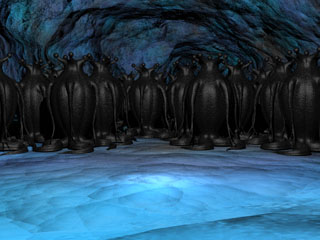
Here's the hive. Actually, it's a good thing that I have this sculpt of the critter in two poses. The first version of this shot had everyone's arms in the same position -- and it was really obvious. The arms are the most ideosyncratic part of the individual critters; we should see variation, I think.

Finally, here's the shot that I'm working towards. Those lavamen are actually in LightWave -- quite an achievement for me (see yesterday's post). But alas! I've just discovered that viewing the backdrop through the alpha channel portions of the lavamen clip causes distortion! These pics may be too small for you to be able to tell -- but the critters' skin doesn't shine correctly where the invisible rectangle is in the way. No idea what that's about yet.
Worry about it tomorrow.
posted by sven | permalink | categories: let sleeping gods lie, movies
July 26, 2005
rough day animating
by sven at 11:59 pm
An amusing error:
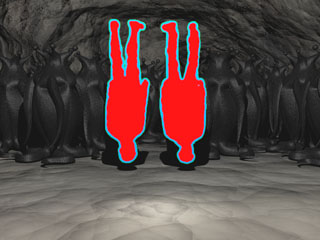
Looks like it's going to be more than 9 hours today. Work has felt haphazard. I've been jumping around between tasks, not entirely satisfied with my results most of the time. The image above sort of distills what it's been like.
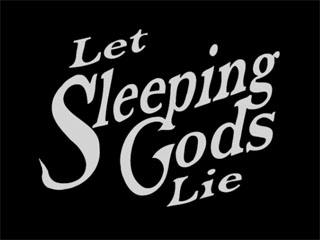
I started with the title card, thinking it would be simple. The original version, I now realize, looks too much like a fish tail when it wiggles. I took the serif off -- much to my sadness. I liked the serif. I used the bone structure from the previous animation for the new rendering... But it looks too stiff to me. Time permitting, I want to play with the logo in Illustrator some more -- and then see if I can't reanimate it, a bit more smoothly this time.

The last shot of the trailer "coming 2005" was in too-jaggy a font before. Taking a suggestion from Gretchin, I tried re-doing it in the wavy "font" I established with the title. I don't know if I like it. On the one hand, the "2006" looks pretty cool. On the other hand, I kinda think the last thing we see should be simple.
One pertinent observation: the "coming 2006" bit has to be a good deal smaller than the title logo; otherwise it feels like we're seeing another title.

Probably the most successful accomplishment today was putting the blizzard in the entryway of the cave. To create it, I rendered a blizzard over a still shot in LightWave; then in AfterEffects I put the original cave in a layer over that, and masked out the cave entrance so just the snowy exterior could show through. Feathering the mask nicely simulated the glare of the snow and some flurries crossing the threshold.
My one sadness with this shot: Having all that motion outside makes the interior seem far too still -- we want to see moving shadows on the cave wall, some kind of interaction with the light. It would be nice if I could come up with a way to do that. Unfortunately, it's probably more than my timeline will permit right now.

My project for the last few hours has been trying to figure out how to fix the shot where the camera pulls back, revealing the critters for the first time. Feet that "skate" across the ground are a hallmark of a novice animator -- so I really want to get this right.
The trouble is that rather than having the camera itself move backwards, I used a zoom. I don't know exactly what the math is (I suspect logarithms are involved), but this means I can't simply use scale on the lavamen layer in AfterEffects. Nor is it a matter of scaling them at the same time that I move them. Physics at work: Visually, a point attached to the ground does not recede at an even pace if you're walking backwards and your focal point is directly ahead of you.
So I've been exploring putting the lavamen actually into the LightWave set. This involves creating a flat panel in Modeler which uses a QuickTime movie as its surface texture. However, because you don't want to see the whole rectangle, just the lavamen, you have to work with the alpha layer. When rendering the lavamen from AfterEffects, make sure that you are saving RGBA. You'll need two copies: one that will be fed through the color setting in the Surface Editor, one that will be fed through the transparency setting. Before you can use the alpha channel as a transparency map, however, you have to use the Image Editor to make the clip "alpha only".
Sound confusing? It is.
However, it's really cool that I'm finally figuring out how to do this -- it gives me a lot more power for future projects where I'll want to composit 3D animation objects into live-action settings.
Notes for further work on this shot: The flat screen object only needs to be composed of one polygon. The QuickTime clip I'm working with should be applied to the screen's surface in Modeler -- that way I can put the actors' feet on the X-axis, which will save lots of pain in LightWave. In LW, the screen object will have to be burried in the floor exactly where the actors are supposed to be standing; if you try to use a trick of perspective, when you pull back the lavamen will seem to be floating in midair. Due to the tricks I've pulled with color correction, I'll have to (1) get the lavamen set up in the space they're meant to exist in, (2) render the scene without them and color correct it, and then finally (3) use the new clip as a background, and render just the lavamen over it.
Ack! So much to do!
posted by sven | permalink | categories: let sleeping gods lie, movies
teaser-trailer: one week left
by sven at 10:50 am
One week left to get the trailer done. I'm going to be cutting out several of the activities I would normally have done this week, to give myself adequate time / breathing room. I'm feeling pretty good about being able to get it done. Sunday night I spent two hours wrestling with the blizzard sequence at the beginning, and finally decided that cutting my "showing off" shot would best serve the film. With that out of the way, most of the work feels pretty doable. It's just the bits with modeling the critters that could expand to take up too much time -- if I let them.
posted by sven | permalink | categories: let sleeping gods lie, movies
July 20, 2005
Carl's boots...
by sven at 3:53 pm
...just arrived!
posted by sven | permalink | categories: let sleeping gods lie, movies
big decisions
by sven at 3:10 pm
G & I went to lunch with Carl... Carl! Ah, how I look forward to the day he moves back to Portland.
Following the up-to-dating about how New York and San Fran have been treating the boy, we all had a big pow-wow about the movie. Conclusion: We're not going to try to film next week after all.
The stress of a visit from my mom & stepdad, G's stepmom the day after they leave, getting Carl's books moved into our garage -- it's too much as is. We've got 10 days left til the submissions deadline, and I only get maybe five of those for actual work on the teaser trailer. Resolving my script problems, drafting new storyboards, and prepping the house for shooting? Stress Vesuvius.
This was the deciding question: Is there a 75% chance that Carl will be back in town again before the end of February? The answer was yes, so the three of us agreed that there will be no filming next week.
I don't need the footage for the teaser, anyway. It's for the film proper. We can't talk specifics about when Carl will be back just yet -- but going on the assumption that he will come back, I can start planning now, really do things right. [Which also means that I have a better shot at getting Andrew here, who suffered most from the heat the last time we shot...]
A shout out to Leopoldo, who was willing to lend me his portable air conditioner for the day of filming.
Oh, and the boots Carl's having mailed to my house? They're supposed to arrive today. Apparently they were at his sister's place, down in California, not on the east coast. Even so -- I remain humbly astonished at Carl's goodness, having them sent up here so abruptly.
On the topic of "I don't know how to be grateful enough for this": At our pow-wow, G said that if it came down to it, in February she'd fly Carl to Portland for me. By the eldritch gods I serve, it won't come to that. But still -- I have no words for that kind of good will and support. It is wholly new to my world; thank you.
I have good friends.
OK, then. Next task: prepare for the visiting family. And then, do the best job on the teaser trailer that I possibly can -- by August 1st.
posted by sven | permalink | categories: let sleeping gods lie, movies
the blizzard effect
by sven at 1:09 am
Well, I still need to tweak the shot where the explorers first enter the cave so that you can see the blizzard outside behind them -- but other than that, I've got blizzards everywhere else I need them.

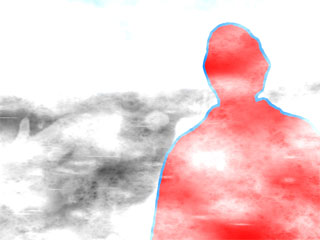

Now I can start fretting about whether I should start instead with the shot of Carl stepping from the mists. And about whether the levels of blizzarding in each shot match each other. Ugh!
...But before I get into that tizzy -- let me pause and tell you about how I accomplished the blizzard effect.
The blizzard effect involves setting up a partigon emitter, and then having it spew hypervoxel sprites across the screen. Ah, but we don't simply want it to occlude everything -- now do we? The snow in the background should be thicker than the snow in the foreground.
In my trickiest blizzard shot, I want to have the lavaman step out of white-out conditions into the foreground, where he's less occluded by blowing snow. Here's what it took to do that:
Step 1: In AfterEffects, I have a background shot and the lavaman footage in two separate layers. Render out a clip where the lavaman steps forward from the background.
Step 2: Import this first movie into LightWave, and use it as a backdrop. Run the partigon emitter and render out a second movie. Now you have the whole thing partially occluded by blowing snow.
Step 3: Import this second movie back into AfterEffects. Use it as your new back ground, and put the lavaman layer on top of it. As he steps forward, fade the lavaman from 0% to 100% opacity. This will make it look like the lavaman moves from being behind the blizzard to entirely in front of it -- and outside of the blizzard entirely, in fact! Render.
Step 4: Import this third movie into LightWave, use it as the new backdrop. Tweak the emitter and hypervoxel settings to create a less dense, more flakey snow. [That in itself is something of an art!] Render. Now you have the lavaman stepping forward from dense blizzard into the lighter snow of the foreground!
...Nifty trick -- but the devil's in the details. With two layers of snow, it's easy to totally obliterate the original background. You still want it to show through enough that the audience can still interpret what's back there. Also, creating different textures of snow for the foreground and the deep field -- pretty challenging.
Worth noting: As is, the skies in my landscapes are too blue for a blizzard. I applied the blizzard effect in LightWave to create a new still, then merged this with the original in PhotoShop to create a whiter, cloudier sky. My sense is that the modified landscape image now gives an adequate sense of snow hanging in the air when the blizzard's blowing across the foreground. At least, that's what I hope.
Guh... Even if I get the process streamlined, it's probably going to take at least five hours to assemble each blizzard shot I do. And that's presuming I like my results on the first try.
Ouch.
posted by sven | permalink | categories: let sleeping gods lie, movies
July 19, 2005
hurry and wait
by sven at 11:59 pm
The movie-making work has a new rhythm: hurry and wait.
For the past two days I've been working on the opening exterior shots, creating the blizzard. Typically I'll work for maybe an hour at setting up a shot, and then I'll go away for 90 minutes while it renders.
Based on how long it takes to render single frames while I'm doing tests, I make an estimate about exactly how long it'll take to render out the whole sequence. Example: The shot I'm rendering out just now is a hair under 7 seconds, and moves at 15 frames per second. Thus, with 86 frames, each taking about 23 seconds to render, I've got 33 minutes to kill. It was 11:26pm when I started the sequence rendering, so I'll come back at midnight.
(Yes, I'm blogging from the other computer, "Confessor".)
Keeping a pocket calculator next to the workhorse has proved really handy. I've been multi-tasking like mad today, running back and forth between the studio and the house -- sometimes even putting an alarm clock in my pocket to tell me when to switch tasks. Can't complain too much, though. With my parents arriving for a visit on Thursday, "hurry and wait" is really helping me get the house in order.
...And this is only the beginning. I've spend enormous amounts of time thus far in the movie-making process creating the lavaman effect in AfterEffects, or constructing the Elder Things in Modeler. When I get down to the end of the movie, where I have to actually animate the creatures in Lightwave -- then I'll be dealing with this rhythm constantly.
One trick is to try to always set something rendering before going to bed, or before leaving the house, or when you take a break for lunch. Still, I can see that I'm going to have to learn how to do batch processing soon. That should allow me to spend more daytime setting up shots -- let the workhorse do boring stuff while I'm asleep.
posted by sven | permalink | categories: let sleeping gods lie, movies
July 18, 2005
visiting: Carl & his boots
by sven at 2:00 pm
I just talked to Carl Caputo on the phone -- one of the two actors in "Let Sleeping Gods Lie". He's going to be coming back to Portland for about a week and a half, arriving tomorrow.
I've been worrying about the end of the movie... I don't think I have enough footage of the explorers dying. Nothing of them actually dead, in fact -- which somewhat undercuts of the point of the lavaman effect. The red, in part, is symbolic of body heat in a cold environment. I have to show that body heat dissipate at the end, in order to really get the point across. Pay-off, y'know? ...There's also just not enough shots of the explorers struggling. The movie, as it stands, ends too abruptly.
But I haven't wanted to ask my actors for another shooting day. Two summers in a row they've done me the huge favor of wearing heavy black costumes on our hottest days.
I floated the concern past Carl -- and he volunteered. What's more, he's going to ask his mother in (Georgia? Florida?) to overnight him the boots that he's worn for the shoots. That wasn't my suggestion -- that was his initiative.
Wow... Carl is the coolest!!
Uh-oh... Now I have to get the new storyboarding together, pronto!
Eep!
posted by sven | permalink | categories: let sleeping gods lie, movies
July 17, 2005
LSGL: painful errors
by sven at 11:47 pm
After another 5 hrs 15 min, I've finished cleaning the digital spatter off that shot I was working on yesterday.
Soon after sitting down to work today, I discovered that I'd made a terrible mistake yesterday. Instead of cleaning up the clip that was stretched and cut to the right length, I'd been at work on an earlier stage of the material. I wouldn't have thought that would be a problem -- but when I stretched it, my correction layers didn't stretch correctly.
It probably has something to do with stretching 250%... How do you stretch a single frame to 2.5 times its original length? You don't. Frames are the smallest unit of animation -- when you ask AfterEffects to stretch a thing 250%, it mixes and matches duplicating the frames you have by 2's and 3's. And since the source footage runs the whole length of the clip, but the correction layers are often very short, sometimes their stretching doesn't match up.
Give up 7 hours of work and start over? I don't think so.
My work-around was to render out what I'd done yesterday, reimport that, and stretch the new QuickTime movie appropriately. Unfortunately, you can't render out without a background. [At least I don't know how to do it.] So I had to color key the default black background out. This left little traces of black around the blue outline, where the pixel colors had mixed. I had to change the tolerance setting, which meant the blue lines shrank some. Meh. It's an imperfection I can live with, though.
That's one painful error.
The second was the computer's fault. AfterEffects crashed.
Fortunately I hadn't saved that long ago, so I didn't have to re-do too much work.
Guess how many layers it took to clean up the shot... 20? 50? 100? Nope. For Carl, it took a total of 133 layers. For Andrew, it took 146 layers. A total of 279 layers?!? No wonder why this shot took more than 12 hours to clean up. Guh!
Tomorrow's my house-cleaning day. But the next time I get back to the studio: work on the blizzard shots.
posted by sven | permalink | categories: let sleeping gods lie, movies
July 16, 2005
roll 2d10
by sven at 11:15 pm
...to determine San loss.
["Call of Cthulhu" roleplaying game reference.]
Another seven hour day. Spent on one shot. The shot where the lavamen walk into the cave. There's digital "spatter" I have to clean up, where simple contrast controls weren't enough to eliminate shadows.
When you see this movie, you'll probably think that the lavaman effect was out-of-the box, apply a simple command. Not so. It has been extremely -- almost insanely -- laborious to produce. See, the lavaman effect is created in AfterEffects. AE isn't like PhotoShop, where you can just smudge or erase something out of existence. AE is all about moving layers around. So, if I want to selectively remove a bit of spatter, I have to create a solid green layer that covers it it up. Then, nesting that composition in a second, I can color-key out everything green. In this one shot, I've got easily 40 layers. Just for Carl.
Now realize that for most of those layers, I'm moving around my little square of green for each frame, so it will cover up the spatter as it moves.
And there are little patches of red, too, if there's a bit of blue spatter on the lavaman himself.
It's an important shot -- entering into the cave -- and one that will definitely be used both in the teaser and in the final film. Still, a full day of working on this one shot bends even my persistent psyche pretty far.
A friend of mine, Leopoldo, who used to work at Will Vinton studios has often said that there are two types of animators: those who are insane, and those who are willing to go insane.
Let me tell you firsthand: the man is right.
[btw: This is the 100th post on the Scarlet Letters blog. A very happy "pointless-yet-emotionally-significant marker-iversary" to you, SL!]
posted by sven | permalink | categories: let sleeping gods lie, movies
July 15, 2005
LSGL has sound!
by sven at 10:30 pm
Mood: building excitement.
Yesterday I drove around town all afternoon, ransacking 6 branches of the Multnomah County Library system, looking for sound effects CDs. Three and a half hours later, I was back home with a stack of 23 discs. The most important one I found -- it includes "Antarctic white-out". Perfect!
The night before, I had started looking at issues of sound... I had a few sound effects in my iTunes library, leftover from "Madness from the Sea" -- so I played a joke on Gretchin. I brought her over to see the silent rough cut of the teaser... Silent, except for the very last scene where the creature howls: there I pasted in the sound of an angry cat growling. Hee hee! Good surprise!
Today I got to work on sound design for real. It turns out that I need to have iTunes, GarageBand, Deck, and QuickTime all running at the same time in order to juggle my sound files around appropriately. It took awhile to refamiliarize myself with Deck in particular, which has been gathering digital dust since even before GarageBand came out.
And now it's done! Well, at least a rough cut. After four and a half hours, I've got sound all the way from the "scarlet star studios" logo to the "coming in 2006" screen at the end. And, all in all, it's pretty good as-is. I doubt I'll have to change much at all, after I'm done tweaking the visuals.
The screaming Elder Thing: I don't know if I'll use the sound I created tonight in the final cut -- but it's pretty cool. I took a howling African baboon, pitch-shifted it up, and applied guitar distortion. It's pretty indescribable. But appropriately appalling, I think.
Ee! On to tweaking! I may just have this teaser done in time to show my folks when they come a'visiting at the end of next week. Heck, I may even turn in the teaser before the submissions deadline!
posted by sven | permalink | categories: let sleeping gods lie, movies
July 14, 2005
Unfilmable.com announces "Let Sleeping Gods Lie"!
by sven at 12:55 pm
I should have blogged about this a while back. Craig at Unfilmable.com (a site dedicated to H.P. Lovecraft Cinema) discovered my film project -- and asked if he could do a write up!
I sent him a bunch of info, and he put together a really nice description on the June 2005 news page. For your convenience (and in case the original page ever disappears), I include the text here. ...But do go look at Craig's site -- it's amazing!
June 14: Let Sleeping Gods Lie
 Animation seems to be perfectly suited to H.P. Lovecraft's indescribable horrors, so I was very excited when I stumbled across news of an animated adaptation of "At the Mountains of Madness*". Director/writer, Sven Bonnichsen filled me in on all the latest news for this ongoing production...
Animation seems to be perfectly suited to H.P. Lovecraft's indescribable horrors, so I was very excited when I stumbled across news of an animated adaptation of "At the Mountains of Madness*". Director/writer, Sven Bonnichsen filled me in on all the latest news for this ongoing production...
Titled, "Let Sleeping Gods Lie", the film was inspired by "At the Mountains of Madness". The story concerns a pair of explorers (deep in the white wastes of Antarctica) who happen upon an unknown cave system. Inside they discover a sleeping hive of ancient, alien creatures -- and their doom.
The project is a work of digital animation with the "elder things" and locations (sets) being rendered with 3D animation software.
The actors will be added later using a form of rotoscoping. The style is described as "Neon-Gothic", which uses hyper-saturated colors. The Scarlet Star Studios production will have an anticipated running time of about 15 minutes.
The two actors (Carl Caputo and Andrew Stout) completed principle photography in Sven's own home, and he notes that they were good sports about being filmed in heavy black winter coats with stockings over their heads on the hottest day of summer...
Sven's first film, "Madness from the Sea" (inspired by "The Call of Cthulhu"), was shown at the 2002 H.P. Lovecraft Film Festival. He hopes to have 'Sleeping Gods' done in time for the 2006 festival, but may have a teaser-trailer ready for the 2005 HPLFF.
For further information and official progress reports, visit the Scarlet Star Studios blog.
(Thanks to Sven Bonnichsen and Edward Martin III)
[There's also a brief mention of LSGL on the Forthcoming Terrors page...]
Let Sleeping Gods Lie ~ new ~
Producer: Scarlet Star Studios
Directed by: Sven Bonnichsen
Written by: Sven Bonnichsen
Cast: Carl Caputo and Andrew Stout
Plot: Deep in the white wastes of Antarctica, a pair of explorers happen upon an unknown cave system. Inside they discover a sleeping hive of ancient, alien creatures -- and their doom. Inspired by the story "At the Mountains of Madness". Read the story here.
Release date: TBA
Website: http://www.scarletstarstudios.com/blog/archives/movies/letsleepinggods_lie/index.html
IMDb: NA
Source: Personal correspondence with Sven Bonnichsen.
posted by sven | permalink | categories: let sleeping gods lie, movies
I want to be animated, too
by sven at 11:54 am
Exhaustion is setting in. This morning I felt like a zombie digging myself out of my own grave. I had a milkshake for breakfast just to bribe myself to live another day.
Animation is a uniquely insanifying process -- almost not hyperbolically speaking. At the end of the day you stand up from the desk and think: today I traded seven hours of my life for nine seconds of screen time. There are lots of jobs where you feel like you're selling your soul; animation hands you the receipt.
Two things are a must: get exercise, and "fill the well".
Doing reasonably well on the exercise front: took a nice two and a half hour walk up on the butte with Gretchin yesterday to see the crazy daisies. And I've been getting out for solo walks pretty regularly; but often after pushing myself to the brink, where I feel like my lungs are atrophying. Or there are little pains in my head making me paranoid that I'm going to have a stroke because I haven't stretched my brain arteries recently enough. Must keep the blood circulating...
"Fill the well" is a Julia Cameron term, which in this case means (to use Snicket-speech): take in some entertainment. All work, no play makes Jack a Stephen King character. Been taking in movies with a new video rental rountine, and I've finally started into reading "I, Robot". Gotta look at things that inspire me in order to stay inspired --y'know?
A little break. Then back to work on sound design.
posted by sven | permalink | categories: let sleeping gods lie, movies
July 13, 2005
scarlet star logo for LSGL
by sven at 11:16 pm
Another 7 hour day -- that's three in a row. Today's big chunk: a "scarlet star studios" logo for the beginning of the film.

The title swings into place. The star comes spinning down into its spot. And then the stars gently illuminate. That's five seconds. Then the blizzard effect crosses the screen, whiting everything out. That's another four.
3D letters are inherently cheesy. I know. But I wanted to show off, and couldn't think of anything better. The star looks communist. Meh. But I like the little white stars illuminating. The overall layout of the logo is based on an idea Gretchin came up with months and months ago. It was a really good idea... And I enjoy getting to make the communal vision of Scarlet Star Studios a little more real.
It looks like I've got a rough-cut of the teaser now. One minute, two seconds! Unfortunately, it looks like I really need to rework a few bits. I don't like how the first shots of the lavamen in the blizzard look. I'm thinking that maybe Carl will emerge alone at first, then signal to Andrew. ...It's worrisome; I don't know if going that route will mentally commit me. Is it what I want in the full-length film?
Also, I'm thinking that I need to have a shot of the camera moving through a tunnel, to really convey that the explorers are traveling through a cave.
I had an idea yesterday to change the script for the teaser, break it up with text. First break is after the cave is sighted: "Uh-oh." Second is when they stop and read the inscription on the arch: "You were warned." Third is after they see the hive: "Let sleeping gods lie." ...I dunno.
At the end of the night I started looking at sound design. After a few initial experiments, it looks like foley work is going to be far more important than music. Music might not even work out. Footsteps are going to be a terrible problem. I may need to go foraging in the library's sound effect CDs again.
And here's an issue I didn't think of until tonight: room noise. How am I going to convey big empty, echoing silences?
Tomorrow: haven't decided. Either work on the outdoors shots, or on sound effects. Sound effects may be more crucial -- but I'm also more confused about where to start.
posted by sven | permalink | categories: let sleeping gods lie, movies
July 12, 2005
"Let Sleeping Gods Lie" logo
by sven at 10:46 pm
Another seven hour day, it looks like.
Today's big project: creating the "Let Sleeping Gods Lie" logo for the title card.
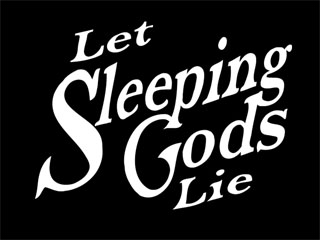
...What's really nifty is that I found a way to animate it -- the tail of the "S" starts slithering like a tentacle. (Yee-haw!)
Next on the to-do list: do a "scarlet star studios" sequence for the beginning of the trailer; create a shot of the lavamen stepping out of the blizzard's mist. Once those shots are created, I'll have stand-ins for everything in the trailer!
Looking ahead:
- adding blizzard effects to all the outside shots
- cleaning up the lavaman process (when the explorers enter the cave)
- finalizing the critters' arm sculpt
- finalizing the eye, eyelid, & eyestalk design
- music
posted by sven | permalink | categories: let sleeping gods lie, movies
July 11, 2005
strawberry fields of vision
by sven at 10:30 pm
Looks like I'm going to wind up with 7 hours of LSGL work today. Today's big project: eyes.
Lots of frustration -- but at the end of it all, I did manage to render 3 seconds of flailing eyestalks. Here's a still.

The eyestalks can move. The eyes can rotate. The eyelids can open and close. The iris is great; I'm less happy about the white of the eye; and I think I made the eye too glossy. The eyelid should be thicker; the endomorph lets green show through when subpatching is turned on, which isn't OK. The texture transition between the eyelid and the eyestalk is too abrupt.
The eye needs to be parented with the last bone in the eyestalk. The eye and eyelid objects have to have their center at the origin, so they rotate correctly; therefore they have to be saved as a separate file from the torso. The coordinate system has to be "local", or I run into gimbal lock.
It looks like a single eye should be rigged with a single snake; then I can "load object from scene" four times to pull together a full critter. I haven't solved the issue of gaping between snakes yet... It'll probably involve creating several specialized rigs.
My biggest grief: because I'm doing major color correction in AfterEffects, the eye will change color if I process it along with everything else. My best solution so far is to render the background and process it, then use that .mov file as my background in the compositing window -- rendering a second file, with the critter in front of the new backdrop. Ouch.

How'd I make that killer iris? Strawberries! Last summer Gretchin was making strawberry shortcake. As she was cutting up the berries, she suddenly exclaimed that they'd make good eyes for the critter. Brilliant! She cut a bunch up, asked which ones I wanted, and then even photographed them for me. Thank you, gl. :D
A year later, a little PhotoShopping, and... ta-da!

(I said a post or two back that that I'd done a new render of the interior of the hive. Well, here it is.)
posted by sven | permalink | categories: let sleeping gods lie, movies
July 9, 2005
teaser assembly, more blizzard
by sven at 11:14 pm
I put in 5 hrs 15 min on LSGL today. My goal was to put together a quick'n'dirty cut of the teaser-trailer. Mission accomplished! I put together about 45 seconds of footage: from leaving the plane to first sighting the creatures.
I put together three new shots inside the hive; rendering from LightWave, but doing color correction and the addition of lavamen in AfterEffects. I used the latest Elder Thing models -- high-poly versions in the front of the crowd, low-poly versions in the rear -- and it looks pretty darned good! This is the most advanced version of the hive interior that I've rendered to date, and I'm feeling happy about the results. [Pictures tomorrow, probably.]
I also did more with the blizzard outside. It looks great! No -- really!! It creates a great contrast with the cave interiors: noisy and chaotic outside, then creepily still inside.
I feel like the look of the film just took a big step up. ...In fact, I may be reaching an "uncanny valley" issue because of it. Previously, the film had an amateur look to it -- but it was going to be better (allow me the hubris) than anything else at the fest. Now, however, I have some footage that almost looks pro -- in which case, I'm competing with a higher standard, and all my flaws are suddenly less forgivable.
["Uncanny valley" is a robotics term -- between mechanical robots and truly life-like simulacra, there are automotons that are creepy in how they imitate humans. Like the robot Abe Lincoln at DisneyLand, y'know? I use the term here to mean "good enough that the bad bits really show".]
On that note, G has raised an issue with the blizzard: why do the explorers get out of their plane in it? That's a good question. I'm not sure that I can do anything about it, though. I'm just thrilled that I've solved the problem of "why do they suddenly act like they're discovering a cave if they're camped by it?" -- which seems like the more aggregious flaw. Me, I can generate excuses like "their plane was forced down and they're looking for shelter", or "they stay in their plane until the blizzard lightens up". Hopefully the audience will join me in rationalizing.
[G also points out that it would be nice if we could see the explorers shivering and rubbing themselves when they get into the cave. Sigh. More re-shooting than I'll allow myself.]
Using the blizzard concept, I could fade out and then have folks wake up the next day, the weather totally clear... But I think just having the storm merely lessen will be more compelling. That'll require futzing with a few shots I thought were in the can -- including the signature shot where the camera's inside the cave, looking out.
Although I really like the still of the camp I PhotoShopped, I may wind up cutting it. I could probably just go from the parked plane to the cave. But, you have to give up favorites when editing. I'm almost decided to give up the shot of the plane flying overhead -- but I don't think I can give up the plane entirely yet. It establishes that the explorers are a long way from civilization. And... And it looks cool!
Big lesson that keeps thwacking me on the head: work these issues out while you're still writing the script -- not in production. ...It's just hard to think of this project as even having a script -- y'know, when there's no dialogue. You miss stuff like "why are they here?" when all there is is storyboard.
Tomorrow: work on the title card, and on modeling an eyeball for the critters. ...Possibly fiddle with a "Scarlet Star Studios" logo for the beginning.
posted by sven | permalink | categories: let sleeping gods lie, movies
July 8, 2005
Ah-ha! A blizzard!
by sven at 9:16 pm
New idea. Start the film with a blizzard. Use hypervoxels in LightWave, I think.
We start with a white-out... I'd been thinking it would be neat to start with white, rather than fading up from black, anyway. Howling winds. The blizzard parts... Maybe we see a mountain briefly. Or maybe base-camp. And then, the lavamen step out of the mist...
This solves a bunch of problems all at once. Previously I've been going a stock-footage route, but sending the shots through Photoshop so they match the outdoors-painted look. The trouble is, I've been uncomfortable with not having created that footage myself. I want the whole project to be mine, this time around. Also, if the plane is right by the cave, why do the lavamen act as if they're just discovering it? ...Ah-ha! Because they landed during a blizzard!
The white-out also allows me to do the subtle homage to Kurosawa that I've been wanting. That segment in "Dreams" that's about hikers in a blizzard -- that's been at the back of my mind all this time.
Sound effect ideas: In the opening white-out, we hear the scream of one of the Elder Things. That sets up the question "what the hell was that?" in the audience's minds. I mean, of course they have to know what's coming -- but it's foreshadowing, anticipation. It might also make the ending a little less corny. (Something I've been worrying about.) The ending isn't just "boo!" if it's a bookend.
We could also hear the sound of the airplane through the blizzard -- but that might cause more problems than it's worth. I don't want to have to create spluttering plane sound effects.
If I can get the mist/fog effect to work, then I think I can salvage the shot that introduces the lavamen. The airplane in the background in this shot hasn't looked right to me. But if it's occluded by whiteness, it might be good enough. Plus, having the glowing red figures step out of the fog -- that's much more powerful than introducing them with a simple cut.
So, script-wise, I think I've really just hit on something. Special-effects-wise, I've just created more work. I'll spend a little time testing the concept immediately -- but for the teaser-trailer I should probably start after the blizzard has abated.
Unless, y'know, I get really lucky and the blizzard effects just work right off the bat. (Ha!)
Addendum @ 11pm:
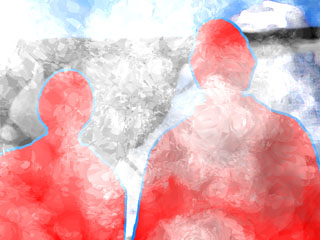
Well, I took an hour and took a stab at blizzarding. The results are promising. It looks like I need to set up a particle emitter in LW, then turn those particles into volumetric hypervoxels. It'll take a while -- particularly since it'll involve rendering time -- but I'm hopeful.
posted by sven | permalink | categories: let sleeping gods lie, movies
July 6, 2005
arm wrestling
by sven at 10:40 pm
Oof. Over 7 hours working on LSGL today. I did another sculpt of the Elder Things -- this time meticulously piecing together my favorite bits from past versions, then sewing the geometry together... one. polygon. at. a. time.
Here's what I had done by dinner:

Ugh. The seams between "snakes" have come unfastened by my transformations. The arms, which looked so cool in Modeler, don't look organic at all. And straight lines really show if you forget to make the arms bendy on one axis.
Even though I've figured out how to make splits in the arms look more organic, animating these things is going to be a nightmare. And the shoulders still don't look as organic as I'd like. Back to the single-arm concept.

So I started casting about. Here, I took the leg-tentacles and tried using them as arms. Not bad! They may be a little too beefy, but they do look organic. I see from this trial, too, that the arms primarily want to wave up and down -- not so much side-to-side. Good to know, when I start having to make these things move.

Maybe I could still have a little hand-like split at the end of the arms, I thought. ...Nah -- it makes things too cluttered.

The arms looked good when they were up and waving; but I need to know what they look like at the critter's sides, too. So here I took the straight version of the leg, positioned it where the arm should be, gave it bones, posed it in Lightwave, reimported the transformed object back into Modeler, applied "radial array", and uploaded the thing into the empty scene I'm using as a backdrop for these tests...
The armpits bend badly. But that's something I can probably fix with weight-shading. Beefier arms impact the silhouette -- something I hadn't forseen. But overall, I think I'm pretty OK with how the silhouette turns out.
I'm not quite committed to the beefy arms yet, but I'm guessing now that I'll wind up using some version of them in the final sculpt.
My brain's burnt out on sculpting. I think I'll take a few days off from this part of the project now. I'll turn my attention to figuring out what shots I want in the teaser-trailer and creating a title card. The thing I'll really have to be careful about is sound. It could really bite me in the ass if I don't leave enough time to assemble the music, sound effects, and foley.
Eep. August 1st. That's how long I've got.
posted by sven | permalink | categories: let sleeping gods lie, movies
July 3, 2005
Elder Things evolve again
by sven at 10:30 pm
I'm back at work on "Let Sleeping Gods Lie". I want to get a final sculpt of the Elder Things soon...
The model I finished today is the fourth major revision. I built it from scratch, attempting to learn from the mistakes of the previous versions. Let's review.

Part of what I like about Lovecraft's critters is how they seem to be built out of geometrical bits. The trouble is, if you take the author's descriptions too literally, then you wind up with something that looks like this. The measurements are pretty literal -- but it looks all wrong.

This one is much more organic; it looks plausible. I'm very pleased with the overall shape of the body and eyestalks here. However, at this point I hadn't figured out what to do about the arms. There are also problems with the geometry of the leg-tentacles -- they crinkle instead of bending smoothly.

In some ways this one is a step backwards. The organic models are built out of five "snakes"; each "snake" includes a leg-tentacle, a torso lobe, and an eyestalk. The basis of the "snake" in June/July '04 was two cones attached end-to-end. For the model in October, I started with two cones connected by a cylinder. I didn't realize until just the past few days that that decision is what led to the lumpier torso. ...I also sized the texture incorrectly, so the skin here is smoother than intended.
However, I wasn't trying to be perfect with this one. The point here was that I figured out how to attach arms. I also got better at posing the leg-tentacle in LightWave, then saving the transformations back into Modeler.

Here's today's new model. The arms turned out too long -- although they're awful creepy this way. There are forked "hands" at the ends of the arms, but you can't see them... I fretted over the arms on these things soooo long. I held onto the hope of having 125 writhing tendrils, as "At the Mountains of Madness" describes, til the bitter end. I tried endomorphs, I tried parenting, I tried writing equations. It was just too crazy of a task.
The leg-tentacles are better here, too. The bottoms are flat, and the tops are slightly peaked -- like a slug. You don't want tentacles that are just plain cones; they look all sausagey.
...It's amazing how every single step in creating this model has been a puzzle to solve. It's like making a series of sketches, over and over again, until you really understand how to draw a thing. I'm hopeful that the next model may be the final draft.
posted by sven | permalink | categories: let sleeping gods lie, movies
June 28, 2005
the song is "egg"
by sven at 9:56 pm
I just put this song together this evening: egg
After several years of playing around a busted A-flat, I finally got a new counter-weight for my electric piano's key and got the thing fixed up. Seizing the moment, I installed the MIDI adapter I've had lying around for a few months, and got the keyboard conversing with GarageBand. This is good news for "Let Sleeping Gods Lie" -- I expect to be doing the soundtrack for the teaser trailer with this software. ...Though not quite in this style.
6/29 Note: "egg" is heavy on bass. Listening to it on my laptop, the lovely resonating drum is turned into a small, dull, mechanical click. Ew. ...Beware.
posted by sven | permalink | categories: let sleeping gods lie, music
May 13, 2005
LSGL setback: harddrive failure
by sven at 10:16 pm
On April 30th, the night after a black out, I discovered that my external hard drive "Hal 9000" -- the drive with three years worth of movie work on it -- was making grinding sounds.
Ouch.
Miraculously, though, everything was saved on the back up drive! So... The experience was merely horrifying, rather than spirit-crushing.
Today I picked up a replacement hard drive: a LaCie 200Gb D2 -- pretty much the exact same machine as before. Whether or not the old machine is ultimately salvagable is still an open question... But how could I ever really trust it again?
It'll still take a little while more to get the new drive up and running. I recently purchased a Uninterruptable Power Supply that I want to install first -- and then there's about 180Gb of data to download from the back up.
I think I have to admit it: the movie isn't going to get done for the Lovecraft Filmfest this year. My fall-back position: I'm going to try to get a teaser-trailer completed.
Sigh... I never thought this short, 15 minute film was going to take four years! I'm telling myself that it's OK -- that this year is really about getting the studio up and running. And that I want the movie to be the product of working at my own pace -- not killing myself to meet other people's deadlines.
I have to remind myself that when I started this project, I had just bought LightWave -- I've had to learn alot, and am still learning. It's unreasonable to expect a linear process and steady forward progress. The natural rhythm for projects like this is sporadic spurts: you run up against some sort of block, and it takes a week of the problem composting in the back of your mind before the solution suddenly comes to you.
Still. Four years...?
posted by sven | permalink | categories: let sleeping gods lie, movies
April 11, 2005
LSGL work session #11
by sven at 10:29 pm
Time in studio: 4 hrs
Accomplished:
- further streamlined process for framing shots of cave
- created three backdrops for the lavamen
Commentary:
First of all, I want to show folks what the new tunnel set looks like viewed from the outside:

I've been trying to get good use out of the new model -- and got three more shots out of it today... But I'm running up against problems with regards to the texture. I think the texture's sized wrong. Continuity of color is also a problem.

I'm thinking now that I'll have to go back and re-tweak all of the shots in this tunnel sequence. Recall that the shot of the tunnel I produced last Monday was almost purple, and really, really smooth. Part of the problem there was that I colored my shot using PhotoShop -- where I could saturate colors beyond 100%. All coloring should really be being done in AfterEffects. [With the exception of the first entry shot, where I have to merge the "watercolor" world with the cave world.]

The lettering in the shot above presents another problem. The easiest way to create the carvings is to paint them in PhotoShop using rough brushes. However, if the letters show up in more than one shot, how am I going to re-apply them? And even if I just paint them, rather than modeling them in LightWave, I'm going to need to pay more attention to shadows than I did on this first pass. Letters that sit in shadows are going to be less distinct than ones in the light...

In this third shot that I produced today, the lavamen are supposed to disappear into the dark, swallowed. I can accomplish the effect by both fading the lavamen out and fading the cave itself to black at the same time, I think. The trouble this time is that the "black light" shot from last Monday also has the lavamen walking into darkness. Perhaps I should have them going into a better lit patch first? I came up with a few really cool lighting designs last week that I might be able to put to the purpose.
At this point I've resigned myself to doing a "draft" version of this chapter, then going back to fiddle. I haven't ascertained yet if I'm going to have to model more tunnel sets. ...At least I've got a grip on how to sculpt them now.
Next Steps:
- revisit the texture of the tunnel set
- finalize a color scheme, at least for the entry passage
- experiment with an alternate lighting scheme for the early part of the set
- work out a stretch of the tunnel for an animated camera pass
- reorganize .psd files that are being used for tests, before a mess builds up
- create a better naming scheme for LightWave scenes
posted by sven | permalink | categories: let sleeping gods lie, movies
April 4, 2005
LSGL work session #10
by sven at 4:54 pm
Time in studio: 2 hrs 30 min
Accomplished:
- modeled new tunnel for vestibule shots
- rendered & tweaked a usable still shot of the vestibule

Commentary:
I'm feeling better about the movie again. Last work session, I was hitting my head against a wall, trying to create new tunnel shots. Today I got the problem licked.
I was on the right track before -- I just needed to review how to use the Modeler tools correctly. Step 1: using the "disc" tool, create a tube 400' long with r=10'. Step 2: use "magnet" tool to create bends and lumps in the tube -- first using top-view, then side-view.
...The trick I'd forgotten was that if set "magnet" to "fixed", I can adjust the parameters (center, area of effect) by holding down the apple key and using the mouse.
Another cool trick I discovered today: I can drag-and-drop my .psd files directly into AE. Very useful for testing backgrounds! ...I just have to remember -- if the shot's good -- to delete the test file, move a copy to the folder where I really want it to live, and then re-import. Gotta keep all the image files I'm using close to my AE file -- don't want them spread out in a whole bunch of different places!
It's been interesting to discover just how differently various programs interpret colors. Looking at the shot above in Photoshop, Preview, QuickTime, AfterEffects, and Safari, some apps make it look like the cave is being lit with black light. ...Not exactly what I was going for -- but I won't complain.
Oh! One other thing: Today inaugurates my new work schedule -- M-Fr, 10-5, in the studio. At this point I'm planning on trying it for two weeks, then adjusting.
[Note that there are other projects besides LSGL that I'm doing in the studio. More about that later.]
Next Steps:
- keep working on still shots for the vestibule sequence
posted by sven | permalink | categories: let sleeping gods lie, movies
March 21, 2005
LSGL work session #9
by sven at 11:40 pm
Time in studio: 2 hrs 15 min
Accomplished:
- created two still shots of the cave's entry passage
Commentary:
Unfortunately, neither of the shots I created are at all useful. Crud!
I tried putting the camera in all kinds of different places in my set -- even upside down -- but it looks like the entry passage is going to have to be resculpted. I tell myself "creative success requires creative failure" -- but a night like this makes me worry that I can't get the movie done this year. ...And that's just not acceptable.
Last week I was consumed with creating a "supernifty and supersecret project" for Artist's Way. This week I'm going to be consumed with proof-reading Kristian William's new book. ...I haven't accomplished nearly as much as I should have in March.
...I'd been beginning to consider doing some additional filming of the actors in order to doctor the movie's ending. But every bump in the road steals more time...
Feeling grim.
Next Steps:
- model some new tunnels in LightWave to use as set
- draft a time-line for finishing the movie (is it possible?)
posted by sven | permalink | categories: let sleeping gods lie, movies
March 9, 2005
LSGL work session #8
by sven at 11:09 pm
Time in studio: 2 hrs 15 min
Accomplished:
- created .psd still shot for entry into cave from outside

Commentary:
Well, without "committing" per se, I've started working on part II: the cave's vestibule, and pausing at the "abandon all hope ye who enter here" sign.
Tonight I put together the important still shot where the lavamen transition from the outside world (Photoshop) into the cave environment (LightWave). After I got source material that I liked from LW, I composited this with a pre-existing .psd image. Lots of painting ensued.
"Smudge" is your friend -- but copying and pasting little circles of color can be better, because it maintains texture.
My workflow is going to need tweaking, I suspect. When I save still shots from Viper, I may want to check how they mesh with the lavamen in Photoshop instead of AfterEffects. ...Photoshop's going to become my test environment, I guess.
Next Steps:
- create more still shots for the vestibule in LW
- create the "abandon hope" archway
- figure out how to gracefully transition from the entry's blue tones to the interior's jade tones
posted by sven | permalink | categories: let sleeping gods lie, movies
March 7, 2005
LSGL work session #6
by sven at 11:41 pm
Time in studio: 1 hr
Accomplished:
- tested animating the moving light source associated with the lavamen
- typed up documentation for the "set dressing" process
Commentary:
There are two irreprable flaws with my lighting design...
First: The lavamen have no flashlights or lanterns. Walking into a cave, you'd think they'd be carrying something!
Second: There's no way for me to make the glow from the lavamen red -- it has to be white. This the result of how I've accomplished the "neon-gothic" look. Because I'm using all kinds of hue-shift, it'd be ridiculously hard to get the right tint.
Even so, I'm pleased with the look of the moving light source. It's subtle, but the changing shadows give the lavamen a way to actually interact with the environment, making them look less two-dimensional. ...In my own head, I think of it simply as the physics of this strange universe I've created.
Here's the documentation I created tonight:
SET-DRESSING PROCESS
A. BEFORE STARTING
- Open LW and AE
- In AE, open the animatic shot that you want to work on
- Make sure Viper is enabled in LW
B. CAVE SET
- Open “cave template” scene in LW
- Set cam location, height, angle Note: Use the horizon line as a reference, comparing to AE shot
- Apple-F9 to render a still
- Export still from Viper as a .psd
- Import .psd still shot into AE
- Place still shot under lavamen footage.
- Set hue/sat to about 150/90. Set brightness/contrast. ...How does it look?
C. ELDER THINGS
- Add Elder Things to the set (+) Note: control-C is the clone command
- Arrange the Elders using the animatic shot as a reference
- Apple-F9 to render a still
- Export from viper as a .psd
- Import .psd still shot into AE
- Place still shot under lavamen footage. ...How does it look?
D. LIGHT FROM LAVAMEN
- Set fps to 1 or 2
- Set length of LW scene to match length of lavamen footage
- Set first and last keyframes for light #2 (light associated with cam)
- In “render options”, name .mov file and location to be saved
- Apple-F10 to render movie
- Import .mov of moving light into AE
- Place .mov under lavamen footage. ...How does it look?
E. FINAL RENDER
- If the previous render looks good, go back and render a 15 fps, anti-aliased, etc.
posted by sven | permalink | categories: let sleeping gods lie, movies
March 3, 2005
LSGL work session #5
by sven at 6:44 pm
Time in studio: 2 hrs
Accomplished:
- experimented with process for set-dressing

Commentary:
Experimented with the process for doing "set dressing" today. It looks like it breaks into three steps: (1) open a template "camera in cave" scene and adjust the horizon / framing; (2) introduce critters into the scene; (3) animate the light source. Check each step in AfterEffects before progressing.
In Lightwave, i'm finding it useful to have Viper open and save stills as .psd files, which can then be easily imported into AfterEffects.
The most important thing in terms of getting the still shot framed right seems to be looking for where the horizon line is.
Applying "hue / saturation" and "brightness / contrast" to the still shot within AfterEffects seems to still be working very well.
I discovered the joys of the "clone" command when I was putting the Elder Things in place in Lightwave. ...I really need to create some low-res stand-ins!
When the critters have been put into the shot and I have the lavamen walk through, I haven't quite figured out what to look for, in order to make everything look proportionally correct...
In terms of lighting, I think I'm beginning to get a sense of the final design: Have a point light about 100' up, with about an 800' fall-off. That emulates light coming from the surface world, filtering down through the ice. Then there's a smaller light associated with the position of the camera, with about a 50' fall-off.
Still shots look, well, still. But if I animate the light associated with the camera, so that light seems to be coming from the lavamen as they walk -- then I'll have something that looks pretty interactive going on. Just be sure to stick to the 1-2-3 process described above!
Next Steps:
- type documentation for "set dressing" process
- try animating the light source
posted by sven | permalink | categories: let sleeping gods lie, movies
February 14, 2005
LSGL work session #4
by sven at 11:36 pm
Time in studio: 1 hr
Accomplished:
- created half a new storyboard based on most recent rough cut
- found an alternative to storyboarding in Quark: Microsoft Word
- printed wirelessly from the studio up to the printer in the office for first time
Commentary:
One of the big projects during the past few months has been to upgrade from Mac OS 10.1.2 to 10.3.8. Big leap! I've held off a very long time because it's absurdly bad luck to make big changes in your computer while you're in the middle of a project.
But then, I started "Let Sleeping Gods Lie" (originally "The Cave") back in 2003. I didn't think it would be a three year project!
Well, at the Mac Salon in January I finally couldn't stand it anymore. I think the straw that broke my back was that the Delicious Monster website wouldn't even let me look at the info on Delicious Library, since I didn't have the right OS to run it. I said "do it now!", and Gretchin -- my wonderful sys admin -- installed 10.3 then and there.
[Being able to stream iTunes wirelessly from the studio was another killer app that I could no longer live without.]
Ah, but there have bumps along the way.
One casualty of the transition has been my Classic copy of Quark Express. It still runs on Confessor [the laptop] -- but Planet Camino [the workhorse] chokes and barfs when it tries to open up OS 9. I can still do Quark on the laptop if I want, then... But all my previous storyboards have been in Quark, and they're saved on Camino. Juggling the files over to the laptop? Inconvenient. I want to be doing all my movie work on one computer, thanks.
Tonight, after the Artist's Way meeting, I went directly to The Tentacle Room (AKA "the Lab") to put in an hour on LSGL. I'm realizing that it's time to review the storyboard again -- both in light of the footage of actors that I have now, and in light of new ideas about what direction I want to take the story in. So I had to find a new way to do storyboards.
I hadn't realized, but I can just drag and drop JPEGs into OS X Microsoft Word. Sizing the pics and then sticking them into a table should do the trick, at least for now. Exporting stills out of my most recent rough cut (the "pacing" draft), happily, is a breeze in QuickTime Pro.
Got about half of a new, revised storyboard completed. Also printed from the studio for the first time. [The printer has moved to the other house, up to the office.]
One of my next steps is going to have to be editing the storyboard -- drawing new pictures for the new animation shots I want to add.
Next Steps:
- finish making the "pace edit" storyboard
- start editing the storyboard vis-a-vis new story ideas & animation shots
posted by sven | permalink | categories: let sleeping gods lie, movies
Back at work on "Let Sleeping Gods Lie"
by sven at 2:25 pm
I've just gone back to work on "Let Sleeping Gods Lie" this week...
I had just been thinking to myself, "Huh... Wouldn't it be nice if I had a blog dedicated to the creation process?" -- when Gretchin brought up the idea of creating a Scarlet Star Studios blog. What fortuitous timing! So Sven's straining eagerness helped, um, gently nudge this thing into existence.
For the sake of of continuity, I'm going to cut'n'paste some notes in here that I wrote earlier this week:
Thursday, February 10, 2005
Sat down at Camino to look at "Let Sleeping Gods Lie" for the first time since October. I have some new thoughts about process... It looks like very little can be automated on this flick. Every dang special effects shot has to be given unique attention. ...And that includes arranging the 3D set and populating it with critters (set dressing). Not as bad as it sounds: putting the backgrounds in sans critters first actually feels like it would be an achievable step, upon which I could build.
Saturday, February 12, 2005
Lovecraft update...
Last night: 1 hr.
FInally figured out how to attach the arms. Spline draw (16 sided); copy the squre polys from where it will attach; connect the points of the square to the circular base by hand.
Also did a test to see if I could do my saturation / hue shift in After Effects. Yes! This is very important, since for some reason I thought back around October that I was going to have to batch process image sequences in PhotoShop -- which would have taken simply forever.
Today: 2 hrs.
Did a fairly successful test animation of an eye opening. The eyelid was made using spline draw, then the lathe tool. I wind up having something that looks like a round vase. Then I created endomorphs for the shut and open positions. Needs tweaking -- but proof of concept is there.
Also took an old one-fifth version of the Elder Thing, and posed it to see what it would look like standing up. I arranged four more in Lightwave in order to get the full creature. I got it standing up OK, but having to deal with five limbs is making me wonder if I ought to scale down to a three sided creature. That would make me sad -- I've been holding out on the five-sided issue, and only gave in simplifying the arms with great grief.
Tried to see if I could apply the neon-gothic style to the cave in Modeler, in the surface editor. No luck. I can add a layer to the texture's color (gradient, multiply, aqua) and get an approximation of the ice cave's look -- but without the effect of hyper-saturation present in the original process, it all comes out looking flat. Oh well; as long as the color can be tweaked in AfterEffects instead of PhotoShop, I'm a happy camper.
posted by sven | permalink | categories: let sleeping gods lie, movies